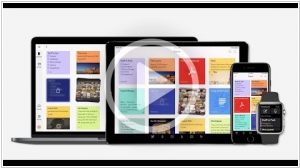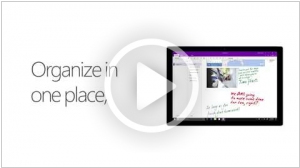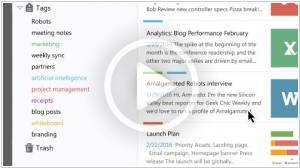Top 10: Online Note Taking Software for business
Updated: August 01, 2023
Note-taking software is a digital tool designed to facilitate the process of capturing, organizing, and managing notes and information in a structured and accessible manner. These software solutions offer a wide range of features, such as text formatting, multimedia integration, and tags, enabling users to create rich and visually appealing notes. Note-taking software often supports synchronization across devices and platforms, allowing users to access their notes from computers, smartphones, and tablets seamlessly. Additionally, these tools may offer collaborative features, allowing multiple users to work on the same notes simultaneously, fostering teamwork and knowledge sharing. With powerful search and organization capabilities, note-taking software empowers individuals and teams to efficiently store and retrieve information, aiding in personal productivity, project management, and academic study, ultimately enhancing the way users capture and retain knowledge.
Some of the most popular note taking software options are listed below.
See also: Top 10 Notebooks
See also: Top 10 Notebooks
2022. Microsoft launches its AI-powered notetaking app Journal as an official Windows app
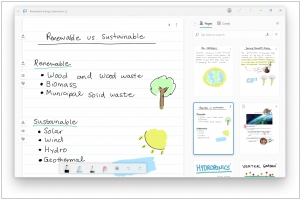
After a little over a year since its initial release, a digital note-taking app called Journal is transitioning from an experimental project within Microsoft's internal incubator, Microsoft Garage, to a fully-fledged Microsoft Windows application. The company recently announced that the note-taking app will now be known as Microsoft Journal, enabling users to capture their thoughts and create drawings using digital pens on Windows tablets, 2-in-1s, and other pen-enabled devices. Originally, Journal aimed to provide users with an alternative to traditional pen and paper for capturing inspiration while still allowing them to express themselves through writing.
2018. Evernote refines integrations with Slack and Salesforce
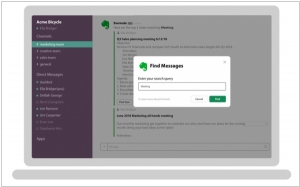
Evernote Business has introduced enhanced accessibility to Evernote content from within Slack and Salesforce. Leveraging the new Slack Actions feature, Evernote has moved away from the previous command interface style of Slack, streamlining access to Evernote content for their core knowledge workers directly within Slack. Users can now create an Evernote note in Slack, which will automatically appear in Evernote within a designated "Notes from Slack" folder. Furthermore, the updated Salesforce integration strengthens the technical connectivity between the two cloud applications. This integration allows users to "pin" a note to a record in Salesforce. Notably, there is a two-way sync feature, meaning that any changes made to a linked note in either Salesforce or Evernote will be automatically updated in both platforms, as the integration maintains a live version of Evernote.
2017. Zoho launched Notebook for Web
Zoho launched the latest version of its note-taking application, Zoho Notebook 4.0, which introduces Notebook for Web. Additionally, Smart Cards have been introduced to intelligently format content across devices. Furthermore, the update includes document scanning, a redesigned Photo Card, enhanced drag and drop functionality for Notebook on iPad Pro, and various other cross-platform enhancements. With Notebook for Web, all notes and notebooks can now be accessed online. Users can create Text, Checklist, Photo, and File Cards, and easily replace the cover of a custom Notebook by dragging and dropping an image from their desktop. Additionally, Photo and File Cards can be created in Notebook by simply dragging and dropping files from the desktop. Notes can be organized into groups, moved, and copied to different notebooks, while both notebooks and notes can be secured with a passcode. The web app is automatically accessible for users with a Notebook account.
2017. Microsoft redesigned OneNote
Microsoft has introduced an enhanced version of its note-taking application, OneNote. This update focuses on improving the navigation layout, particularly for larger notebooks containing numerous sections. The navigation controls have been consolidated into a single area on the left-hand side of the app, enabling users to seamlessly switch between their notes. This enhancement not only enhances usability but also ensures better compatibility with assistive technologies. With this update, users can expect a consistent experience across all devices, enabling them to effortlessly capture thoughts, jot down notes, and increase productivity. Regardless of the device they are using, the updated OneNote empowers users to work more efficiently and effectively.
2017. Zoho Notebook is available for Mac
Zoho has introduced the Mac version of its mobile note-taking application, Zoho Notebook. With Notebook for Mac, the familiar gestures from the mobile experience are seamlessly integrated into the desktop environment, resulting in an intuitive user interface. The application also leverages the MacBook Pro's Touch Bar, providing contextual buttons within the app for enhanced functionality. Users can navigate the entire app using gestures alone, eliminating the need for traditional clicks. For example, hovering over a notebook or note and pinching allows for effortless opening and closing, while a two-finger swipe reveals additional information, enables note locking or deletion, and more. The app offers various note types such as checklists, audio recordings, and dedicated Note Cards for adding photos. Users can also personalize their notebook covers by simply dragging an image from their desktop onto a notebook.
2016. Evernote unveiled new Windows app
Evernote has introduced a significant update to its desktop client designed specifically for Windows users. This latest release not only includes a revamped user interface but also incorporates several new features. Now, users can conveniently access, create, and delete notebooks and tags directly from the left-hand pane, which can be minimized to optimize screen space. Moreover, users have the option to assign colors to notebooks and tags (accessible via right-click) to enhance their visibility in the left-hand pane. For business account users, personal and business notes are visually separated, providing the flexibility to choose the displayed content. The previous mixed note lists have been eliminated. Additionally, the update introduces convenient keyboard shortcuts for swiftly switching between personal and business modes. The new version guarantees improved stability and performance, with notably faster search capabilities.
2007. Zoho launches Google Notebook competitor

The recently launched Zoho Notebook, an online note-taking service, directly competes with Microsoft's OneNote and Google's Notebook tools by offering similar functionality. Like its competitors, Zoho Notebook allows users to easily add content from various sources on the web. Users can add diverse types of content to their Notebook pages, including audio and video, which can be imported from platforms like YouTube or recorded directly within Zoho Notebook. It also provides the option to select and send web content to a Zoho Notebook page through a simple right-click action, or import content through alternative methods such as RSS feeds. Furthermore, Zoho Notebook can serve as a collaborative whiteboard, aligning with the collaborative nature of other Zoho services. Collaboration and information sharing are facilitated through multiple avenues, enabling users to share individual items on their Zoho Notebook pages with specific permissions set for each recipient.