Microsoft Edge security
Updated: July 31, 2023
Microsoft Edge is equipped with various security features to ensure a safe and secure browsing experience for users. One of the significant security enhancements in Edge is its integration with Windows Defender SmartScreen, which helps protect against phishing attempts and malicious websites. Edge also utilizes Microsoft Defender Application Guard, a sandboxing technology that isolates potentially harmful websites and files from the rest of the system, preventing potential malware from spreading. Another critical security feature is Microsoft Edge's Enhanced Tracking Protection, which blocks trackers and third-party cookies to safeguard user privacy. Additionally, Edge regularly receives security updates and patches to address potential vulnerabilities, ensuring that users have access to the latest security measures. By prioritizing security and privacy, Microsoft Edge provides a robust browsing environment, giving users peace of mind while navigating the internet.
See also: Top 10 Web Browsers
See also: Top 10 Web Browsers
2018. Microsoft improves anti-phishing skills of Edge competitor - Google Chrome
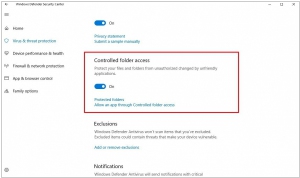
Microsoft has made a significant move by offering a valuable asset of its Edge browser to its competitor Google. They have released an add-on called "Windows Defender Browser Protection" (WDBP) that enhances Chrome's ability to detect phishing attempts. This free extension can be easily installed on Chrome running on Windows, macOS, and, following a post-launch fix, even on Chrome OS. Similar to the security measures integrated into Edge, this add-on leverages Microsoft's SmartScreen technology to alert users about potentially harmful websites that may attempt to download malware or lead to known phishing URLs through email message links.

