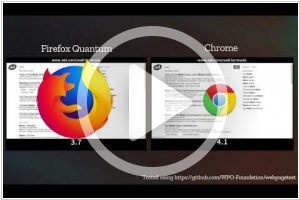Top 10: Lightweight browsers
Updated: August 01, 2023
Lightweight browsers are minimalist web browsers designed to provide a fast and efficient browsing experience, especially on low-resource devices or slow internet connections. These browsers typically have a smaller footprint, use fewer system resources, and load web pages quickly. They often lack some of the more advanced features found in full-featured browsers, but they prioritize speed and responsiveness. Lightweight browsers are ideal for users who primarily need to browse the internet for simple tasks like reading articles, checking emails, or accessing basic web applications. They are particularly useful for older devices, budget smartphones, and regions with limited internet connectivity. Despite their simplicity, lightweight browsers still offer essential functionalities like bookmarking, tab management, and private browsing, making them a convenient and viable option for users seeking a fast and straightforward browsing experience.
Some of the most popular lightweight browsers are listed below.
See also: Top 10 Web Browsers
See also: Top 10 Web Browsers
2018. Google Chrome gets a fresh look, better omnibox, and more
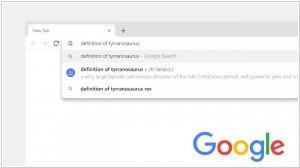
Google Chrome is introducing a redesigned look and an array of fresh functionalities, including an enhanced omnibox. The browser now features more rounded corners and a revamped color palette, presenting a visually pleasing interface. The tab design has been optimized to improve the visibility of site favicons, facilitating seamless navigation. Notably, on iOS devices, where Chrome has long awaited attention, the toolbar has finally found its rightful place at the bottom of the screen, closer to the user's thumbs. Excitingly, the update brings new customization options as well. Users can effortlessly change the background image and site suggestions on the "new tab" screen. Autocomplete functionality receives a long-awaited upgrade, now displaying site favicons in the dropdown list. Moreover, Chrome will provide answers to certain queries directly within the autocomplete list, even before the user presses the Return key.
2017. Firefox released new ultra-fast web browser to take on Google Chrome
Mozilla's latest browser, Firefox Quantum, delivers an incredibly fast browsing experience. In a comprehensive test conducted by the open-source project WebPageTest, Firefox Quantum outperformed Chrome in loading numerous popular websites, including Yelp, Shutterstock, Ask.com, and even Google Search itself. (Although Chrome remained faster in loading most Google and YouTube pages). Moreover, Firefox Quantum stands out by utilizing approximately 30% less memory compared to its competitors, such as Chrome, Edge, and Safari, on Windows operating systems, and only slightly more memory than Chrome on macOS. This means you can have significantly more tabs open without worrying about your browser crashing or slowing down. However, Mozilla's focus extends beyond speed and memory optimization. Extensive user research has influenced the browser's interface, resulting in Firefox Quantum incorporating several small yet significant features that cater to user browsing patterns.
2015. Google to stop supporting Chrome for Windows XP and Vista
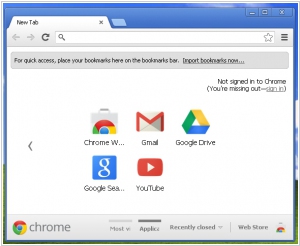
Google has recently declared the discontinuation of Chrome support for Windows XP. Commencing from April 2016, users utilizing Chrome on XP will cease to receive updates and security fixes. While the cessation of XP support was somewhat expected, Google has also announced that Windows Vista and Mac OS X 10.6, 10.7, and 10.8 will no longer be supported. This decision stems from the fact that Microsoft and Apple no longer actively support these platforms. In the past, Google, Microsoft, and other software companies extended their support for these outdated platforms to mitigate the risks posed by viruses and malware. However, running unpatched versions of Chrome or Internet Explorer on these platforms would have amplified their vulnerability, making them even more susceptible to threats.
2015. Windows 10 will have a new Browser that is not Internet Explorer
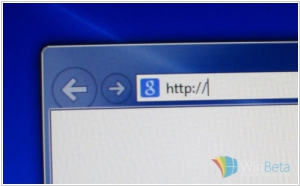
According to Mary Jo Foley from ZDNet, Microsoft is currently working on a lightweight browser with the codename Spartan. This browser is distinct from Internet Explorer, although it utilizes Internet Explorer's rendering engine. Foley suggests that it might be incorporated into the Windows 10 release. If Microsoft aims to ensure Windows 10's compatibility across various platforms and enable developers to create applications that can be deployed universally, introducing a new browsing experience designed to handle diverse inputs, free from the constraints of a traditional desktop browsing experience, would be a favorable proposition. The Windows 10 release is scheduled for mid-2015, and the consumer edition preview is now confirmed for January 21.