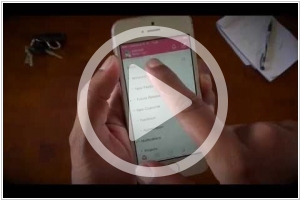Top 10: iOS Email apps
Updated: August 01, 2023
iOS email apps are specialized applications designed to provide users with a feature-rich and user-friendly email experience on Apple's iOS devices. These apps offer a wide range of functionalities, including support for multiple email accounts, intelligent inbox organization, and customizable email notifications. Many iOS email apps also include advanced features such as email snoozing, schedule sending, and swipe gestures for quick actions. With integration options for calendars and productivity tools, iOS email apps enable users to manage their email and schedule seamlessly in one place. Moreover, these apps prioritize data security and offer encryption and passcode protection to safeguard sensitive information. Whether for personal or professional use, iOS email apps are essential tools for users seeking to manage their emails efficiently, stay organized, and achieve a streamlined and productive email experience on their iOS devices.
Some of the most popular iOS email apps are listed below.
See also: Top 10 Email services
See also: Top 10 Email services
2019. Mobile Gmail gets Material Design UI
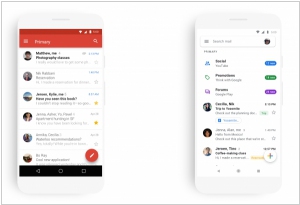
Gmail for mobile (available on iOS and Android) is receiving an updated appearance that aligns with the recent Material Design enhancements made to Gmail, Drive, Calendar, Docs, and Sites by the company. Users will notice a familiar UI reminiscent of the Gmail web app, including the option to select from three different density styles. Additionally, there will be new fonts and visual refinements. In terms of functionality, the mobile app is gaining several new features that bring it on par with the web version. Similar to the desktop experience, users can now choose between the default view, as well as comfortable and compact styles. Google has also improved the account-switching process, making it more convenient. Another noteworthy addition is the inclusion of the large red phishing and scam warning box, which was previously available only in the web version, now appearing in the mobile app as well.
2018. Gmail’s iOS app gets a unified inbox
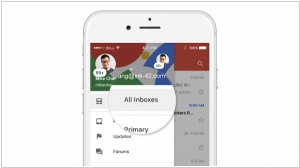
In today's digital landscape, individuals often manage multiple email accounts, dividing them between work and personal use. While Android users of Gmail have long enjoyed the convenience of viewing multiple inboxes in a single interface, iOS users have been limited to switching between accounts within the app's navigation. However, with the latest iOS update, Gmail introduces a new "All Inboxes" view accessible from the left-hand side drawer. This feature is compatible with both G Suite and non-G Suite accounts, including third-party IMAP accounts. Although a unified inbox may seem like a small addition, it addresses a significant pain point that has led many Gmail users on iOS to seek alternative third-party email applications.
2016. Gmail for iOS Gets Undo Send button
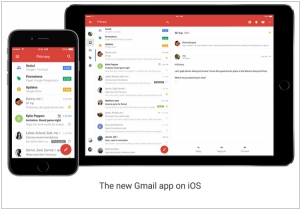
After a gap of four years, Google has finally released an update for its Gmail iOS app. The latest version closely resembles its Android counterpart, which has been available on Android devices for the past two years. The revamped design was driven by customer demand for "highly requested features," including easier message deletion, streamlined archiving, and improved email management. Notably, the update introduces the popular "Undo Send" feature, already present in Google's desktop Inbox service, allowing users a brief window of opportunity to retract a sent email. Additionally, Google has enhanced search capabilities and spelling suggestions for search terms within the app.
2016. Microsoft updates Outlook for iOS and closes Sunrise
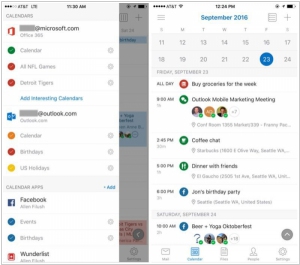
In 2015, Microsoft acquired the widely-used calendar app called Sunrise. However, Microsoft has recently made the decision to discontinue the Sunrise app. Instead, they have released a significant update to the calendar features within their Outlook app for iOS. The revamped Outlook calendar now bears a resemblance to the beloved Sunrise app, incorporating a similar design aesthetic. Users familiar with Sunrise will recognize the utilization of colored icons within the in-app calendar. Furthermore, the update introduces a few new icons with event-specific graphics. Notably, Outlook has significantly improved its handling of event locations. By leveraging Bing, the app now automatically populates locations for meetings and appointments. Additionally, users can conveniently access maps and directions directly from their calendar entries.
2014. Microsoft acquires Acompli email app

Microsoft has made a significant acquisition by purchasing Acompli, a highly efficient email and scheduling application available for iOS and Android devices. Acompli is specifically designed to cater to the needs of professionals, offering streamlined email management by prioritizing important messages. Notably, Acompli addresses some of the limitations found in Microsoft's Outlook application for iOS. It boasts noteworthy features such as an integrated calendar and simplified file-sharing options across various cloud accounts. Microsoft users benefit from the app's support for Exchange, enhancing their email experience. Additionally, Acompli incorporates intelligent features similar to Microsoft's Clutter functionality implemented in its Outlook Web App for iOS and Android. The app supports multiple email services, including Exchange, Office 365, Google Apps, Gmail, iCloud, Yahoo, Outlook.com, Hotmail, and Live. Furthermore, it provides seamless integration with cloud storage services like Dropbox, Google Drive, and Microsoft OneDrive.
2014. Zoho Mail is available for iOS and Android phones
Zoho has finally launched the highly anticipated native mobile application for Zoho Mail on both iPhone and Android platforms. This app not only offers a sleek, user-friendly, and seamless interface for accessing emails on the go but also introduces exclusive Calendar, Contacts, and Files modules, creating a comprehensive suite of email applications. As a result, users are empowered to enhance their productivity while they are mobile. The app comes equipped with various features, including customizable push notifications, convenient swipe actions, email reminders for deferred messages, robust search capabilities, and the ability to work with attachments.
2013. Microsoft launched Outlook for iPhone and iPad
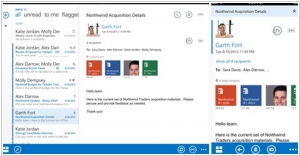
Until now, iPhone and iPad users in companies that use Exchange mail server had two options - to set up access to the mail server in built-in iOS mail client (via Exchange ActiveSync), or open the web-interface Outlook Web App in browser. Of course, both options had a lot of restrictions for working with Outlook, and Microsoft has finally decided to release the native apps OWA for iPhone and iPad. Why only now? In order to give advantage to Windows Phones and Surface tablets. Why they ventured to take this step now? Because there is a catch. Although Outlook for iOS is free, it can be only used by Office 365 subscribers, who pay $100/year. So it's the same story as with MS Office for iPhone. What advantages will get the users and companies who are authorized to use Outlook for iOS? ***