Event Management software
Updated: November 11, 2023
Event management refers to the comprehensive process of planning, organizing, and executing events to achieve specific objectives, ranging from corporate conferences and trade shows to weddings, festivals, and social gatherings. Event managers work diligently to ensure every aspect of an event is meticulously orchestrated, including budgeting, venue selection, logistics, marketing, vendor management, and on-site coordination. Their role is to create seamless and memorable experiences for attendees while considering the client's vision and goals. Effective event management requires a combination of creativity, attention to detail, problem-solving skills, and excellent communication to meet the diverse needs of clients and participants. Whether it's a small business gathering or a large-scale international event, successful event management plays a crucial role in delivering successful and impactful experiences that leave a lasting impression on attendees.
See also: Top 10 Productivity software
See also: Top 10 Productivity software
2023. Allseated, a virtual venue tour and event planning platform, raises $20M

Allseated, a platform dedicated to assisting event organizers in planning and presenting venues virtually, has secured $20 million in funding. The platform functions as a collaborative space-visualization tool, enabling venues and planners to construct virtual walkthroughs for potential clients, complete with features for crafting 360-degree views and designing floor plans. In addition to this, Allseated introduced a "metaverse for enterprises" in May. However, in conjunction with the recent funding announcement, the company disclosed its decision to spin off the "meetaverse" division as a separate entity. Despite lacking details on the rationale behind this move, leadership, or funding specifics, Allseated is making this strategic decision.
2018. Basecamp adds recurring events and image galleries
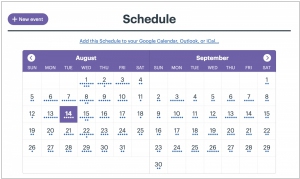
Project management service Basecamp has introduced several exciting new features. The first addition is Recurring events, allowing users to schedule daily, weekly, monthly, and yearly repeating events within Basecamp 3. Users can choose to set the recurrence until a specific date or continue indefinitely. The second feature is Image galleries, which enables users to showcase their work or share photos in visually appealing side-by-side or three-in-a-row layouts. This enhancement makes it easier than ever to present visual content. Lastly, Basecamp introduces Automatic Check-ins, a simple and informal tool extensively utilized for team communication. The entire company can engage in queries such as sharing weekend activities and work updates, while smaller teams like Support can address specific questions related to common issues encountered during the week. These new features enrich the Basecamp experience, enhancing collaboration and streamlining communication within teams.
2018. Google Calendar now lets you add a message when you change an event
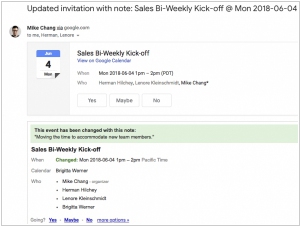
Google Calendar has introduced a valuable new feature. Whenever you modify or delete an event, a dialog box will now appear, allowing you to include a brief message that explains the reason behind the change and outlines the specific modifications. This message will be displayed at the top of the event details section on both the event page in Google Calendar and in the email notifications sent to your guests regarding the update. With this automatic dialog box prompt, more users are likely to provide explanations for their changes compared to before. This feature is currently being rolled out to all G Suite users and is expected to become available to everyone, regardless of whether their administrators have opted for the rapid release or schedule release schedule, within the next three days.
2016. Office 365 groups gets connectors
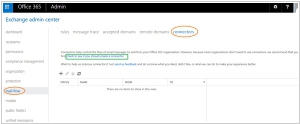
Microsoft has introduced Office 365 Connectors, which empower teams within an Office 365 Group to seamlessly share third-party services using a single sign-in or account. With Office 365 Connectors, teams can access and view information from various services like Twitter, LinkedIn, or Trello, directly through the shared Groups inbox. This integration consolidates email conversations, file storage, and calendar event management, providing teams with a cohesive experience to collaborate on group activities. The Connectors facilitate an integrated environment where teams can concentrate on their collective tasks and responsibilities.

