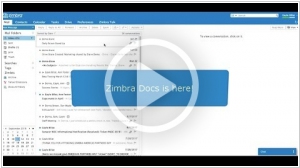Top 10: Email Collaboration software
Updated: July 31, 2023
Email collaboration software is a specialized tool designed to facilitate seamless communication and collaboration among team members within an organization. Unlike traditional email clients, email collaboration software provides features and functionalities that enhance teamwork and productivity. It typically includes shared inboxes, real-time chat, file sharing, and task management capabilities, enabling team members to work together on projects, share information, and communicate more effectively. With email collaboration software, users can access shared email accounts and communicate internally without leaving the platform, promoting efficient information exchange and reducing the need for long email threads. This software fosters a collaborative environment, allowing teams to work cohesively and accomplish tasks more efficiently, making it a valuable asset for modern businesses seeking to improve team collaboration and communication.
Some of the most popular email collaboration software options are listed below.
See also: Top 10 Email services
See also: Top 10 Email services
2019. Email collaboration software Zimbra added own document editors
Zimbra Network Edition has introduced an integrated, feature-rich office productivity suite called Zimbra Docs. The remarkable aspect is that it is available for free, eliminating the need for a separate MS Office license. With Zimbra Docs, users can now effortlessly create and edit documents, spreadsheets, and presentations directly within the Zimbra platform. It supports popular document formats such as xls, doc, ppt, and more. The suite includes various apps: Zimbra Writer for document editing, Zimbra Calc for spreadsheets, Zimbra Impress for presentations, and Zimbra Briefcase for converting and sharing files. At the core of this service is the Zimbra Docs server, which must be installed on dedicated nodes running RHEL 7 / CentOS 7, Ubuntu 16.04 LTS, or Ubuntu 18.04 LTS. In addition to its built-in office suite, Zimbra also offers integration with LibreOffice, providing users with another free office suite option.
2018. Microsoft released Exchange 2019, but no way to deploy it

Microsoft has recently launched a fresh iteration of its email and collaboration server, Exchange 2019. Although the update is available for download, there is a hindrance—installation is currently impossible. The reason being that it exclusively operates on the server operating system Windows Server 2019, which is yet to be released. In terms of Exchange 2019's innovations, they primarily revolve around enhancing system performance. The latest version has the capacity to utilize up to 48 processor cores and 256GB of RAM, with optimizations specifically tailored for SSD drives. It is evident (and Microsoft openly acknowledges this fact) that Exchange is being developed with a primary focus on large and exceedingly large enterprises. Consequently, Microsoft aims to transition small and medium-sized businesses to their cloud-based offering, Microsoft Office 365, which delivers email server functionality as a service.
2016. Amazon WorkMail becomes generally available
Amazon has officially launched its enterprise-focused email and calendaring service called WorkMail, moving it out of preview mode. Built on Amazon Web Services, WorkMail is positioned as a modern alternative to traditional solutions such as Microsoft Exchange. It seamlessly integrates with popular email clients like Microsoft Outlook, Apple Mail, and others using the Microsoft Exchange ActiveSync protocol. This compatibility extends to various devices, including iPhone, iPad, Kindle Fire, Fire Phone, Android, Windows Phone, and BlackBerry 10. WorkMail complements other corporate-oriented solutions from Amazon, including WorkDocs (formerly Zocalo), an enterprise storage and collaboration service, and Amazon WorkSpaces, a managed desktop computing service that enables IT to provision cloud-based desktops for end users. Just like its counterparts, WorkMail leverages the capabilities of Amazon Web Services to directly address the needs of businesses' end users, going beyond being a mere backend solution.
2013. IBM embed Email into Connections to drive users out of Email
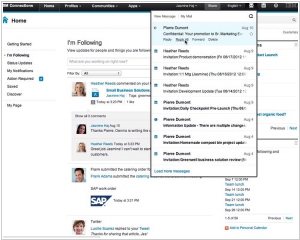
For quite some time, collaboration vendors have been attempting to steer users away from relying on email. They aim to convince us that sharing files and information through alternative means is more convenient than traditional email communication. However, users are reluctant to abandon a technology that has proven its effectiveness over many years, with the inbox remaining the primary workspace for most information workers. Nevertheless, IBM has devised a novel approach to encourage people to transition from email to social tools by integrating email functionality into their social intranet, IBM Connections. Now, users can access emails, contacts, and calendars (stored in either Lotus Domino or Microsoft Exchange mail servers) directly within the Connections interface. This integration offers users the flexibility to choose between sharing content or sending an email, all without needing to switch between applications. Furthermore, if a user opts to "send an email," they can select files from the IBM Connections Files storage. In such cases, the system doesn't attach files to the email; instead, it inserts links to the message and automatically shares the files with the recipients. Clearly, IBM's intention is to position Connections as the central hub within its collaboration suite, much like Microsoft's SharePoint in their suite. In fact, IBM's suite is aptly named IBM SmartCloud for Social Business, emphasizing the importance of the "social" aspect in their comprehensive offering.
2012. Kerio Workspace 2.0 introduced free version, file synchronization, tasks and Outlook
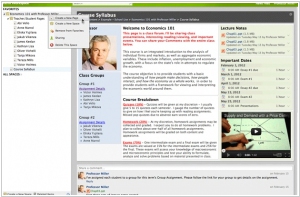
Kerio Technologies (primarily known for its email server) has released a major update of its intranet collaboration system Kerio Workspace 2.0. Although this product is not yet so famous as Kerio's mail server, it has all chances to become popular. Because Kerio Workspace is really simple and effective solution. And second, it now provides a free version, which is not limited in functionality and in number of users. The only limitation is disk space - up to 10 GB. This version can be downloaded and installed on your own server (Win, Mac, Linux). In addition to the free edition, Kerio Workspace 2.0 provides the all-new interface and a lot of new features. ***