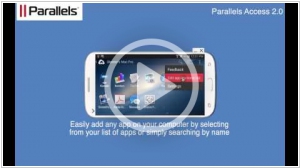OS Virtualization software
Updated: July 31, 2023
OS (Operating System) virtualization, also known as containerization or container-based virtualization, is a technology that allows multiple isolated user-space instances, known as containers, to share a single OS kernel. Unlike traditional virtualization, where each virtual machine (VM) runs its own OS on top of a hypervisor, OS virtualization abstracts the application and its dependencies from the underlying OS, enabling faster deployment, efficient resource utilization, and reduced overhead. Containers provide a lightweight and portable environment, making it easier to package applications and their dependencies into a single unit that can run consistently across different environments. This technology has gained popularity due to its scalability, rapid deployment, and compatibility with modern microservices architectures, allowing developers to build, ship, and run applications seamlessly across diverse platforms and cloud environments.
OS Virtualization software allows to run Windows and Windows applications on Mac, Linux or vice versa.
See also: Top 10 Virtualization platforms
See also: Top 10 Virtualization platforms
2022. Broadcom to acquire VMware in massive $61B deal

Broadcom has made a staggering $61 billion deal to acquire the virtualization giant VMware. VMware, which was previously spun out from Dell last year, offers more than just core virtualization technology, which is the foundation of the company. Broadcom will also gain other components that it has acquired over time to expand its offerings, such as Heptio for containerization and Pivotal, a provider of support services for companies transitioning to modern technology. Additionally, Broadcom acquired security company Carbon Black when it purchased Pivotal. This acquisition adds to Broadcom's previous investments, including the $18 billion spent in 2018 to acquire legacy enterprise software company CA Technologies, and another $11 billion a year later for Symantec's legacy security business.
2015. Parallels Desktop 11 brings Cortana to Mac
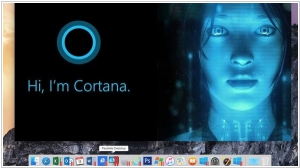
The latest version of Parallels Desktop 11 for Mac introduces the integration of Cortana, Microsoft's digital assistant, into the OS X desktop environment. With Parallels Desktop 11 for Mac, you can run a virtualized version of Windows 10 and have Cortana seamlessly interact with your Mac. By simply saying "Hey, Cortana," the assistant can appear from the OS X dock. Cortana can be used just as you would on a Windows device, providing access to news, weather updates, web search, and the ability to launch Mac applications. Additionally, Parallels Desktop 11 brings the Windows Notification center to the Mac desktop, appearing from the side of the screen similar to its functionality on Windows 10. Furthermore, the update also incorporates Mac features into the virtualized Windows system, including Quick Look, which can be accessed by pressing the space bar. Moreover, if you have a MacBook equipped with a Force Touch-enabled touchpad, you can utilize it to quickly access word definitions in Microsoft Word for Windows.
2014. Parallels Desktop 10 allows to run Windows on Yosemite Mac

The upcoming release of OS X is nearly here, and alongside it, the highly anticipated new version of Parallels Desktop is also on its way. Parallels Desktop is a software that enables Mac users to seamlessly run Windows on their machines. The forthcoming Parallels Desktop 10 offers more than just the ability to run Windows on a virtual machine within your Mac; it significantly enhances performance compared to previous iterations. According to developers, the new version demonstrates a 48% improvement in the speed of opening Windows documents, as well as a 50% faster launch time for Office 2013 applications. Additionally, it extends battery life by up to 30% and optimizes memory usage, reducing it by 10% for the Windows virtual machine. Notably, the new version also features automatic addition of Windows apps to the Mac's Launchpad, allowing for seamless integration. Users can even utilize the Windows 8.1 Start screen as the Launchpad. Furthermore, Parallels facilitates easy sharing from Windows apps to various internet accounts on the Mac side.
2014. Parallels Access available for iPhone and Android
Parallels, the prominent virtualization company, has introduced the latest version of its mobile remote desktop application, Parallels Access, which is now compatible with both iPhone and Android devices. Previously, it was exclusively available for iPad. Notable features of this new version include the option to log in to a remote computer using Facebook credentials. iOS users will benefit from a new file browser specifically designed for remote computers, and they can utilize the device's microphone when using a remote app. Android users, on the other hand, can conveniently launch desktop applications with a single tap from their home screen, providing a user experience similar to launching a local Android app. Additionally, regardless of the mobile device being used, users have the ability to adjust the screen resolution of the app, ensuring that desktop icons are not displayed excessively small when accessing them from their phone or tablet.