Browsers with Password Manager
Updated: August 01, 2023
Browsers with password managers are web browsers that come equipped with built-in tools to securely store and manage passwords for various online accounts and services. These password managers typically offer features such as password generation, auto-fill, and encrypted storage of login credentials, providing users with a convenient and secure way to access their accounts without the need to remember multiple complex passwords. With browser-based password managers, users can enjoy seamless login experiences, as their credentials are automatically filled in for them when visiting websites or applications. Additionally, these password managers often offer synchronization across devices, enabling users to access their saved passwords from different devices while maintaining robust security measures. By incorporating password management into web browsers, users can enhance their online security and streamline their browsing experience, contributing to better data protection and reduced password-related security risks.
See also: Top 10 Web Browsers
See also: Top 10 Web Browsers
2018. Microsoft Edge gets password-less authenticator
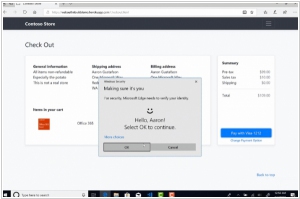
Users of Microsoft Edge now have the convenience of logging into their favorite websites without the need for passwords. Microsoft has introduced a new web authenticator that leverages features such as fingerprints, facial recognition, and special PINs. This authentication method, accessible through Windows Hello, is similar to the authenticators launched by Google and Firefox several months ago. While this feature represents a significant advancement for Microsoft, the company is playing catch-up, as reflected by Edge's current market share of 4.19 percent. The Web Authenticator's virtual nature ensures that if someone gains access to a user's device, they cannot log in since there is no longer a locally stored system to exploit. The entire security process is outsourced to Microsoft as a trusted third party.
2016. Mozilla launches Firefox Focus - private web browser for iPhone

Mozilla has unveiled a new mobile web browser for iOS called Firefox Focus, placing utmost importance on private browsing for users. This mobile browser takes a proactive approach by automatically blocking ad trackers and erasing browsing history, including passwords and cookies. By doing so, the browser aims to provide a streamlined browsing experience and potentially faster page loading times. The elimination of ads and web trackers can reduce page clutter and enhance overall performance, according to Mozilla's claims.
2015. Opera browser gets password sync, VPN-protection
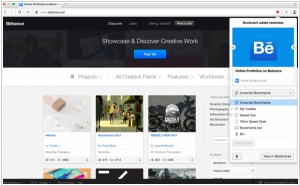
Earlier this year, Opera acquired SurfEasy, a virtual private networking (VPN) service that enhances user privacy and ensures secure browsing. Now, Opera has integrated this technology into its Windows, Mac, and Linux versions. Currently, the integration is relatively basic. When you open a private tab in Opera 32, the browser will display a link to download SurfEasy. However, it is highly likely that the company is actively working on creating a more seamless integration between its tools and SurfEasy. Additionally, Opera Max, the compression-focused proxy service for Android, appears to be a natural fit for integrating with SurfEasy. This version also introduces improved syncing options, including the ability to synchronize passwords alongside bookmarks, tabs, and other browser data. Furthermore, users now have the option to view their bookmarks in a tree view, facilitating easier organization for those with extensive bookmark collections.
2014. Firefox 29 - the most important update in the history
According to a Mozilla executive, the new version of Firefox brings about significant changes. In essence, this update can be summarized as follows: "Firefox now bears a strong resemblance to Google Chrome." The interface has undergone a transformation, with menus, toolbars, and tabs occupying less space, and the menu itself migrating to a location similar to Chrome. Furthermore, Firefox has become noticeably faster, rivaling the speed of Chrome. Mozilla claims that this is the fastest and most secure version of Firefox to date. Additionally, the developers have introduced a new online service called Firefox Accounts, enabling users to synchronize their bookmarks, browsing history, and passwords across multiple devices. Notably, the update also incorporates support for WebRTC, a standard that facilitates browser-based video chat without the need for plugins.
2010. Google wants to make sys admins happy before putting them out of job

As the popularity of web-applications growing, the power goes from operating system to browser. The role of the browser is increasing even more thanks to HTML5 implementation that removes third-party plugins (like Flash). That's why the Chrome browser and browser-based operating system Chrome OS - are strategical products for Google. And, of course, one of the most important objectives is their deployment in the Enterprise. Though Chrome was created with security in mind, so far it really could not even be a consideration for most large corporate IT departments, because of the lack of admin features. In many companies, it was even forbidden by IT, and because of this a year ago Google developed the plug-in Chrome Frame for Internet Explorer, which allows you to embed Chrome into IE bypassing system administrator. But now Google has decided not to play catch-up with the sys admins and released today Google Chrome for Business. ***


