Salesforce now can automate business processes
February 05, 2010 | Author: Sandeep Sharma
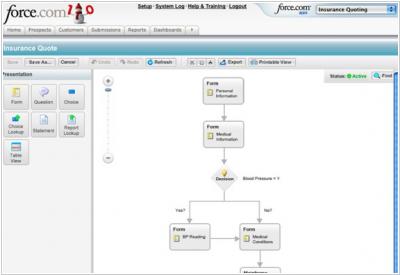
Yes, Salesforce still had no inbuilt business processes automation tool (only integrated third-party solutions). But business process automation - is a delicate feature that it's better not to provide it at all than provide it somehow. Many other CRM systems promote their business-process automation modules, but actually they bring more problems than profits. In contrast, the new Salesforce module - Visual Process Manager looks pretty nice and simple. Generally, in this case it is better not talk about business processes, but about automation of any operation in the system. There are 4 main spheres where this new tool could be applied:
Automating customer request processing
In the Process designer, you can create a script (multiple-page form) for the call-center operator. Using it she will interact with the client. For example, when a customer calls to the insurance company and wants to get a quote for the life insurance, the operator launches the script and sees the questions to ask (age, diseases suffered ...). Depending on the answers the following questions appear. The operator enters the data into the form, and the system calculates the quote for this client. The same form can be inbuilt into the customer portal, so that clients could submit the form and get the result.
Reminders and Alerts
It's a very simple and very useful feature. You can easily set up email-reminders about client or employee birthdays. You can configure alerts about large orders to your boss. You can set up automatic sending of follow-up emails to the leads. In combination with Salesforce Chatter it enables to create the activity streams, containing the log of system events. Moreover, the new module can send SMS, faxes and messages to Facebook and Twitter.
Routine automation
How often your employees do the routine work in CRM in order to comply with corporate regulations? Visual Process Manager wants to automate this routine. For example, you can set up, that when a task for VIP client is created - the system automatically assigns a high priority to it. Or, when you create a new project for a customer - the system automatically generates its title, according to the given template.
Business Process Automation
For example, you can automate the contract approval process, when the contract should be reviewed by CEO, accountant, manager and client. The system can automatically create tasks, send messages, change the field values, create new records in the system. All this can be programmed visually without any code. We are very excited with the sub-process feature. It enables to dramatically simplify complicated process schemes.
Visual Process Manager is available for Salesforce Sales Cloud and Service Cloud, as well as for any third-party application on the, Force.com platform. It costs $ 50/user/month.
See also: Top 10 Online CRM software


