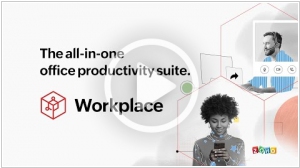Zoho vs iWork
September 26, 2023 | Author: Adam Levine
12
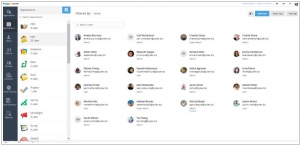
The Zoho Office Suite is an alternative Web-based online office suite containing word processing, spreadsheets, presentations, databases, note-taking, wikis, customer relationship management (CRM), project management, invoicing and other applications. Zoho helps you get more sales, get paid, support your customers and make your business more productive.
5
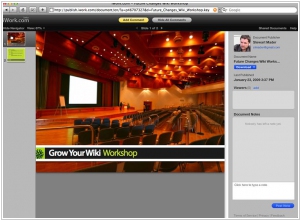
iWork has always been the best way to be productive on the Mac. And iWork for iOS made it easy to create beautiful documents on iPad and iPhone. With iWork for iCloud we’re bringing Pages, Numbers, and Keynote to the web — on Mac and PC. And thanks to iCloud, your work is always up to date on all your devices. It’s easy to work with Microsoft Word, Excel, and PowerPoint files. iWork alternative for PC is Office 365.
Zoho and iWork are both productivity suites that offer a range of applications for various business and personal tasks, but they have distinct differences in terms of their features, compatibility, and target audience. Zoho is a cloud-based suite that includes applications like Zoho Writer (word processing), Zoho Sheet (spreadsheets), Zoho Show (presentations), and more. It offers robust collaboration features, integration with other Zoho applications, and supports cross-platform accessibility. iWork, on the other hand, is Apple's suite of productivity applications, including Pages (word processing), Numbers (spreadsheets), and Keynote (presentations). iWork is optimized for use on Apple devices and offers a seamless experience within the Apple ecosystem. It provides sleek design options, multimedia integration, and seamless compatibility with macOS and iOS devices.
See also: Top 10 Office suites
See also: Top 10 Office suites
Zoho vs iWork in our news:
2020. New and improved Zoho Workplace adds Dashboard view
Zoho has introduced an enhanced version of Workplace, a comprehensive set of productivity, communication, and collaboration tools. Workplace goes beyond being a mere collection of applications; it serves as a fully integrated and unified workspace that seamlessly integrates with other business applications. This integration ensures that the context is preserved and a continuous workflow is maintained. The latest addition to the integrated Zoho Workplace is the Dashboard view, which organizes and presents recent and crucial work items such as emails, calendar schedules, important documents, reminders, and more. Workplace not only simplifies the process of switching between apps but also ensures that the context is maintained, enabling a seamless transition from one app to another. For instance, an email attachment received in Mail can be edited using Writer and then uploaded to WorkDrive, while the email thread can be continued in Cliq as a group conversation. Additionally, an event can be created from this conversation, and a meeting can be launched directly from the event's calendar entry.
2020. All new Zoho Writer adds collaboration analytics and templates flow
Zoho has unveiled the latest version of its online text processor, Zoho Writer 6, which introduces a new collaboration analytics tool called Engagement Insights. This powerful tool provides users with comprehensive and valuable information about how their collaborators interact with their documents. Particularly in the context of legal documents such as proposals, Engagement Insights offers insights into which sections are deemed crucial or confusing by clients. Additionally, Zoho Writer 6 aims to streamline the document creation process, reducing the need for manual editing, copy/pasting, and content duplication when generating contracts, proposals, letters, and customized marketing materials. This enhancement is facilitated through the new Prepare Template flow, enabling users to configure document templates for workflow automation. These templates can then be connected to data sources, such as Zoho CRM or third-party applications, using native Zoho integrations, Deluge Custom Functions, or REST APIs.
2018. Zoho gets virtual assistant and analytics upgrades

Zoho has introduced several enhancements to its all-in-one cloud app suite, Zoho One, including new analytics capabilities and expanded access to its Zia AI assistant. Initially available exclusively in Zoho's CRM tool, Zia provided sales representatives with data-driven suggestions. Now, Zia's functionality has been extended to all Zoho One apps, enabling users to access contextual information from various sources. For example, Zia can extract data from Zoho CRM and Zoho Desk, the service desk tool, to provide users with insights such as the number of customers in the sales pipeline who have an open support ticket. Customers can now ask Zia questions that span multiple apps and receive responses that may involve Zia's collaboration with multiple Zoho One apps behind the scenes to provide the answer.
2018. Zoho opened a platform for developers
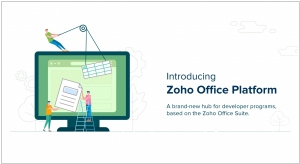
Zoho has introduced the Zoho Office Platform, a new solution that enables seamless integration, connectivity, and development of applications using Zoho's high-quality office editors. This platform offers a range of straightforward and easy-to-integrate APIs, allowing developers to incorporate a built-in document editor into their applications. With this capability, users can create, access, and edit documents directly within their web applications. This is particularly advantageous for businesses that require comprehensive office editors for in-app document management while building web applications. By utilizing Zoho's Open APIs, you can connect your applications to the Zoho Office Suite, empowering your users to create, open, edit, convert, publish, and manage Zoho Office documents directly within your app. To get started, refer to our comprehensive Sheet and Writer API documentation.
2017. Zoho launched Operating System for Business
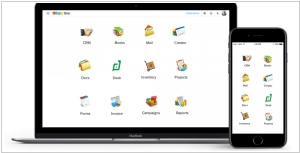
Zoho has recently unveiled its most extensive market launch to date - Zoho One. This comprehensive offering comprises a wide range of applications that function harmoniously to manage an entire business in the cloud. With over 35 web applications available (including CRM, Books, Mail, Docs, Projects, Invoice, Campaigns, and more) and an equivalent number of mobile apps, Zoho One ensures seamless operation through a single sign-on system, centralized administration, and provisioning. Essentially, it serves as a complete operating system for businesses of all kinds. While each individual application outperforms competing alternatives, their collective impact is even more significant. Zoho One pricing starts at €35 per employee on a month-to-month basis, providing excellent value for businesses.
2017. Apple makes iWork free

Apple has introduced updated versions of its iWork suite, granting free access to all users on both platforms. Previously, these apps were provided at no cost to customers who purchased new Mac or iOS devices. However, the recent pricing adjustment eliminates the prerequisite of purchasing new Apple hardware in order to obtain the apps for free. This expansion enables individuals using older or previously unpurchased Apple devices to avail themselves of the apps. iWork encompasses a collection of productivity applications—Numbers, Keynote, and Pages—designed as a competitor to Microsoft Office and Google Docs. Prior to the pricing modification, the iWork apps for Mac were priced at $19.99 each, while the iOS versions cost $9.99 individually, for customers who hadn't acquired new devices in recent years.
2017. Zoho offers free online office for 25 users
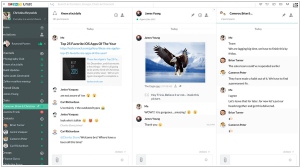
Zoho, the reigning champion in developing SaaS services tailored for small businesses, has created an extensive range of offerings that can be overwhelming to navigate. To simplify and enhance the user experience, Zoho now presents a bundled package comprising their nine most popular services, collectively known as Zoho Workplace. This comprehensive suite includes Zoho Mail for email management, Zoho Writer as a text editor, Zoho Sheet for spreadsheets, Zoho Show for presentations (complete with the interactive audience engagement tool, Zoho Showtime), Zoho Docs for cloud storage, Zoho Chat as an intranet messenger, Zoho Sites for website building, and Zoho Connect as an internal social network. The most exciting part is that all of these services are available free of charge for up to 25 users. Furthermore, by inviting other companies to join the platform, you can unlock an additional 25 free user accounts. This remarkable offer sets Zoho Workplace apart, particularly when compared to competitors like Office 365 and G Suite, which lack a free version altogether.
2016. Apple iWork adds real-time collaboration

Apple is entering the realm of real-time collaboration on iWork documents, directly challenging Google Documents. This highly anticipated feature greatly simplifies the process of collaborating and creating documents seamlessly. Users now have the ability to collaborate on various elements such as images, text, and more across the entire iWork suite, whether it's on a Mac, iPad, iPhone, or through the web. The iWork suite includes Pages, Numbers, and Keynote, catering to students, professionals, and any collaborative project. This addition to Apple's productivity suite has been long-awaited and is expected to be available for use very soon.
2015. Apple makes iWork for iCloud beta free on Windows, Linux, Chrome OS

Apple has made a significant update to its iWork for iCloud service by allowing anyone, regardless of whether they own a Mac or iOS device, to sign up and utilize the platform. This open access feature is currently in beta and can be accessed through beta.icloud.com. Previously, individuals could only create a new Apple ID on the beta site if they were using Apple hardware. However, the key change now enables users to create an Apple ID without the need for a Mac, iPhone, or iPad, granting them access to the iWork suite, which includes Pages, Numbers, and Keynote. By visiting the iCloud beta site from devices such as Microsoft Windows PCs, Linux boxes, or Google Chromebooks, users can create their Apple ID using any valid email address. Moreover, signing up for an Apple ID from non-Apple hardware also grants users 1GB of free iCloud storage to store their documents and data.
2013. New Free iWork allows to collaborate in real time
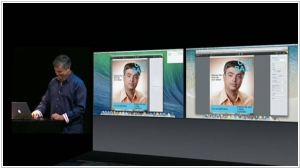
Today, Apple unveiled new iterations of its iPad Air, iPad Mini, MacBook Air, and MacBook Pro. As expected, these devices have become thinner, faster, and even slightly more affordable. However, the presentation brought forth two other intriguing announcements. Firstly, Apple's office suite, iWork, now incorporates a real-time collaboration feature. This functionality is accessible through iWork for iCloud, enabling seamless interaction between Apple computers and PCs. Although iWork, particularly its collaboration tools, currently lag behind MS Office and Google Docs, it remains a valuable asset for Apple users. Secondly, Apple's software, including iWork and the OS X Mavericks operating system, is now offered for free. All Mac OS users can obtain the latest operating system version without charge, and upon purchasing an iPhone, iPad, or Mac, they will receive iWork at no additional cost. While this move can be seen as innovative, it is worth noting that Apple can incorporate the software's cost into the hardware pricing if necessary.