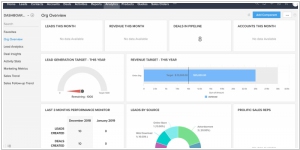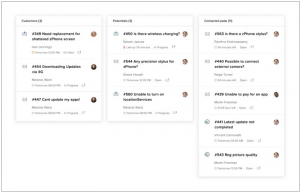Zoho CRM vs Zoho Desk
May 18, 2023 | Author: Sandeep Sharma
Zoho CRM and Zoho Desk are both products offered by Zoho Corporation, but they serve different purposes within customer relationship management (CRM) and customer support. Zoho CRM is a comprehensive CRM software that focuses on managing customer relationships, sales processes, and marketing campaigns. It offers features such as lead management, contact management, deal tracking, and email integration, enabling businesses to streamline their sales and marketing efforts. Zoho Desk, on the other hand, is a customer support platform that focuses on managing customer inquiries, tickets, and support interactions. It offers features such as ticket management, knowledge base, live chat, and automation, allowing businesses to provide efficient and effective customer support.
See also: Top 10 Helpdesk software
See also: Top 10 Helpdesk software
Zoho CRM vs Zoho Desk in our news:
2020. Zoho introduced Bigin - pipeline-centric CRM for small business
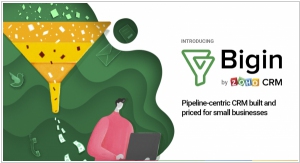
Alongside the widely-used Zoho CRM, Zoho has introduced Bigin, a new pipeline-centric CRM specifically designed and priced for the requirements of small and micro businesses. Bigin revolutionizes CRM by incorporating a user-friendly interface reminiscent of spreadsheets, making it accessible to anyone without prior CRM knowledge or the need for additional resources to implement the software. During the development of this product, Zoho identified that small businesses were often misled by vendors who offered stripped-down CRM features under the guise of being suitable for their needs. In contrast, Bigin includes crucial features such as multiple pipelines, integrated telephony, and workflow automation, providing small businesses with an optimal feature set for managing comprehensive customer-facing processes within their CRM. Notably, Bigin distinguishes itself as the most cost-effective CRM system currently available, priced at $7 per user per month with annual billing.
2018. Zoho CRM enables to convert website live-chats to phone conversations
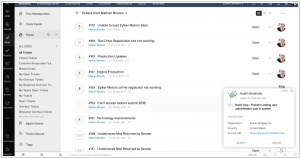
Zoho has introduced significant updates to its integrated customer experience platform, Zoho CRM Plus. The latest version not only allows customers to engage with businesses through their preferred channels but also enables seamless channel switching for internal teams. Sales representatives can effortlessly transition from website live chats to phone conversations, support agents can handle calls directly from their ticket interface, and marketers can convert social media interactions into tickets for expedited issue resolution. With the new ASAP plug-in for Desk, customers gain access to quick answers from the company's knowledge base, the ability to create support tickets, and the convenience of chatting with support agents directly on the company website or mobile app. The introduction of Blueprint empowers businesses to build and automate processes that span sales, marketing, and support teams. For instance, a sales order Blueprint can involve both sales and support teams, automatically creating a ticket in Desk when a sales order is approved in CRM, and updating the sales order status to "Delivered" in CRM upon completion of the delivery process in Desk.
2018. Zoho Desk adds AI assistant for customer service
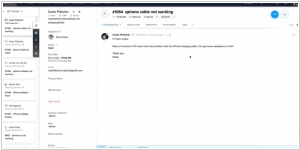
Service management software Zoho Desk is introducing new capabilities to enhance agent productivity, streamline cross-functional service processes, and seamlessly integrate customer service with other business functions. One of the notable features is the Voice and Chat Assistant, powered by Zia. Zia assists in reducing the workload on customer service teams by providing voice and chat-based interactions. Customers can engage with Zia to ask questions and receive answers from a knowledge base. Similarly, agents can leverage Zia's assistance to receive response suggestions while assisting customers. Zia intelligently suggests specific sections of relevant knowledge-base articles, enabling agents to easily incorporate them into their responses with a single click, enhancing efficiency and accuracy in customer interactions.
2018. Zoho's Zia learned to speak like Cortana
Zoho CRM 2018 has introduced a new update that enhances its AI-powered sales assistant, Zia, by adding voice capabilities. With this update, Zia can now interact with users through both voice commands and chat messages to perform various actions within Zoho CRM. Need to check your schedule for the day? Simply ask Zia. On the move and want to verify if you have enough inventory of a specific product before meeting a customer? Just ask Zia. Want to quickly mark a deal as Closed-Won after a phone call? Let Zia handle it for you. You can engage with Zia using either the voice interface in the Zoho CRM app on your iPhone or Android device, or through the chat bar in Zoho CRM on your desktop web browser. It's worth noting that Microsoft integrated its voice assistant, Cortana, into Dynamics CRM nearly three years ago.
2017. Zoho CRM Plus gets fresh new design

Zoho has introduced an update to its all-in-one customer engagement suite, Zoho CRM Plus. The latest version brings a refreshed interface and a streamlined user experience by eliminating unnecessary clutter. The app selector has been replaced with a new navigation bar located on the left side, offering improved accessibility. With the new Quick Links feature, users can quickly navigate to the specific part of the product they wish to access. Additionally, Zoho CRM Plus intelligently adapts to user behavior, prioritizing recently accessed records and placing them prominently under Recent Items. Furthermore, users now have the convenience of configuring settings for all Zoho CRM Plus apps in one centralized location. The update also introduces advanced filters for cross-app searches, allowing users to retrieve relevant data from different teams within their organization.
2017. Zoho CRM gets a Chrome extension for Gmail
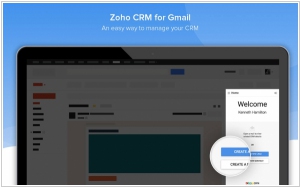
Zoho has developed a Chrome extension that intelligently extracts relevant information from your Gmail and allows you to save it as leads or contacts in Zoho CRM. With Zoho CRM for Gmail, you can instantly view a comprehensive customer profile as soon as you open an email from them. This extension provides various functionalities, enabling you to perform multiple actions. You can choose to convert the extracted details into leads or contacts, and easily access additional information like attached tasks, previous call details, or notes from Zoho CRM. Furthermore, when you click on an email from existing leads or contacts, it displays their associated details. Available in 21 languages, Zoho CRM for Gmail facilitates the timely and accurate entry of lead and contact information into your CRM system, ultimately assisting you in enhancing your ROI.
2017. Zoho CRM gets sticky notes
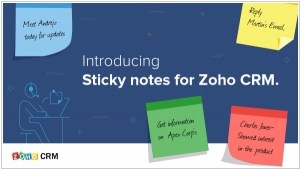
Post-it notes have emerged as one of the most fortuitous inventions of our time. Numerous companies strive to replicate the influential nature of sticky notes in the digital realm. Zoho has now made this possible by incorporating them directly into Zoho CRM. These digital sticky notes are conveniently placed on top of your dashboard, serving as your personal workspace. Whether you want to jot down spontaneous ideas, organize your daily schedule, or record tasks and reminders, these sticky notes provide a space for capturing all the information you may need to reference later. Accessible in all editions of Zoho CRM, the sticky notes you create remain private and are not visible to other users within your CRM account.
2017. Zoho partners with LinkedIn to integrate Sales Navigator into Zoho CRM
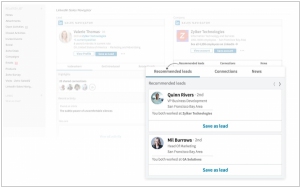
Zoho CRM has gained a new competitive edge over other alternatives. It has introduced a feature called LinkedIn’s Sales Navigator for Zoho CRM, which enables users to network, prospect, and establish relationships within the system itself. With this integration, users can conveniently access all the professional information of their prospects directly from the CRM window, eliminating the need for tab switching. Zoho CRM users can now effortlessly retrieve information about their prospects, such as their profile details, company information, and recent activity updates, from LinkedIn without having to leave their CRM platform.
2017. Zoho Desk introduced Compact Mode, Ticket Peek, and Snippets
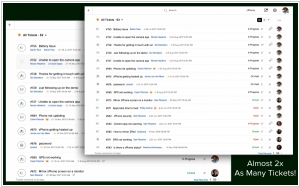
Zoho Desk, the service that empowers customer service teams to enhance the quality of their support through contextual information, is expanding its range of tools to compete with alternative solutions. The new addition called Compact Mode offers all the functionalities of the classic ticket list while displaying nearly double the number of tickets without requiring navigation to a separate screen. Another noteworthy feature, Ticket Peek, presents agents with a streamlined response screen, enabling them to swiftly address tickets. When agents "peek" into a ticket, they gain visibility into all the interactions associated with that ticket, along with its properties and relevant solutions. Additionally, agents now have access to Snippets, which are pre-written phrases that can be quickly inserted into a response by pressing the Tab key.
2017. Zoho CRM got AI assistant

Zoho has introduced Zia, an Artificial Intelligence-powered Sales Assistant for Zoho CRM. With Zia, users can receive notifications when something exceptional or problematic occurs within their sales operations. This intelligent assistant understands users' intentions and assists in accomplishing tasks more efficiently, eliminating the need for prolonged voicemails and unread emails. Over time, Zia learns the most frequent actions performed by individual users on Zoho CRM. Additionally, Zoho has introduced Blueprint, a platform for automating sales processes, and has enhanced two existing features: Zoho PhoneBridge, which integrates a customer's PBX system with Zoho CRM, and SalesSignals, which delivers real-time information about customer and prospect activities.