Telegram vs iMessage
May 18, 2023 | Author: Adam Levine
17

Telegram is a messaging app with a focus on speed and security. It’s super-fast, simple, secure and free. Telegram seamlessly syncs across all of your devices and can be used on desktops, tablets and phones alike. You can send an unlimited amount of messages, photos, videos and files of any type (.doc, .zip, .pdf, etc.). Telegram groups have up to 200 people and you can send broadcasts to up to 100 contacts at a time. Be sure to check our website for a list of Telegram apps for all platforms.
8
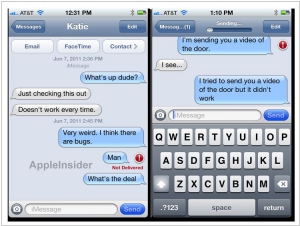
iMessage lets you send messages back and forth with anyone on iPad, iPhone, iPod touch, or a Mac. If you’re a texter, you’ll love Messages on iPhone, iPad, and iPod touch. Now they all come with iMessage, a service that’s an even better kind of texting. Because it’s free for you and anyone texting over Wi-Fi using an iOS device or Mac with iMessage.
Telegram and iMessage are both popular messaging platforms that offer distinct features and capabilities. Telegram is a cloud-based messaging app that focuses on security, privacy, and customization. It offers features like end-to-end encryption, self-destructing messages, and secret chats. Telegram also supports channels, bots, and a wide range of multimedia sharing options. It is available on multiple platforms and allows users to access their chats from different devices simultaneously. On the other hand, iMessage is Apple's native messaging app exclusive to iOS devices. It provides a seamless and integrated messaging experience within the Apple ecosystem. iMessage offers features like text messaging, multimedia sharing, and special effects. It also supports end-to-end encryption for enhanced privacy.
See also: Top 10 Business Messaging platforms
See also: Top 10 Business Messaging platforms
Telegram vs iMessage in our news:
2024. Telegram launches Business accounts
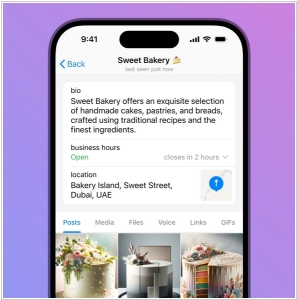
Telegram is gearing up to compete against Meta's WhatsApp and Messenger by unveiling a suite of new features tailored for businesses, alongside support for ad-revenue sharing. Launched recently following an initial announcement, Telegram Business introduces various options such as personalized start pages, the ability to establish business hours, preset replies, greetings, and automated away messages, as well as chatbots and chat tags. This move is expected to further bolster Telegram's Premium service, providing accessible tools and features for business users without the need for coding knowledge. Notably, businesses can now showcase their operating hours and location on a map, and initiate conversations with customers through customized start pages, offering text and sticker options. Similar to WhatsApp, Telegram Business also includes "quick replies" enabling users to access formatted preset messages containing links, media, stickers, and files.
2022. Telegram is now offering a Premium subscription
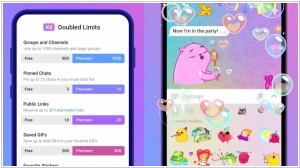
Telegram is introducing a Premium subscription to leverage its significant growth. Priced at $5 per month, Telegram Premium offers a range of additional features alongside the existing free functionalities. Subscribers can now enjoy the ability to upload larger files, with a size limit of up to 4GB, as well as accelerated file downloads. Furthermore, the subscription doubles various limits within the app, such as the ability to follow up to 1,000 channels, create 20 chat folders with 200 chats each, pin 10 chats, save 10 favorite stickers, and add a fourth account to the app. Premium users also gain access to exclusive stickers, including those with full-screen animations, unique reaction emojis, premium badges, and voice-to-text conversation capabilities.
2021. Telegram added group video chat and screen-sharing

Telegram has introduced a new feature that allows users to engage in video chats with up to 30 people. This functionality is integrated into the Voice Chat feature of the app. When initiating a voice chat room, you will now notice a camera icon, which, when tapped, enables your video feed. Similar to other video conferencing applications like Zoom and Google Meet, Telegram allows you to expand the video to fullscreen and pin a specific participant to the center of the call. This ensures that the focus remains on the pinned individual even when others join the chat. Furthermore, Telegram now supports screen sharing. While on a video call, you have the flexibility to switch between your camera feed and the content displayed on your screen or even show both simultaneously.
2020. Apple’s iMessage adds Slack-like mentions, pins, threads and more

Apple has recently announced that the upcoming version of iMessage will include support for various popular features commonly found in rival messaging applications such as Slack and Facebook's Messenger, among others. These enhancements encompass the addition of inline replies, pins, and mentions, along with updated customization options for group chats, expanded Memoji functionality, improved search capabilities, and more. The introduction of inline replies allows iMessage users participating in a group chat to respond to specific messages using threaded conversations, a feature commonly found in other leading messaging apps like Slack. Users have the flexibility to view the replies within the main conversation or as separate threads, depending on their preference.
2019. Telegram now allows to kill chat history
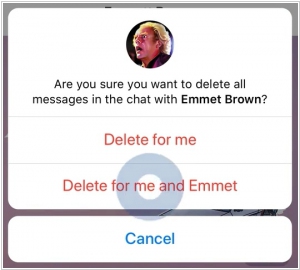
Telegram has introduced a new feature that enables users to delete messages in one-to-one and/or group private chats retrospectively, extending beyond their own inbox. With this feature, users have the ability to selectively delete their own messages as well as messages sent by others in the chat. To delete a message from both ends, users simply need to tap on the message, choose the 'delete' option, and then they are presented with two choices: 'delete for [the name of the other person in the chat or 'everyone']' or 'delete for me'. Opting for the former option removes the message across all devices, while the latter option only removes it from the user's own inbox. This feature grants users greater control over their conversations and ensures privacy and discretion when needed.
2018. Apple Business Chat goes global
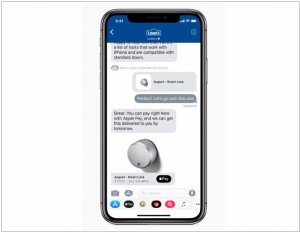
Earlier this year, Apple launched its iMessage-based communication platform called Apple Business Chat in the United States. Now, the service is expanding globally and is available in various countries including Australia, Canada, France, Germany, Hong Kong, Italy, Singapore, Japan, Switzerland, and the United Kingdom. Unlike typical bot-based messaging systems, Apple Business Chat offers a more convenient experience by allowing customers to engage with real people. Moreover, it provides users with greater control over the amount of information they choose to share with businesses. To ensure the functionality of Business Chat, Apple collaborates with customer service platforms such as LivePerson, Salesforce, Nuance, Genesys, InTheChat, and Zendesk. This partnership enhances the capabilities of the platform and enables seamless customer interactions.
2018. iMessage adds Google Search
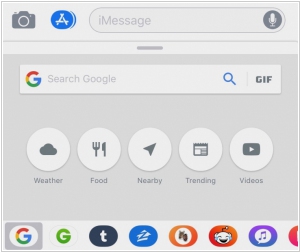
Google Search is now accessible within iMessage. In an effort to enhance the integration of Google's search engine on iOS devices, the company has introduced an iMessage extension for its Search app on iOS. This extension enables iPhone and iPad users to perform web searches and seamlessly share the search results within their iMessage conversations. With the iMessage extension from Google, users can enter a query in the search box or choose from various search categories such as Weather, Food, Nearby (venues/businesses), Trending (news), or Videos. Each search result includes a "Share" button, which, upon selection, adds the corresponding item as a card directly into the ongoing iMessage conversation. When the recipient interacts with the card, they will be directed to the respective Google search result.
2018. Telegram’s new widget lets businesses connect with users
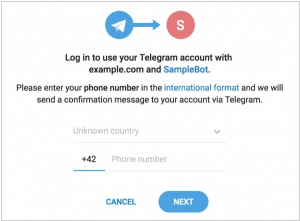
Messaging app Telegram has introduced a new web login widget feature. This functionality enables website owners, particularly business owners, to establish a direct connection with Telegram users through a Telegram bot integrated into their site. By combining the bot with the web plugin, businesses can leverage this system to send reminders, sales confirmations, updates, and other relevant information directly to customers via chat. It's worth noting that Facebook launched a similar plugin last year, enabling businesses to connect with users through Messenger. Additionally, Facebook is developing business-focused applications that allow companies to tap into its vast monthly userbase of 1.5 billion, with upcoming payment features on the horizon as well.
2017. Apple enters customer service arena with iOS Business Chat
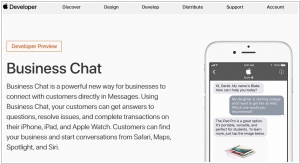
Apple has introduced iOS Business Chat as a customer service solution within its Messages application. This feature allows businesses to engage with their customers through live chat within the iMessage ecosystem. With iOS Business Chat, businesses can connect with the vast user base of over 1 billion active Apple iOS device users across various Apple platforms, including Apple Maps, Siri, Search, and their own websites and apps. This chat-based customer service channel offers a range of functionalities, such as facilitating payments through Apple Pay and integrating with calendars for scheduling follow-up support sessions. Customers can seamlessly interact with businesses within the iOS messaging platform, enabling them to engage in chat conversations, make payments, share photos of damaged products, exchange videos, and even book flights while selecting their preferred seats.
2017. Telegram adds unsend feature
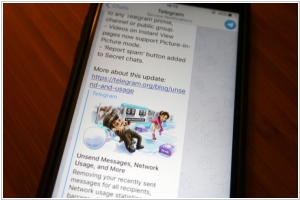
The popular messaging app Telegram has introduced a new feature called "unsend," allowing users to retrieve or delete messages within a two-day timeframe after sending them. In a similar move, the secure messenger Signal also recently incorporated an ephemeral messaging feature back in October, primarily focusing on maintaining tidiness rather than emphasizing privacy. Telegram's unsend functionality is applicable to both one-to-one and group messaging scenarios but must be utilized within the 48-hour window. The intention behind this feature is to provide users with a way to address "morning after messaging regret" by enabling them to erase content they wish they had never expressed.


