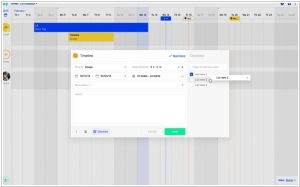Teamweek vs Teamwork
August 10, 2023 | Author: Adam Levine
11
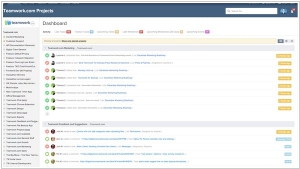
Teamwork was created because we needed a better way to run our own business and existing software was either too basic or too confusing. Teamwork is practical software that gets you organised so that you can reduce unnecessary meetings and simply Get Things Done. By using Teamwork.com, your team will be organised, your clients will be impressed and your business will take off.
Teamweek and Teamwork are both project management tools that help teams collaborate and manage tasks, but they differ in several key aspects. Teamweek is primarily focused on visual project planning and resource management. Its intuitive timeline view allows teams to easily schedule tasks and allocate resources. Teamweek is particularly useful for teams that prefer a visual approach and need a straightforward tool for planning and tracking projects. On the other hand, Teamwork is a more comprehensive project management platform that offers a wide range of features, including task management, collaboration tools, time tracking, and document management. It provides a robust set of functionalities suitable for larger teams or complex projects that require advanced project management capabilities.
See also: Top 10 Project Management software
See also: Top 10 Project Management software
Teamweek vs Teamwork in our news:
2008. TeamWork Project Manager - the new nice project management tool
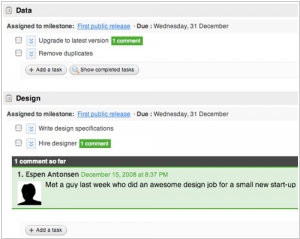
TeamWork Project Manager (TeamworkPM) is an innovative web application designed for efficient project management. It empowers users to manage projects, task lists, milestones, messages, and files. The platform also incorporates time-logging and seamless e-mail integration. While it primarily focuses on one-way information flow, offering features such as e-mail alerts, reports, and reminders, it goes beyond the basics. TeamWorkPM includes a risk register, multi-language support, and notebooks for enhanced project management capabilities. The user interface is visually appealing, and the application is highly responsive, ensuring a smooth user experience. The developers have meticulously addressed important aspects, such as defensive design, confirmations after AJAX submits, iCal feeds, and RSS feeds, resulting in an overall polished interface. TeamWorkPM provides a free personal plan, allowing users to explore its functionalities at no cost. For businesses, various plans are available, starting at $24 for 15 active projects with 4 GB storage and going up to $149 for unlimited projects with 50 GB storage. All plans come with a 30-day free trial and offer unlimited users and clients, including the free personal plan. This flexibility enables users to create an account, test the system with a project, and invite numerous users to experience its full potential in a real-world scenario.