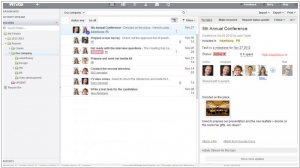Smartsheet vs Wrike
August 10, 2023 | Author: Adam Levine
28
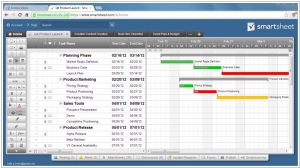
Smartsheet is an online project management and crowdsourcing tool. It allows owners of information to comprehensively involve contributors through authenticated access, publicly-accessible published sheets, or via embeddable survey forms. Functionality is focused on the ability to organize, share, and update tasks and files.
Smartsheet and Wrike are both popular project management and collaboration platforms, but they have distinct differences in their features and approach. Smartsheet is a versatile cloud-based tool that combines spreadsheet-like functionality with project management capabilities. It offers features such as task tracking, Gantt charts, collaboration, and automation, providing a user-friendly interface suitable for teams of all sizes. Smartsheet excels in its flexibility and ease of use, making it a great choice for managing projects and tracking tasks. On the other hand, Wrike is a robust project management platform that emphasizes team collaboration, workflow management, and advanced project tracking. It offers features like task assignments, dependency management, customizable workflows, and real-time communication. Wrike provides extensive project planning and resource management capabilities, making it suitable for larger teams or complex projects.
See also: Top 10 Project Management software
See also: Top 10 Project Management software
Smartsheet vs Wrike in our news:
2021. Citrix is acquiring Wrike for $2.25B

Citrix, a company known for its network security and desktop virtualization software tools, is looking to expand its presence in the collaboration space through the acquisition of work management platform provider Wrike. The deal, valued at over $2 billion, aims to enhance Citrix's offerings in the digital work management domain. Wrike's platform serves as a comprehensive tool for tracking project dates, managing dependencies, allocating assignments and resources, as well as monitoring time. Additionally, it offers collaboration features that facilitate conversations, asset creation, and decision-making. Citrix has recently been focusing on its Citrix Workspace, a solution that integrates various collaboration tools. The technology and expertise brought by Wrike are expected to greatly contribute to the advancement of this product.
2020. Wrike launches new AI tools to keep your projects on track
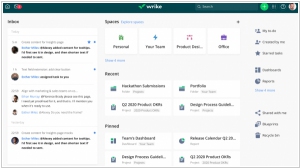
Project management service Wrike has announced a significant platform update during its user conference. The update introduces various AI capabilities aimed at ensuring individual projects stay on track and meet deadlines. Additionally, new solutions have been introduced to cater to the needs of marketers and project management offices in large corporations. With the latest enhancements, Wrike can now predict potential delays and notify project and team leaders of any indications of potential issues. AI-powered task prioritization assists users in identifying the most crucial tasks that require immediate attention, facilitating project progress. Another noteworthy addition is the support for optical character recognition, enabling users to scan printed and handwritten notes from their phones and attach them to specific tasks (available on iOS only). Moreover, voice commands (via Siri on iOS) and smart replies resembling Gmail's functionality (available in English for iOS and Android) have also been introduced.
2019. Smartsheet acquires Slope to help creatives collaborate

Smartsheet, the renowned project management and collaboration tool, has recently completed the acquisition of Slope, a collaboration tool specifically designed for sharing creative assets. This integration of Slope into the Smartsheet platform empowers users to seamlessly share assets such as videos and photos directly within the application. Moreover, it introduces the functionality to annotate, comment on, or approve these assets. Smartsheet envisions this native integration from a broad enterprise perspective. It facilitates various scenarios, including HR teams sharing training videos, marketing departments exchanging product photos, or construction company employees inspecting a site and collaboratively addressing code violations by sharing annotated photos to highlight the issues at hand.
2018. Wrike integrates with Microsoft Teams
The project management tool for Office 365, Microsoft Planner, may not have gained significant popularity yet. As a result, integrating the team messenger Microsoft Teams with the well-known project management service Wrike makes perfect sense. This integration offers several benefits. Firstly, it enables companies to utilize single sign-on for user accounts, streamlining the authentication process for Office 365 and Wrike. Secondly, within any Teams chat, users can easily add a Wrike tab that provides access to the desired project, allowing them to interact with task lists and view timelines. Tasks can be shared with the Teams chat for discussions and collaborative efforts. Additionally, Teams chat enables automatic receipt of project notifications from Wrike. Establishing the connection between Wrike and Teams is a straightforward process, requiring just a few clicks within the Teams Store.
2018. Smartsheet got $1.9 billion valuation after IPO

Upon its debut in the public markets, online project management and crowdsourcing company Smartsheet witnessed a surge in its share prices. Smartsheet concluded at $19.50, representing a 30 percent increase from its initial price of $15, resulting in a market capitalization of $1.9 billion. Although the company recorded net losses in its financial statements, it exhibited robust revenue growth. In its IPO filings, Smartsheet disclosed a substantial user base of 3.6 million, including notable business clients such as Cisco and Starbucks. For the fiscal year 2018, the company generated $111.3 million in revenue. However, similar to many Software-as-a-Service (SaaS) companies, Smartsheet is going public while reporting a loss.
2017. Collaboration service Smartsheet gets $52M
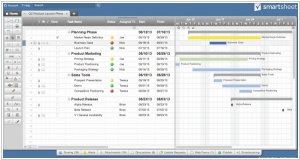
The spreadsheet software service, Smartsheet, has recently secured $52 million in funding. With approximately 70,000 businesses currently subscribed to its product, ranging from small and medium-sized businesses to large enterprises, Smartsheet has amassed around 550,000 licensed customers. Additionally, there are "a few million" individuals who utilize the service free of charge. Since its establishment in 2006, Smartsheet has positioned itself as an early entrant in the market, offering an alternative to Google Docs, Excel, and other spreadsheet applications. Its distinctive focus lies in facilitating collaboration among multiple users within these documents, allowing for dynamic utilization and efficient teamwork.
2016. Wrike launched project management tool for marketers
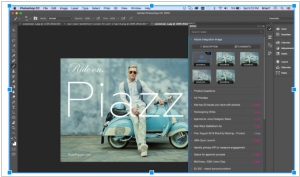
Project management service Wrike is actively exploring opportunities to cater to specific industry verticals through specialized products. In line with this strategy, the company recently introduced its first vertical solution called Wrike for Marketers. This decision was driven by the fact that 40 percent of the company's new revenue already originates from the marketing vertical. Naturally, the product was developed to align with the unique workflow typically found in marketing, encompassing elements such as briefs, requests, assignments, reviews, and approvals. Recognizing the prevalence of Adobe tools like Photoshop and InDesign in creative work within marketing agencies, the Wrike team created an extension for the Adobe Creative Cloud. This integration seamlessly incorporates some of Wrike's features directly into Adobe's tools, enhancing collaboration and streamlining workflows.
2015. Project management service Wrike raised $15M
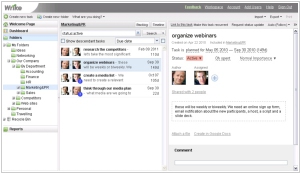
The project management and collaboration platform, Wrike, has successfully raised a Series B round, securing $15 million in funding. With the workplace undergoing significant digital transformation, Wrike recognized a dilemma faced by its customers. They were presented with a choice between complex enterprise IT solutions that proved impractical or simplistic tools and applications that lacked scalability. Wrike's CEO and Founder, Andrew Filev, stated, "Our objective was to bridge this gap by offering an enterprise product that focuses on seamless integration and scalable customization. This way, each customer can easily tailor Wrike to align with their unique business objectives." Filev further highlights that Wrike's recent introduction of new customization options has enabled the platform to gain considerable traction in the enterprise sphere. Typically, incorporating personalized features into services like Wrike has proven to be a cumbersome process.
2014. Project Management app Wrike improves customization options
Work management and collaboration service Wrike has introduced its latest offering, the "dynamic platform," allowing users to customize the service according to their specific needs. With the new Custom Fields feature, each project can be configured to track relevant information such as budgets, priorities, or custom statuses. Whether you belong to Product Development, Marketing, Finance, or any other team, you now have the flexibility to tailor your projects precisely to your requirements. Please note that this feature is exclusively available to Wrike Enterprise customers. Additionally, Wrike has introduced the Table View feature, which functions similar to a spreadsheet, facilitating project planning and organization. Furthermore, Wrike has expanded its integrations by including popular tools like Evernote, Wufoo, Zendesk, and more, enabling seamless connectivity and collaboration across various platforms.
2014. Smartsheet helps companies to visualize their teamwork
The spreadsheet-based project and work management platform, Smartsheet, has introduced new features to enhance companies' understanding of their employees' work processes and provide improved visibility into their operations. The primary objective is to effectively track various projects and the individuals involved within the organization. With the introduction of Smartsheet Account Maps, users can easily identify the key contributors and project leaders within a group, which can be advantageous when requesting a raise. Conversely, it also highlights those who may have limited involvement, which may be less favorable during annual performance evaluations. Additionally, Smartsheet Account Maps enable users to visualize the connections between different groups within the organization. By default, a basic map is made available to all users, facilitating a better understanding of project dynamics and team interactions.