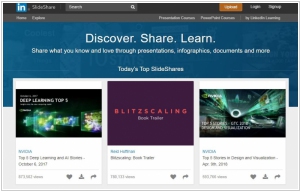SlideShare vs Zoho Show
September 23, 2023 | Author: Sandeep Sharma
1
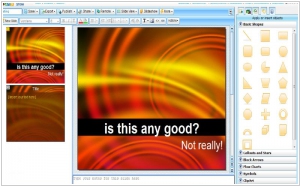
The online tool for making powerful presentations.Whether you are a professional, a teacher, a student, a businessman, a salesman or anyone looking to put together a cool presentation, you have come to the right place. Zoho Show's pre-built themes, clipart and shapes coupled with features like drag-and-drop makes it an easy application to use.
SlideShare and Zoho Show are both popular online platforms for creating and sharing presentations, but they have distinct features and approaches. SlideShare, owned by LinkedIn, is a slide hosting service that allows users to upload and share presentations with a wide audience. It focuses on sharing and discovery, offering a vast library of presentations on various topics. SlideShare provides features such as slide embedding, social sharing, and analytics. On the other hand, Zoho Show is a part of the Zoho suite of productivity tools and provides a comprehensive online presentation creation and collaboration platform. It offers features such as slide design, animation, real-time collaboration, and integration with other Zoho apps. Zoho Show emphasizes creating dynamic and interactive presentations with collaborative features.
See also: Top 10 Online Presentations
See also: Top 10 Online Presentations
SlideShare vs Zoho Show in our news:
2020. Scribd acquires presentation-sharing service SlideShare from LinkedIn
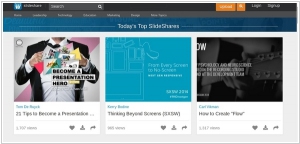
SlideShare has changed ownership, as LinkedIn has sold the presentation-sharing service to Scribd for an undisclosed amount. Both platforms have had somewhat similar missions, but SlideShare has primarily focused on PowerPoint presentations and business users, while Scribd has emphasized PDFs, Word documents, and long-form written content for the general consumer. Despite the transfer of ownership, SlideShare will continue to operate as an independent service, distinct from Scribd, while maintaining its strong integration with LinkedIn. LinkedIn acquired SlideShare in May 2012, recognizing the increasing trend of professionals utilizing LinkedIn for purposes beyond professional networking.
2018. Zoho Show adds contextual interface and broadcasts
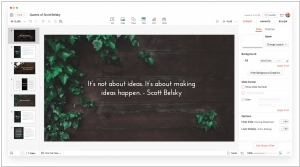
Zoho has introduced the all-new version of Zoho Show featuring a contextual interface designed to prioritize users' ideas and provide a seamless formatting experience that adapts to their actions. The aim is to eliminate the need for users to search for the right tools, ensuring that their creative vision takes center stage. Zoho Show offers a comprehensive set of tools to bring ideas to life in alignment with users' imaginations. It includes features such as custom text boxes, silhouettes, image filters, pre-defined layouts for charts and tables, a wide range of animation options for each slide element, and more. The robust commenting system within Show enables seamless collaboration, brainstorming, and suggestions for enhancing slide elements. Users can add rich text comments to emphasize key points or attach images when words fall short. Additionally, Show allows users to broadcast slides to remote audiences or utilize the Presenter View for in-person sessions, enabling them to deliver impactful presentations from anywhere.
2015. Zoho Show viewer is available for Android and iOS Devices
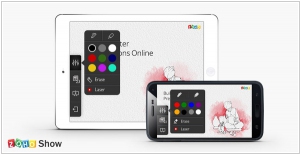
Zoho has introduced a mobile slideshow viewer for its presentation app Zoho Show on Android and iOS devices. As a user of Zoho Show, you now have the flexibility to carry your presentations on any device of your choice, including smartphones, tablets, or laptops. The Sideshow Viewer enables you to utilize a slide pen to mark or highlight content on the relevant slide. The highlighted content is instantly reflected on the screen visible to your audience, eliminating the need for pocket lasers that presenters often struggle with when emphasizing key points. Furthermore, you can darken slides to direct your audience's attention solely towards your narrative during the presentation. By blackening the slide, the audience's focus shifts entirely to you and your speech, rather than the content or visuals displayed on the slide. This feature is particularly useful when you want to regain the audience's attention or address their questions directly.
2015. Zoho Show allows to integrate Twitter feeds to online presentations
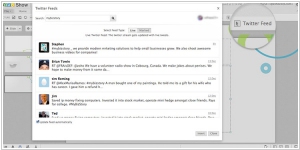
By incorporating Twitter into the online presentations tool Zoho Show, an innovative feature has been introduced to bridge the gap between the presenter and the audience. This new functionality allows users to seamlessly insert and broadcast Tweets directly into their slides, enhancing audience engagement and active participation. Regardless of the geographical location of the audience, they can remain at the core of the discussion. Integrating Twitter feeds into presentations creates an open, dynamic, and interactive atmosphere. However, ensuring control and moderation is essential for maintaining the desired level of dynamism. Tweets can vary in tone, ranging from positive to negative, respectful to insulting, and relevant to the topic or not. Hence, Zoho Show provides presenters with the flexibility to moderate and filter these Tweets as needed.
2014. SlideShare gets iOS app

LinkedIn has introduced the first-ever iOS app for SlideShare, the platform dedicated to presentations and content sharing. The app presents a modern and streamlined layout, enabling users to effortlessly browse and search through the extensive collection of presentations available on SlideShare. Furthermore, it enhances the social experience by allowing users to like and share the presentations they encounter, as well as follow their preferred categories. The app includes user profiles where individuals can access their liked, uploaded, and saved presentations. Additionally, users can view presentations shared by their friends and professional network, creating a more direct integration of LinkedIn's social graph into SlideShare. This integration provides users with insights into the popular presentations within their own group.
2014. SlideShare makes Pro features Free

The presentation publishing service SlideShare, which is owned by LinkedIn, has made a significant change by transitioning to a free model. The PRO accounts have been eliminated, and all additional features that were previously available for a fee are now accessible to all users at no cost. One of the most popular paid features was analytics, providing insights on who viewed presentations (including location), how they discovered the content, which websites referred traffic, and other engagement metrics—similar to the profile viewing analytics on LinkedIn's main site. Other paid features included profile customization, the option to set presentations as private for specific users only, and video uploads. This shift in strategy aims to increase active visitors and uploads on the platform while enabling LinkedIn to gather more data on how business professionals utilize its cloud-based services.
2012. LinkedIn acquired Youtube for presentations - SlideShare

LinkedIn, the leading professional social network, continues to thrive. In the past two quarters, LinkedIn has achieved impressive growth, with its income doubling to a staggering $188 million per quarter. This outstanding performance has propelled the company's valuation to a remarkable $10 billion. As a result, LinkedIn has the financial means to acquire new users on a large scale, as demonstrated by its recent purchase of the online service SlideShare for $119 million. SlideShare functions similarly to YouTube, but focuses on presentations instead of videos. Its primary target audience consists of business users, aligning well with LinkedIn's user base. SlideShare allows you to upload PowerPoint presentations and share them anywhere using an embeddable web viewer, much like a YouTube video. In addition to being a platform for sharing presentations, SlideShare itself serves as an additional marketing channel with a substantial audience. By publishing presentations on SlideShare, you can attract new customers and partners. Although the specific integration plans between LinkedIn and SlideShare are not yet clear, LinkedIn has already embedded a LinkedIn presentation on the SlideShare homepage, indicating potential collaboration between the two platforms in the future.
2011. Online presentations go HTML5: SlideShare and Zoho Show
It seems that the days of Flash as a platform for the Rich web interfaces are really coming to an end. Online presentation services, for which the Rich-interface is most important, are ditching Flash in favour of HTML5. Last year, the market leader, SlideRocket released the HTML5-viewer and today the most popular presentation sharing service SlideShare has done the same. Moreover, SlideShare not just added the HTML5-view option but completely removed the Flash-option. Developers say the new HTML5-viewer is 30% faster and displays presentation on tablets (like iPad) and smartphones. In addition, you can now select and copy text from a presentation with the help of the mouse. ***
2009. SlideShare Now Lets You Fuse YouTube Into Your Presentations
SlideShare has introduced a highly requested feature that allows users to embed YouTube videos into their Flash-based presentations, offering a multitude of potential applications. This addition enables users to include personal introductions, relevant supporting videos, or demonstrations of website features for startup pitches. Previously, users had to include separate links to video files, which undermined the simplicity of sharing PowerPoint presentations. While the feature works well, there are a couple of limitations: videos cannot autoplay (although CEO Rashmi Sinha promises this will be available soon), and clicking outside the play arrow redirects to the YouTube address. Nonetheless, this enhancement greatly enhances the product. It's worth mentioning that SlideShare has supported embedded audio in slideshows since 2007, and they recently launched an impressive cloud-based feature that integrates the native PowerPoint client with SlideShare accounts. Competitors in this space include SlideRocket, DocStoc, Scribd, SlideSix, and SlideBoom.
2008. SlideShare Sends PowerPoint To The Cloud With New Plugin
SlideShare, a startup often referred to as the YouTube for PowerPoint presentations, has launched a new plugin for Microsoft Office 2007 that enables users to edit and publish presentations directly to their SlideShare accounts. The plugin, available for free download, not only allows users to publish new PowerPoint files to the web but also enables the import and modification of SlideShare files from the cloud within the native PowerPoint client. With integrated search functionality, users can browse through files shared by SlideShare contacts and groups. Additionally, the plugin supports Twitter and FriendFeed, enabling users to share presentations on social media platforms without leaving Office. This plugin from SlideShare provides a glimpse into the future of cloud-based document editing for consumers. While online-only services like Google Docs are free, many users have grown accustomed to Microsoft Office and prefer its familiar interface. As consumers venture into the cloud, expect similar plugins to emerge for the entire Microsoft Office suite, as users seek the comfort of familiarity. Other players in this market include Scribd, DocStoc, and SlideRocket, which offers a cloud-based alternative to PowerPoint.