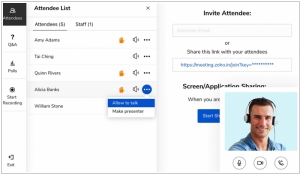Skype vs Zoho Meeting
June 11, 2023 | Author: Adam Levine
28

Skype is a software application that allows users to make voice and video calls and chats over the Internet. Calls to other users within the Skype service are free, while calls to both traditional landline telephones and mobile phones can be made for a fee using a debit-based user account system. Skype has also become popular for its additional features which include instant messaging, file transfer, and videoconferencing. Skype alternative for enterprise is called Skype for Business.
Skype and Zoho Meeting are both popular video conferencing and online meeting platforms, but they have some key differences.
Skype is a well-known communication platform that offers voice and video calling, instant messaging, and file sharing features. It has a wide user base and is often used for personal communication, as well as business meetings and collaborations. Skype provides features like screen sharing, call recording, and live subtitles. It supports one-on-one video calls, group video calls, and webinars.
Zoho Meeting, on the other hand, is a dedicated online meeting and webinar solution offered by Zoho Corporation. It is designed specifically for business and professional use. Zoho Meeting offers features like screen sharing, presentation sharing, remote control, and recording. It provides options for scheduling and hosting webinars, as well as conducting online meetings with participants from different locations.
See also: Top 10 Video Calling apps
Skype is a well-known communication platform that offers voice and video calling, instant messaging, and file sharing features. It has a wide user base and is often used for personal communication, as well as business meetings and collaborations. Skype provides features like screen sharing, call recording, and live subtitles. It supports one-on-one video calls, group video calls, and webinars.
Zoho Meeting, on the other hand, is a dedicated online meeting and webinar solution offered by Zoho Corporation. It is designed specifically for business and professional use. Zoho Meeting offers features like screen sharing, presentation sharing, remote control, and recording. It provides options for scheduling and hosting webinars, as well as conducting online meetings with participants from different locations.
See also: Top 10 Video Calling apps
Skype vs Zoho Meeting in our news:
2020. Zoho Meeting introduces video conferencing with multiple video feeds

Zoho has introduced an enhanced and user-friendly interface for its video conferencing service Zoho Meeting. The online meeting interface of Zoho Meeting now boasts a revamped design, featuring a conveniently positioned top menu that provides easy access to essential functionalities. The active speaker in a meeting is now visually distinguished by a blue frame surrounding their video feed, accompanied by a microphone icon located at the bottom left corner. With the new interface, you can host meetings with a maximum of 100 participants and simultaneously view up to 25 live video feeds. During meetings, you can effortlessly share your screen to deliver presentations or showcase documents. Whether you opt to share your entire screen or a specific application window, Zoho Meeting accommodates both options. Furthermore, participants can request remote access to your screen, enabling collaborative engagement on documents or presentations.
2020. Skype has a Zoom-like video call function called 'Meet Now'
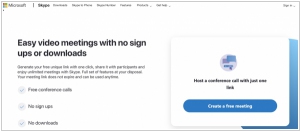
Skype made a notable comeback by reminding the world about its presence through a tweet. Surprisingly, Skype offers a video chat feature similar to Zoom, known as Meet Now, which doesn't necessitate having a Skype account or the app. With Skype Meet Now, users can generate a meeting URL to share with participants. While it is user-friendly on the web-based client, selecting the option to open the meeting in the Skype app may encounter issues. This brings us to the observation that Skype seems to have missed out on the surge in popularity of video calling platforms.
2019. Skype added features for work with important messages

Skype primarily serves as a platform for video communication, but it also aims to establish itself as a versatile messaging application. While competing with established players like WhatsApp and Viber may seem challenging, Skype is exploring new opportunities. In its latest update, the developers introduced some unconventional features for a messaging app: drafts and bookmarks. Drafts enable users to save partially composed messages, allowing them to return to them later and complete them. Bookmarks, on the other hand, allow users to save received messages for quick retrieval at a later time. These features specifically target important messages, suggesting that Skype may be seeking to carve out a new niche that falls between traditional messengers and email. Such functionality could prove valuable for business users.
2019. Skype launched screen sharing on iOS and Android
Skype has recently announced an update to its mobile application, introducing a screen sharing feature for both iOS and Android users during calls. This functionality offers various practical applications, such as sharing presentations or providing remote technical assistance. To access this feature, Skype users can simply tap the newly added "..." (more) menu within the app, where other recently launched features like call recording and subtitles can also be found. Additionally, this mobile release of Skype includes a redesigned calling screen that enables users to dismiss call controls with a single tap. Tapping again removes all controls, allowing the video call itself to take center stage, while another tap brings back all the controls.
2019. Zoho Meeting adds registration moderation, Screen Sharing for meetings
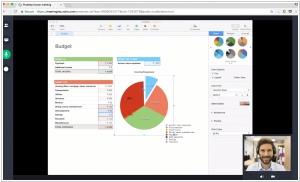
Zoho Meeting has introduced new features for webinars, enhancing the overall experience for participants. A notable addition is the ability for meeting attendees to share their screens, provided they receive approval from the presenter. The introduction of registration moderation offers greater control over webinar registrants, allowing the host to filter and selectively admit specific leads to the session. To ensure you attract the right audience, the registration form plays a crucial role. Additionally, Zoho Meeting now supports high-definition (HD) quality playback of webinar and meeting recordings. These recordings can be easily shared with leads and colleagues, and also downloaded for offline viewing. Users with paid subscriptions to Zoho Meeting can benefit from increased cloud storage capacity, allowing them to store up to 10 meeting recordings and 25 webinar recordings per user.
2019. Skype can now blur the background during video calls

Skype has introduced a new feature that is likely to enhance its appeal to users. This feature is the screen-blurring functionality, designed to conceal any untidy or unwanted background details during a call. It allows users to hide their messy rooms or other elements they prefer not to display to the other party on the call. Skype stated that this feature utilizes artificial intelligence to maintain the caller as the main focus, similar to the blurring feature added to Microsoft Teams in the previous year. Moreover, it can detect features such as hair, hands, and arms. The feature is gradually being rolled out to Skype for desktop, web, and mobile platforms, although it may not be compatible with all devices at present. Users can enable it either in Skype's settings or by accessing the video call button within the service.
2018. Skype and PowerPoint got real-time subtitles
PowerPoint and Skype have announced the upcoming introduction of real-time captions and subtitles in 2019. This new feature is designed to provide accessibility for individuals who are deaf or hard of hearing, enabling them to read the spoken words during PowerPoint presentations or video calls on Skype. Moreover, the subtitles offer the capability to include presentation translations. The live captions and subtitles will support 12 spoken languages and display on-screen in over 60 different languages. Presenters will have the ability to customize the appearance of the subtitles to align with their presentation's visual style, and the speech recognition technology will adapt to provide more accurate terminology based on the context. In Skype, the subtitles will be available during one-to-one video calls and will automatically scroll on the screen. Microsoft has also mentioned that they are working on providing additional viewing options, including the ability to scroll through the captions in a side window.
2018. Skype rolls back its unwanted redesign
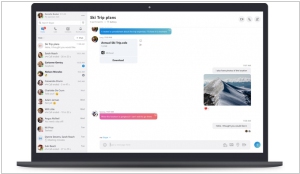
Last year, Skype underwent a vibrant makeover, taking inspiration from Snapchat and incorporating its own version of "stories." However, the redesign faced significant criticism. Microsoft has now acknowledged that the changes did not resonate with users and have decided to adopt a simpler navigation model. In the mobile app, there are only three buttons at the bottom: Chats, Calls, and Contacts, while Highlights and Capture have been removed. The desktop version of Skype has also undergone changes, with Chats, Calls, Contacts, and Notifications now positioned at the top left of the window, aimed at facilitating familiarity for long-time Skype users. Moreover, the app's excessive use of color has been toned down, and a Skype "Classic" blue theme has been introduced, optimized for contrast and readability. These adjustments aim to improve the user experience and address the feedback received from the community.
2018. Zoho Meeting adds moderator controls

Zoho Meeting has introduced Moderator Controls to its online meetings software. With this new feature, presenters can lock meetings to minimize interruptions during important discussions. Once a meeting is locked, no additional participants can join. Furthermore, the Switch presenter feature allows anyone to share their screen and effectively demonstrate their point. Through screen sharing, participants have the ability to share various types of content such as documents, presentations, spreadsheets, or any other application. To maintain a focused session, background noise can be eliminated by muting individuals or all participants. In the event that someone unintentionally joins or is no longer relevant to the topic, they can be promptly removed, allowing the discussion to proceed smoothly.
2018. Skype 8.0 adds HD video, encryption & call recording

Microsoft is introducing Skype 8.0 version for desktop, which brings several new features and enhancements. Users can now enjoy high-definition (1080p) video calls, supporting up to 24 participants, providing a more immersive communication experience. Additionally, the update includes the introduction of @mentions, inspired by Twitter, allowing users to easily direct their messages to specific individuals in group conversations. In the coming months, Skype will also introduce end-to-end encryption for audio calls, text messages, and shared files like images, audio, and video. This enhanced security feature will utilize the industry-standard Signal Protocol, ensuring that the communication remains confidential and protected. Furthermore, messages and notifications from these encrypted conversations will be hidden in the chat list to maintain privacy. Skype is also introducing a built-in call recording feature, enabling users to record their calls directly in the cloud. It's worth noting that all participants in the call will be notified when a call is being recorded, promoting privacy and complying with legal requirements. These new updates aim to enhance the overall Skype experience, providing users with improved video quality, privacy features, and convenient call recording capabilities.