RepairDesk vs RepairShopr
August 05, 2023 | Author: Sandeep Sharma
3
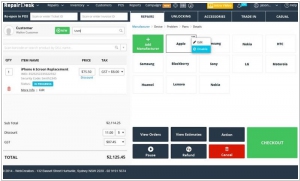
Cloud POS Software for cell phone Repair Shops. Manages sale and cash registers through a seamless interface that not only gives you real time KPI based reports but also creates a memorable experience for your customers. Keep track of all repair tickets and stay updated on activities without navigating to another screen with automated SMS and email notifications. Manage your inventory through RepairDesk’s detailed analytics that will keep techs updated with inventory levels, create alerts when a threshold is reached and help in forecasting future procurement of parts and accessories
5
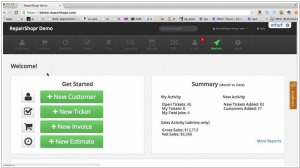
The Most Complete Repair Shop Platform Available. One-Man Army? Full-Service Shop? Cell Phone Repair Shop? Multiple Locations? We Have You Covered! Increase Shop efficiency with RepairShopr's workflow. Build customer relationships with integrated communication tools. Create repeat business and attract new customers with leads and marketing tools.
RepairDesk and RepairShopr are both cloud-based software solutions designed for managing repair businesses, but they have some differences in their features, pricing, and overall user experience. Here are some main differences between RepairDesk and RepairShopr:
Features and Functionality: Both RepairDesk and RepairShopr offer similar core features such as appointment scheduling, repair ticket creation, inventory management, customer management, reporting, and point of sale (POS) functionality. However, they may have differences in terms of advanced features and integrations. RepairDesk may offer more robust inventory management features, including automated stock management, purchase order management, and supplier management. RepairShopr, on the other hand, may have more integrations with third-party services and software, such as accounting software, payment gateways, and CRM tools.
Pricing and Plans: RepairDesk offers multiple pricing plans, including a free plan with limited features, as well as paid plans with different pricing tiers based on the size and needs of the repair business. RepairShopr, on the other hand, offers a single pricing plan with different pricing tiers based on the number of users, and additional add-ons for specific features. The pricing structure, plans, and overall cost may vary between RepairDesk and RepairShopr, and businesses should carefully review and compare the pricing options to determine which one fits their budget and requirements.
User Interface and User Experience: RepairDesk and RepairShopr may have differences in their user interface and overall user experience. RepairDesk may have a more modern and visually appealing interface, with a focus on simplicity and ease of use. RepairShopr, on the other hand, may have a more comprehensive interface with more options and customization features. The layout, design, and overall user experience may vary between the two tools, and users may have their preferences based on their personal preferences and familiarity with similar software.
Customization and Branding: RepairDesk may offer more customization and branding options, allowing businesses to customize their invoices, receipts, and other customer-facing documents with their logo, colors, and branding elements. RepairShopr may have limited customization options in terms of branding and may not offer the same level of flexibility in terms of customizing the look and feel of customer-facing documents.
Integrations and Ecosystem: RepairDesk and RepairShopr may have differences in terms of their integrations and overall ecosystem. RepairDesk may have a more limited number of integrations with other software and services, while RepairShopr may have a larger ecosystem with more integrations available. This may impact the ability to connect and streamline different aspects of the repair business, such as accounting, payment processing, and CRM, depending on the specific needs and requirements of the business.
In summary, the main differences between RepairDesk and RepairShopr lie in their features and functionality, pricing and plans, user interface and user experience, customization and branding options, and integrations and ecosystem. Businesses should carefully review and compare these differences to determine which software solution best fits their specific needs and requirements for managing their repair business.
See also: Top 10 Repair Shop software
Features and Functionality: Both RepairDesk and RepairShopr offer similar core features such as appointment scheduling, repair ticket creation, inventory management, customer management, reporting, and point of sale (POS) functionality. However, they may have differences in terms of advanced features and integrations. RepairDesk may offer more robust inventory management features, including automated stock management, purchase order management, and supplier management. RepairShopr, on the other hand, may have more integrations with third-party services and software, such as accounting software, payment gateways, and CRM tools.
Pricing and Plans: RepairDesk offers multiple pricing plans, including a free plan with limited features, as well as paid plans with different pricing tiers based on the size and needs of the repair business. RepairShopr, on the other hand, offers a single pricing plan with different pricing tiers based on the number of users, and additional add-ons for specific features. The pricing structure, plans, and overall cost may vary between RepairDesk and RepairShopr, and businesses should carefully review and compare the pricing options to determine which one fits their budget and requirements.
User Interface and User Experience: RepairDesk and RepairShopr may have differences in their user interface and overall user experience. RepairDesk may have a more modern and visually appealing interface, with a focus on simplicity and ease of use. RepairShopr, on the other hand, may have a more comprehensive interface with more options and customization features. The layout, design, and overall user experience may vary between the two tools, and users may have their preferences based on their personal preferences and familiarity with similar software.
Customization and Branding: RepairDesk may offer more customization and branding options, allowing businesses to customize their invoices, receipts, and other customer-facing documents with their logo, colors, and branding elements. RepairShopr may have limited customization options in terms of branding and may not offer the same level of flexibility in terms of customizing the look and feel of customer-facing documents.
Integrations and Ecosystem: RepairDesk and RepairShopr may have differences in terms of their integrations and overall ecosystem. RepairDesk may have a more limited number of integrations with other software and services, while RepairShopr may have a larger ecosystem with more integrations available. This may impact the ability to connect and streamline different aspects of the repair business, such as accounting, payment processing, and CRM, depending on the specific needs and requirements of the business.
In summary, the main differences between RepairDesk and RepairShopr lie in their features and functionality, pricing and plans, user interface and user experience, customization and branding options, and integrations and ecosystem. Businesses should carefully review and compare these differences to determine which software solution best fits their specific needs and requirements for managing their repair business.
See also: Top 10 Repair Shop software


