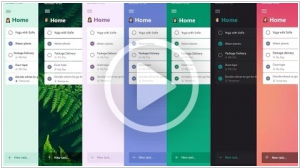Outlook vs Zoho Mail
September 14, 2023 | Author: Adam Levine
37
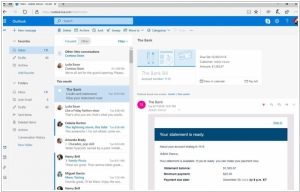
Microsoft Outlook is a personal information manager from Microsoft. It can be used as a stand-alone service/application, or can work with Microsoft Exchange Server and Microsoft SharePoint Server for multiple users in an organization, such as shared mailboxes and calendars, Exchange public folders, SharePoint lists and meeting schedules.
12
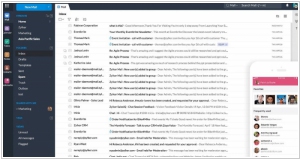
Zoho Mail is an email hosting service built with the needs of a modern business in mind. It provides best-in-class features exceeding even those of desktop emailing software for business users to communicate effectively while catering to the fine-grained customization and mailbox management needs of IT administrators. Additionally the seamless contextual integration with 20+ other Zoho applications provides higher productivity & collaboration.
Outlook and Zoho Mail are both popular email and productivity solutions, but they differ in their features and target audiences. Outlook, developed by Microsoft, is a comprehensive email client that offers advanced email management features, calendar integration, task management, and contact organization. It integrates seamlessly with other Microsoft Office applications and provides a robust desktop and web-based experience. Outlook is suitable for individuals and businesses that rely on Microsoft's suite of productivity tools. On the other hand, Zoho Mail is a web-based email solution that provides a clean and intuitive interface, along with features like email filtering, collaboration tools, and integration with other Zoho applications. It offers a user-friendly experience and is particularly favored by small to medium-sized businesses that are looking for an affordable and streamlined email solution.
See also: Top 10 Email services
See also: Top 10 Email services
Outlook vs Zoho Mail in our news:
2022. The new Outlook client is a collaboration hub
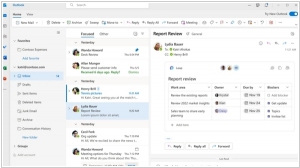
Microsoft has commenced the rollout of the revamped Outlook for Windows, a project that has been in development for over two years. The primary objective of this update was to achieve a unified interface between the Windows program and the web version, Outlook.com, which has been successfully accomplished. The forthcoming Mac version will also adopt the same interface. The new Outlook enables users to view their emails, tasks, and calendar on a single screen, enhancing productivity. It integrates with the new service called Loop, allowing users to send messages to Teams, access files from SharePoint, and collaborate on projects directly within the email body. Furthermore, the updated version offers the ability to quickly convert emails into tasks or events, attach files using @mentions, pin important emails to the top of the list, and seamlessly manage Gmail accounts alongside other email accounts.
2022. Microsoft launches Outlook Lite for low-powered Android phones
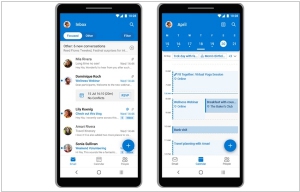
Microsoft has unveiled the lightweight Outlook Lite Android app, designed specifically for low-end Android devices and areas with limited data connectivity. This app has a compact download size of less than 5MB, in contrast to the regular version that can exceed 80MB depending on the device. Currently, the app is only accessible in certain countries, although Microsoft has expressed intentions to expand its availability to additional regions in the future. In June, the company included this app in its Office 365 roadmap, indicating a potential wider release. With Outlook Lite, users can conveniently access their emails, calendars, and contacts for various account types such as Outlook.com, Hotmail, Live, MSN, Microsoft 365, and Microsoft Exchange Online.
2020. Zoho Mail integrates with Todoist, Wrike, Monday.com, and Insightly CRM
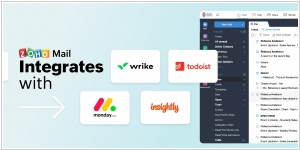
Zoho Mail has introduced new features that streamline communication with colleagues and customers directly from your inbox. The platform now offers support for Wrike, Todoist, and monday.com app extensions, enabling convenient access to tasks and projects within your mailbox. These extensions can be set up directly from Zoho Mail or can be found on the Zoho Marketplace. With Zoho Mail's extension widget (eWidget), you can now access over 25 applications directly from your Zoho Mail account. Additionally, Zoho Mail integrates with various iPaaS platforms such as Zoho Flow, Zapier, Automate.io, Integromat, Blendr.io, and Workato, expanding the range of supported applications even further.
2020. Zoho TeamInbox - new collaboration tool for shared inbox
Zoho has introduced a new tool called Zoho TeamInbox, designed to enhance team collaboration and transparency by providing a shared inbox for managing group emails. This tool enables the entire team to access group emails within a collaborative space. By directing emails from group addresses like treasurer@ or marketing@ to the shared inbox in Zoho TeamInbox, teams can receive, read, and respond to emails collectively, ensuring everyone stays on the same page. With Zoho TeamInbox, emails can be assigned to team members, allowing for comments, replies, and ultimately closing the task once completed—all from a unified platform.
2020. Microsoft Outlook is getting text predictions, 2 years after Gmail
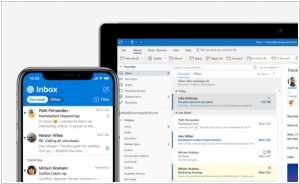
Microsoft's Outlook is introducing a new functionality that offers word and phrase suggestions while composing messages, making email autocompletion effortless for users. This feature will be available on both Outlook.com and Outlook on the web. As you compose an email, Outlook may present text suggestions, which can be accepted by pressing the Tab key or the right arrow key. If you prefer to disregard the suggestion, simply continue typing. Users will also have the option to disable text predictions by navigating to Settings – View all Outlook settings – Mail – Compose and reply. Under Text predictions, you can uncheck the "Suggest words or phrases as I type" box.
2019. Zoho Mail adds Offline mode

Zoho Mail now offers a convenient solution for users to access and manage their emails even when facing Internet connectivity issues. The introduction of Offline mode ensures that all recent email conversations are accessible offline. Zoho Mail synchronizes your selected emails while you are online, allowing you to read them without an internet connection. Furthermore, any replies you compose during Offline mode are saved in your Outbox and will be automatically sent once you regain internet access. You can also draft replies and create email templates while offline, and they will be instantly synced once your internet connection is restored. If you are already using our Desktop Lite client, you can easily take advantage of the Offline mode feature directly from your desktop. Simply enable Offline mode in the client settings, and you're all set to go, ensuring uninterrupted email management even in offline scenarios.
2019. Microsoft integrated its personal organizer app To-Do with Outlook
Microsoft has recently unveiled an updated version of its Microsoft To-Do personal organizer. This new release introduces a range of exciting features, including the ability to fully customize the color scheme and background. Additionally, users now have the option to enable 2-factor authorization for enhanced security. The updated Microsoft To-Do also offers smart recommendations to help users create their task lists for the day efficiently. Furthermore, the integration with Outlook has been seamlessly implemented, allowing the Flagged Email list in the app to display flagged messages from Outlook.com. The integration extends further to include Microsoft Planner, a project management service, as well as voice assistants Alexa and Cortana. Notably, Microsoft hinted at the potential closure of Wunderlist, a service acquired by Microsoft four years ago, which served as the foundation for the development of Microsoft To-Do. Following this, the founder of Wunderlist, Christian Reber, publicly expressed his desire for Microsoft to repurchase the service and transform it into an open-source product via a tweet.
2018. Zoho Mail gets major UI update
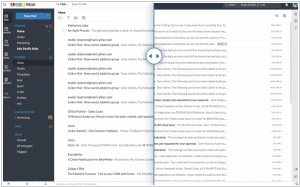
Shortly after a significant interface update to GMail, Zoho has launched the new Zoho Mail 2018 featuring a refreshing design. In this update, the developers have focused on enhancing the visibility of icons in the App bar and Quick Actions buttons by giving them a redesigned and vibrant appearance. For users who prefer the Compact view for its ability to display more emails at once, Zoho has gone a step further and introduced the Super Compact view. The introduction of the Advanced Search feature empowers users to locate elusive content within their inbox, even when they only remember minute details. Furthermore, the top bar has been replaced with tabs and a search bar, resulting in the relocation of other icons to the right side of the mailbox, thereby improving their visibility.
2018. Zoho Mail gets desktop client
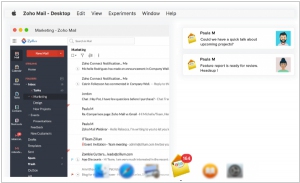
Zoho has introduced the Desktop Lite client for Zoho Mail, providing users with a familiar interface that closely resembles the webmail version. Unlike a redesigned desktop interface, this client serves as an exact replica of the webmail interface, ensuring users feel comfortable and at ease. However, the desktop lite client offers the technical advantage of being locally hosted, resulting in improved speed compared to webmail. Users can expect reduced loading times, enhancing their overall experience. Additionally, the client offers dedicated badge notifications and desktop notifications, enabling users to stay constantly updated on their emails.
2018. Zoho Mail gets Sticky notes, Email snippets

In Zoho Mail, email snippets have been enhanced to emphasize e-commerce-related emails that adhere to the appropriate schema format. When you receive an email that contains the embedded schema, the displayed email will feature dedicated icons within the mail listing, along with key details from the email succinctly highlighted. Moreover, the developers have introduced sticky notes functionality, enabling users to conveniently attach notes directly to their mailbox. Additionally, user profile enhancements for administrators have been implemented. Notably, a noteworthy addition for Zoho CRM users is the ability to select a default calendar for saving event invites within Zoho Mail.