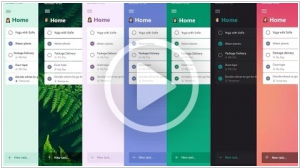Outlook vs Zoho Calendar
September 14, 2023 | Author: Adam Levine
37
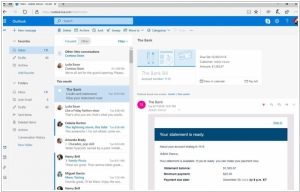
Microsoft Outlook is a personal information manager from Microsoft. It can be used as a stand-alone service/application, or can work with Microsoft Exchange Server and Microsoft SharePoint Server for multiple users in an organization, such as shared mailboxes and calendars, Exchange public folders, SharePoint lists and meeting schedules.
3
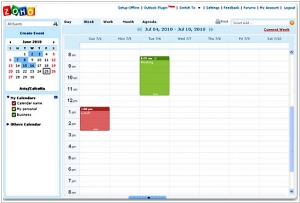
Zoho Calendar allows you schedule, manage and track your meetings and events. Groups and teams can easily share their planned activities so everyone is on the same page, and with Zoho Calendar's powerful sharing controls, you can share only what you want to. In addition, Zoho Calendar also gives you an unified view across many Zoho Apps, from Zoho CRM appointments to Zoho Projects deadlines.
Outlook and Zoho Calendar are both popular calendar applications that offer features for managing schedules, appointments, and reminders, but they differ in terms of their user interface, integration capabilities, and target audience.
Outlook, developed by Microsoft, is a widely used calendar application that is part of the broader Microsoft Office suite. It offers a comprehensive set of features including calendar management, email integration, task tracking, and contacts management. Outlook is known for its robust integration with other Microsoft applications and services, such as Outlook email, Microsoft Teams, and OneDrive. It is commonly used in professional settings and is well-suited for individuals who rely on Microsoft's ecosystem of productivity tools.
Zoho Calendar, on the other hand, is a part of the Zoho suite of productivity applications. It provides a clean and intuitive interface with features for scheduling events, managing tasks, and setting reminders. Zoho Calendar focuses on ease of use and offers integration with other Zoho applications like Zoho Mail and Zoho CRM. It is suitable for both personal and professional use, with additional collaboration features for team scheduling and sharing calendars with colleagues.
See also: Top 10 Productivity software
Outlook, developed by Microsoft, is a widely used calendar application that is part of the broader Microsoft Office suite. It offers a comprehensive set of features including calendar management, email integration, task tracking, and contacts management. Outlook is known for its robust integration with other Microsoft applications and services, such as Outlook email, Microsoft Teams, and OneDrive. It is commonly used in professional settings and is well-suited for individuals who rely on Microsoft's ecosystem of productivity tools.
Zoho Calendar, on the other hand, is a part of the Zoho suite of productivity applications. It provides a clean and intuitive interface with features for scheduling events, managing tasks, and setting reminders. Zoho Calendar focuses on ease of use and offers integration with other Zoho applications like Zoho Mail and Zoho CRM. It is suitable for both personal and professional use, with additional collaboration features for team scheduling and sharing calendars with colleagues.
See also: Top 10 Productivity software
Outlook vs Zoho Calendar in our news:
2022. The new Outlook client is a collaboration hub
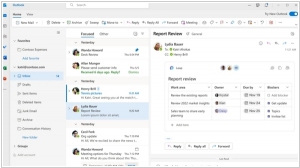
Microsoft has commenced the rollout of the revamped Outlook for Windows, a project that has been in development for over two years. The primary objective of this update was to achieve a unified interface between the Windows program and the web version, Outlook.com, which has been successfully accomplished. The forthcoming Mac version will also adopt the same interface. The new Outlook enables users to view their emails, tasks, and calendar on a single screen, enhancing productivity. It integrates with the new service called Loop, allowing users to send messages to Teams, access files from SharePoint, and collaborate on projects directly within the email body. Furthermore, the updated version offers the ability to quickly convert emails into tasks or events, attach files using @mentions, pin important emails to the top of the list, and seamlessly manage Gmail accounts alongside other email accounts.
2022. Microsoft launches Outlook Lite for low-powered Android phones
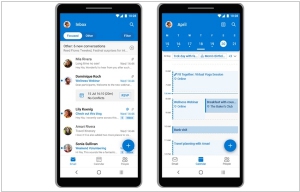
Microsoft has unveiled the lightweight Outlook Lite Android app, designed specifically for low-end Android devices and areas with limited data connectivity. This app has a compact download size of less than 5MB, in contrast to the regular version that can exceed 80MB depending on the device. Currently, the app is only accessible in certain countries, although Microsoft has expressed intentions to expand its availability to additional regions in the future. In June, the company included this app in its Office 365 roadmap, indicating a potential wider release. With Outlook Lite, users can conveniently access their emails, calendars, and contacts for various account types such as Outlook.com, Hotmail, Live, MSN, Microsoft 365, and Microsoft Exchange Online.
2021. Zoho unveiled new and improved Zoho Calendar
Zoho has introduced the brand-new Zoho Calendar featuring a completely revamped interface and a range of new functionalities. Serving as a unified calendar, it simplifies scheduling across all Zoho applications. The Smart Add and App calendars have been integrated into a clean and intuitive interface, facilitating smoother schedule management for your teams. In addition to its refreshed appearance, the updated interface offers contemporary display themes and a dark mode option for night owls. Notable new features include secondary time zone support, advanced event search capabilities, and resource booking. The resource booking feature provides an overview of all conference rooms in your office, including details about available resources and facilities in each room.
2020. Microsoft Outlook is getting text predictions, 2 years after Gmail
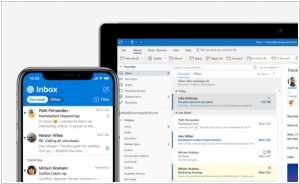
Microsoft's Outlook is introducing a new functionality that offers word and phrase suggestions while composing messages, making email autocompletion effortless for users. This feature will be available on both Outlook.com and Outlook on the web. As you compose an email, Outlook may present text suggestions, which can be accepted by pressing the Tab key or the right arrow key. If you prefer to disregard the suggestion, simply continue typing. Users will also have the option to disable text predictions by navigating to Settings – View all Outlook settings – Mail – Compose and reply. Under Text predictions, you can uncheck the "Suggest words or phrases as I type" box.
2019. Microsoft integrated its personal organizer app To-Do with Outlook
Microsoft has recently unveiled an updated version of its Microsoft To-Do personal organizer. This new release introduces a range of exciting features, including the ability to fully customize the color scheme and background. Additionally, users now have the option to enable 2-factor authorization for enhanced security. The updated Microsoft To-Do also offers smart recommendations to help users create their task lists for the day efficiently. Furthermore, the integration with Outlook has been seamlessly implemented, allowing the Flagged Email list in the app to display flagged messages from Outlook.com. The integration extends further to include Microsoft Planner, a project management service, as well as voice assistants Alexa and Cortana. Notably, Microsoft hinted at the potential closure of Wunderlist, a service acquired by Microsoft four years ago, which served as the foundation for the development of Microsoft To-Do. Following this, the founder of Wunderlist, Christian Reber, publicly expressed his desire for Microsoft to repurchase the service and transform it into an open-source product via a tweet.
2017. Outlook.com gets LinkedIn integration
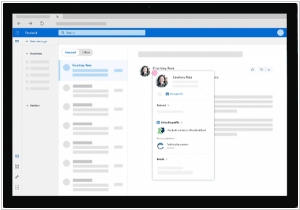
The integration of LinkedIn within Outlook.com is now being rolled out, enabling users of the email platform to access valuable insights, profile pictures, work history, and more directly within their inbox. This isn't the first instance of LinkedIn data being incorporated into email services. Prior to its acquisition by Microsoft, LinkedIn itself acquired a smaller company called Rapportive, which had developed a popular Gmail add-in that integrated social profile information into Gmail's web application. The add-in was later reimagined to focus primarily on LinkedIn integration, rather than connections to other platforms like Facebook and Twitter. With the new integration in Outlook, customers can simply click on the name of an email contact within their inbox to instantly access a comprehensive contact card, complete with a link to their LinkedIn profile.
2017. Microsoft launched faster and smarter Outlook.com

Microsoft has recently introduced a revamped version of Outlook.com, offering an enhanced and faster search interface along with several additional features. One notable addition is a conversation-style inbox, which facilitates easier tracking of longer message threads and previous correspondence. This update addresses the perception of Outlook as a traditional and outdated email service compared to its alternatives. Another noteworthy feature is Quick Suggestions, which automatically displays nearby locations of restaurants or bars mentioned in emails. For instance, if you're planning to meet a friend for drinks, the email will suggest the closest location of that establishment. Microsoft also aims to provide users with a personalized email experience. The ability to mark contacts and folders as favorites has been introduced, allowing for easier retrieval during searches. These improvements enhance the overall functionality and convenience of Outlook.com.
2017. Mobile Outlook gets much smarter search

Microsoft has introduced an enhanced edition of its popular Outlook mobile application for iOS and Android. Notably, this version incorporates a smarter search feature, powered by Microsoft Graph, and brings changes to navigation and conversations. With the utilization of Microsoft Graph, Outlook's search functionality is transformed into a comprehensive tool that goes beyond emails. It now includes contacts, attachments, flight and travel details, package deliveries, and more. The new version of Outlook emphasizes search as a central aspect of the user experience. When accessing the search function, users are presented with proactive suggestions for top contacts, recent files, and relevant information for the day, such as travel plans, even before initiating the search. Additionally, auto-complete suggestions prioritize frequently contacted recipients as you type.
2016. Office 365 gets its own built-in lightweight CRM
Microsoft has introduced a new tool, called Outlook Customer Manager, designed specifically for business owners utilizing Office 365 and Outlook. This lightweight CRM solution caters to companies seeking to track customer interactions and history, yet may not be ready for a more robust platform like Dynamics 365. With Outlook Customer Manager, businesses can conveniently monitor ongoing tasks and deals directly within Outlook. The tool includes pop-up reminders to assist users in effectively managing their customer relationships. Once activated, Outlook Customer Manager automatically organizes customer-related information, encompassing emails, meetings, calls, notes, files, tasks, deals, and deadlines. This data, derived from email, calendar, and call log data sources, is presented in a timeline format alongside the inbox. Users have the ability to associate specific tasks with contacts, companies, or deals, enabling them to engage with customers promptly. Additionally, the tool can present lists of deals categorized by stage, close dates, priority, and amount, facilitating efficient deal management.
2016. Mobile Outlook gets built-in meeting scheduler

Mobile Outlook has introduced a new scheduling assistant feature designed to facilitate finding a suitable time for everyone involved. This feature, now available in the iOS version of Outlook's mobile app, displays the availability of your coworkers, enabling you to effortlessly select a date and time that accommodates everyone's schedules. To utilize the scheduling assistant, you simply create an event using the app's built-in calendar and add your coworkers to the People field. When selecting the date, the app will automatically present color-coded suggestions, indicating the most optimal times for the meeting based on availability.