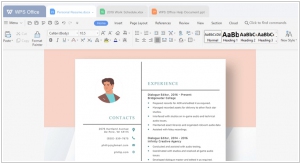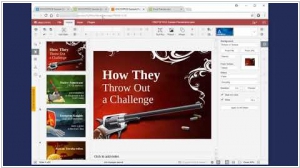ONLYOFFICE vs WPS Office
September 26, 2023 | Author: Adam Levine
16
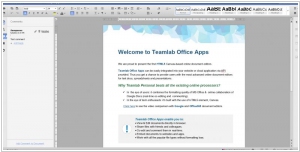
ONLYOFFICE is a cloud business service that enables you to manage projects, customer relations and documents in one place. In other words, you don't need to switch back and forth between multiple applications to perform different tasks. Here you obtain a single multi-featured system to organize every step of your work improving your productivity and optimizing efforts for success.
ONLYOFFICE and WPS Office are both popular office productivity suites that offer a range of features for document creation, editing, and collaboration. ONLYOFFICE is a comprehensive suite that provides document, spreadsheet, and presentation tools along with real-time collaboration features. It offers a web-based interface and supports co-editing, version control, and commenting, making it suitable for collaborative work environments. ONLYOFFICE also provides integration with cloud storage services and offers self-hosted options for businesses. On the other hand, WPS Office is a feature-rich suite that includes word processing, spreadsheet, and presentation tools. It offers a familiar interface similar to Microsoft Office and provides compatibility with various file formats. WPS Office emphasizes its advanced formatting and template options, making it suitable for individuals and businesses looking for robust editing capabilities.
See also: Top 10 Office suites
See also: Top 10 Office suites
ONLYOFFICE vs WPS Office in our news:
2024. ONLYOFFICE Docs gets PDF forms
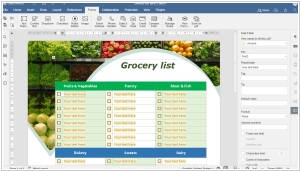
The new version ONLYOFFICE Docs 8.0 allows to create complex forms in PDF and fill them out online, in the desktop and mobile apps. To build fillable PDF forms, use DOCXF templates. This file format allows inserting various types of fields and adjusting them to make your form look as you need it. Like in a regular document, you can work with text applying any styling and formatting as well as collaborate on forms together with your team. Also in version 8.0 the developers have added Goal Seek in the spreadsheets. If you know the result that you want from a formula, but are not sure what input value the formula needs to get that result, you can use this function. Another new feature - Chart wizard - displays a list of the recommended chart types and a preview for all types of charts based on the selected data.
2023. ONLYOFFICE DocSpace 2.0 adds Public rooms

he upgraded ONLYOFFICE DocSpace comprises lots of new useful features and multiple enhancements across the platform. New Public rooms allow to work on documents with any third party much easier. In Public rooms, you can invite users via external links to allow them to view files without registration. If necessary, you are able to generate multiple external links with different parameters to set various access permissions. To secure files in a public room, apply password protection and restrict file content copy, file downloading and printing. Besides, you can embed public rooms into any web interface via Developer Tools -> JavaScript SDK using the corresponding embedding settings. This way, users of your website or service are able to access the room files directly from the web frontend.
2023. ONLYOFFICE DocSpace, a new way of document collaboration
ONLYOFFICE has launched DocSpace, a new solution aimed at connecting individuals and documents in a suitable environment. Essentially, ONLYOFFICE DocSpace is a collaborative workspace designed to enhance the sharing of documents with customers, business partners, contractors, and other third parties. This platform enables you to generate customizable rooms with adaptable access rights. There are two types of rooms available in DocSpace: Collaboration rooms for real-time co-authoring of documents, monitoring changes, and communication with integrated chat, Zoom, Jitsi, Telegram, and Rainbow plugins; Custom rooms for your personalized settings and any custom purpose, such as content sharing for viewing only, requesting reviews or comments, sharing a form to complete online, and more.
2023. ONLYOFFICE Workspace 12.5: enhanced security, optimized document management, Dark theme
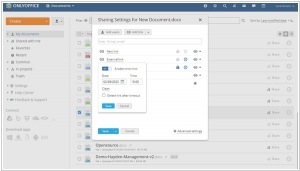
The newest version of collaboration platform ONLYOFFICE Workspace 12.5 comes with lots of security and usability improvements across the suite. Now you can set up a limit of unsuccessful login attempts along with blocking time and check period to protect your portal from brute-force attacks. You are also able to input trusted IP addresses for users and admins using different sections. In addition to the existing activation of two-factor authentication, you can select trusted IP addresses for which 2FA is not required as well as users and groups for mandatory 2FA. In the Documents module, you are able to generate multiple external sharing links for the same file. Besides, you can set time limits and passwords for externally shared docs to better protect them. Moreover, it’s now possible to share folders via external links as well (setting time limits and passwords for folders is also available). In this case, all the subfolders and files within them will inherit the external link.
2022. ONLYOFFICE Docs 7.2 gets plugin marketplace, new form fields, ligatures, updated UI

ONLYOFFICE has unveiled the latest version of its Docs suite, featuring an enhanced user interface and a range of exciting new functionalities. The introduction of the Plugin marketplace streamlines the process of installing and managing plugins, thanks to the convenient Plugin Manager. Users can effortlessly explore the available plugins, install or remove them with just a single click. The Live viewer enables real-time collaboration by allowing users to track changes made by others in the document (in view-only mode). Additionally, in text documents, spreadsheets can now be inserted and edited as OLE objects, making it convenient to share statistics within reports, such as yearly summaries. Creating forms is now faster and simpler with the introduction of new fields in the Forms tool, including email address, phone number, and a versatile complex field for customizing unique form requirements. Furthermore, the new search bar empowers users to swiftly locate any desired content within their documents. The left-side panel provides detailed search options and effortless navigation between results, while the inclusion of the "Whole words only" option further refines the search experience.
2022. ONLYOFFICE launches online document converter

ONLYOFFICE has always excelled in providing support for Microsoft Office documents. With the introduction of the new ONLYOFFICE converter, users can now effortlessly convert their documents, sheets, slides, and PDF files from one format to another. Whether it's converting from docx to odt or any other desired format, this converter eliminates the need for registration or the installation of additional software. ONLYOFFICE accommodates all popular file formats for text documents, spreadsheets, presentations, and even PDF files. To ensure maximum security, all uploaded documents undergo encryption, guaranteeing their safety while being stored online.
2019. ONLYOFFICE gets media player, upgraded mail and calendar

The latest release of ONLYOFFICE brings a host of enhancements, including advanced security tools, enhanced document access rights, a fully upgraded mail and calendar system, and various other features. One notable addition is the option to enhance login security with two-factor authentication through an authenticator app. Users can now also share documents, granting others the ability to view and add comments or insert data into specific fields. Furthermore, the integrated multi-format media player enables seamless playback of audio and video files directly in the cloud. The update also introduces significant improvements to the Mail module, Projects module with enhanced intelligence, a redesigned Calendar, and optimized portal management. These updates aim to provide users with a more secure, collaborative, and efficient experience within the ONLYOFFICE platform.
2017. ONLYOFFICE Editors 5.0 get fully renovated interface
ONLYOFFICE has introduced an updated version of its online editors, featuring a revamped interface and a range of new functionalities. The new interface design organizes editing tools into functional tabs, enhancing the intuitiveness of your work process. Notable additions include the ability to preview document changes in Track Changes mode, utilization of pivot tables and over 69 formulas in the spreadsheet editor, and the introduction of a presenter view in the presentation editor. Additionally, new plugins have been incorporated, such as the Symbol Table for inserting special symbols and integration with Yandex Translator for multilingual support. These enhancements aim to improve the overall user experience and expand the capabilities of ONLYOFFICE's online editors.
2017. ONLYOFFICE integrates with SharePoint
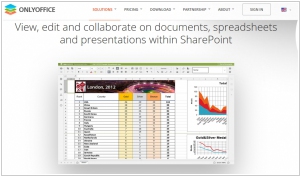
ONLYOFFICE, a competitor to Microsoft Office and other similar alternatives, has recently launched an app specifically designed for SharePoint. This means that companies utilizing SharePoint Server now have the opportunity to leverage the most comprehensive online office suite directly within the SharePoint web interface. ONLYOFFICE, an open-source solution, offers free usage for up to 20 users and can be deployed on your private network. The platform guarantees 100% compatibility with Microsoft Office formats, allowing seamless collaboration on Word and Excel documents with intricate formatting. In addition to its document editors, ONLYOFFICE offers a range of features including document management, email client, calendar, project management, and community functionalities.
2016. ONLYOFFICE now allows to edit documents offline
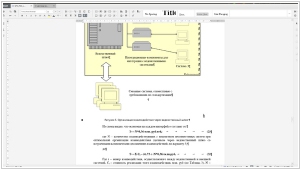
ONLYOFFICE has introduced Desktop Editors, an offline office suite that integrates viewers and editors for text documents, spreadsheets, and presentations. The Desktop Editors offer a range of features such as Copy/Paste, direct print options, support for local fonts, and language detection. For personal use, ONLYOFFICE Desktop Editors are completely free. However, for business users, the desktop applications are accessible through a subscription model, which includes a 1-year subscription priced at $39 and an unlimited subscription available for $59. Regular updates and email support are included as part of the subscription package.