MindMeister vs XMind
June 18, 2023 | Author: Adam Levine
19
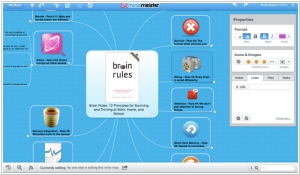
We've built MindMeister from the ground up to facilitate collaboration. Because of its sleek design and simple to use interface, MindMeister has been positioned as the number one mind mapping and online collaboration tool available today. Behind the product is a very strong team of developers following the company's philosophy of bringing the very latest advancements in web 2.0 technology to you.
21
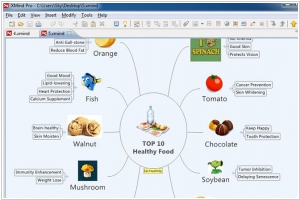
The Most Popular Mind Mapping Tool. Millions of people use XMind to clarify thinking, manage complex information, run brainstorming and get work organized. Unlike most alternatives XMind is an open source project, which means it's free to download and free to use forever. XMind Plus/Pro with more professional features are also available.
MindMeister and XMind are both popular mind mapping tools, but they offer different features and user experiences. MindMeister is a collaborative mind mapping software that emphasizes real-time collaboration, allowing multiple users to work together on the same mind map. It offers features like team collaboration, commenting, and task management, making it suitable for teams or individuals who prioritize collaborative work. On the other hand, XMind is a feature-rich mind mapping software that offers advanced functionalities such as Gantt charts, brainstorming modes, and integration with cloud storage services. XMind provides a wide range of customization options and supports various diagram types, catering to users who desire flexibility and customization in their mind maps.
See also: Top 10 Mind Mapping software
See also: Top 10 Mind Mapping software
MindMeister vs XMind in our news:
2023. Xmind now allows to track tasks
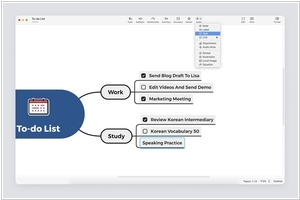
The latest update of mind-mapping application Xmind has introduced a new Task Tracking feature. This feature allows users to seamlessly incorporate tasks into their mind maps and easily monitor their progress. By doing so, you can effectively break down your objectives into smaller, more manageable steps, reducing their overall complexity and making them more attainable. This innovative addition caters to a wide range of needs, including planning, time management, and project management. Within this feature, you have the ability to create tasks and mark them as completed, enhancing your task management capabilities. Furthermore, you can monitor the ongoing status of task completion, gaining a clear understanding of your current position and what lies ahead. What adds a practical dimension to this is the ability to filter out less crucial information, allowing you to focus solely on the tasks that matter most to you. One of the primary benefits of task tracking is its role in task prioritization. By identifying and labeling your tasks, you gain a comprehensive view of what must be accomplished and can discern which tasks take precedence in terms of urgency and importance. This serves as a motivating factor, ensuring that you allocate your time and energy wisely and that critical tasks are not neglected.
2019. XMind adds audio-notes
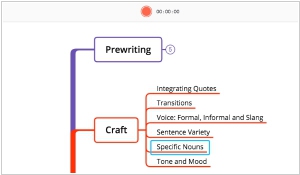
Taking notes during meetings or lectures, as well as creating mind maps, can often be challenging tasks. However, XMind has introduced an effective solution with its new feature called Audio Note. Unlike traditional note-taking methods that rely on images and context, Audio Note focuses on recordings. Users can record audio related to specific topics and sync them with text on mind maps, providing further elaboration on corresponding subjects. This feature significantly enhances input efficiency, which is especially crucial when creating mind maps on mobile devices. With fleeting moments of inspiration, the ability to capture ideas instantly becomes invaluable. XMind has incorporated Audio Note into its iOS version, greatly improving the input efficiency for users. Additionally, Apple has also implemented a similar interaction feature in iOS 12.
2018. XMind ZEN features new engine and new designed themes
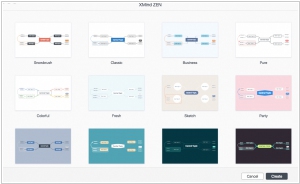
The latest release of XMind, known as XMind ZEN, utilizes a new engine that boasts impressive capabilities in terms of extending functions and graphics performance. With the implementation of SVG rendering, all elements within a mind map, including lines, themes, and diagrams, are flawlessly displayed. XMind ZEN offers 30 meticulously crafted themes, catering to diverse scenarios, whether you're a student or a business professional. These visually appealing themes enable effortless creation of stunning and polished mind maps. Additionally, there are 89 original stickers available, adding more elements and vibrant expressions to your maps. The newly introduced ZEN Mode allows you to maintain utmost focus on your thoughts. In this mode, your sole focus is on expressing and visualizing your ideas. The interface is intentionally designed to be clear, simple, and free from distractions or interruptions. We firmly believe that concentration is achieved by prioritizing and eliminating unnecessary elements. When it comes to focus, less is indeed more.
2017. MindMeister allows to mindmap in Microsoft Teams
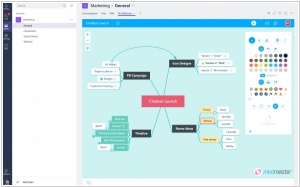
Mind mapping service MindMeister has introduced integration with Microsoft Teams' group chat feature. To utilize this integration, simply add a MindMeister tab to your Teams channel, enabling you to capture all your thoughts and plans within a mind map. This integration allows your team's conversation to continue seamlessly, while simultaneously allowing everyone to contribute to the map, ensuring that no important details are overlooked. The mind map format is highly effective for visualizing project plans, outlining strategies, brainstorming ideas, and taking concise meeting minutes. By using MindMeister within Microsoft Teams, you can collaboratively create mind maps without the need to switch between multiple tools, ensuring that everyone in your team remains on the same page throughout the collaborative process.
2017. MindMeister introduced all-new public map library
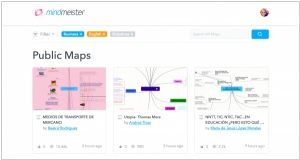
The public mind map library of MindMeister currently houses an extensive collection of nearly 400,000 maps, with numerous new creations being added on a daily basis. The newly revamped public map library features a fresh and user-friendly interface, making navigation easier. It adopts a layout similar to YouTube, encouraging commenting, liking, and sharing of maps. While these interactive features were already available in the previous library version, they now occupy a more prominent position, transforming the passive viewing of maps into an engaging community experience. The showcased maps are now categorized, allowing users to quickly browse through the top maps in each category. Clicking on a map thumbnail opens the map in a separate view that provides ample space for vibrant comment discussions. Users can directly view the mind map itself on the page, and as always, they have the ability to zoom in and out, expand and collapse branches, reposition the map, and access attached notes, links, videos, and more.
2017. XMind Cloud gets a new look and feel
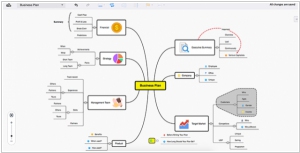
The online mind mapping tool XMind Cloud has received a significant update, introducing exciting new features and substantial improvements. With XMind Cloud, you gain the convenience of accessing, viewing, and editing your mind maps from anywhere you go. The update brings a host of enhancements, including the ability to add markers, notes, and hyperlinks with a simple click. The user interface has been redesigned to provide a simpler and more intuitive experience, making it effortless to accomplish your tasks. Notably, the performance has been greatly improved, resulting in faster file loading times, which significantly enhances work efficiency and improves the overall mind mapping experience. Additionally, the introduction of the Trash folder allows for easy recovery of deleted files, ensuring that you can retrieve important content with ease.
2017. MindMeister unifiers apps for iOS and Android
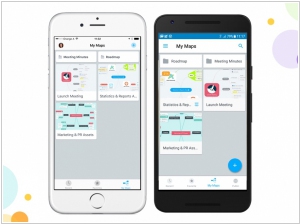
The latest versions of the MindMeister apps for iOS and Android offer a convenient and efficient way to create, edit, and collaborate on mind maps while on the go. These new apps showcase a refreshed map selection layout, presenting all mind maps in a grid format. By switching between tabs, users can quickly browse through thumbnail previews of each mind map, simplifying the process of finding and selecting the desired one. Both the iOS and Android apps enable users to create and edit mind maps and map folders. Real-time collaboration is supported across the mobile and web versions of MindMeister, allowing for seamless teamwork. Users can easily share mind maps directly from their devices and customize them with icons, colors, styles, and map themes. Additionally, the apps provide features such as creating, viewing, and editing notes, links, tasks, and attachments within mind maps. Drawing connections between nodes, delivering presentations, and exporting maps in RTF, PDF, and PNG formats are also supported. Furthermore, the apps ensure smooth synchronization of maps and folders with users' web-based accounts. However, it's worth noting that the app can be used as a stand-alone tool, even without a web-based account. These updated MindMeister apps for iOS and Android empower users with enhanced flexibility and convenience for mind mapping, making it easier to capture, organize, and collaborate on ideas anytime and anywhere.
2016. XMind 8 adds a slide-based presentation
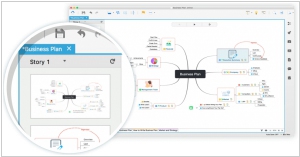
The latest release of the mind-mapping software, XMind, introduces XMind 8 with a fresh new look and enhanced functionality. This version offers a streamlined editing experience, allowing you to effortlessly open, close, and switch between views with a single click. This feature significantly boosts your work efficiency and greatly enhances your mind-mapping experience. XMind 8 also introduces a slide-based presentation feature, making the creation, delivery, and sharing of presentations easier than ever. By simply selecting the target topic and clicking the plus button, a new slide is automatically generated, simplifying the process. Moreover, the inclusion of new clip arts enables you to create more visually engaging mind maps. The developers have thoughtfully included a variety of pre-designed templates, making it effortless for anyone to create beautiful and intuitive mind maps using XMind.
2016. MindMeister gets new look and feel
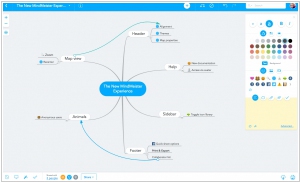
The mind map editor MindMeister has undergone a subtle redesign, featuring updated button styles and repositioning of elements on the top, bottom, and sides of the interface. Notably, the old popover display for the icon library has been replaced, and users can now simply click on the small gray arrow next to the last visible icon in the sidebar to effortlessly switch between the standard sidebar view and the new, visually appealing icon library. Map settings, which can be accessed by clicking the (i) button in the top bar, now include map themes, map alignment options, and map properties. Additionally, the alignment options have been replaced with a recenter button located below the zoom function.
2016. XMind launches mind-mapping Cloud

The latest release of the popular mind-mapping software, XMind 7.5, introduces XMind Cloud, a new feature that facilitates automatic file synchronization across multiple Mac/PCs. The developers claim that XMind Cloud is not only fast and secure but also user-friendly. Additionally, the software provides the convenience of online viewing and editing through a web browser. Users are granted 1 GB of cloud storage space. To streamline the sharing process, XMind 7.5 offers an enhanced sharing feature, allowing users to directly share their mind maps on Facebook, Twitter, and LinkedIn.


