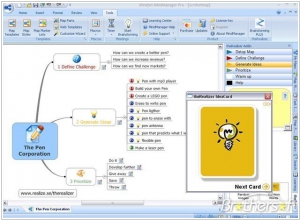Microsoft Visio vs MindJet MindManager
June 18, 2023 | Author: Adam Levine
20
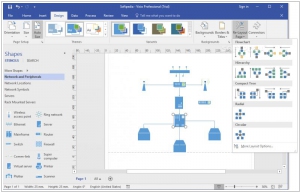
Create professional diagrams to simplify complex information with updated shapes, collaboration tools and data-linked diagrams. Simplify complex information with professional diagrams you can create in just a few clicks. Visio makes diagramming simple - whether you want to quickly capture a flowchart that you brainstormed on a whiteboard, map an IT network, build an organizational chart, document a business process, or draw a floor plan.
Microsoft Visio and MindJet MindManager are both powerful diagramming and visualization tools, but they have distinct features and target different user needs. Visio, developed by Microsoft, is a comprehensive diagramming software that offers a wide range of templates and shapes for creating various types of diagrams, flowcharts, and technical drawings. It integrates seamlessly with other Microsoft products, such as Office Suite, and provides extensive collaboration and data linking capabilities. On the other hand, MindJet MindManager is specifically designed for mind mapping and brainstorming, providing a user-friendly interface and a robust set of features for organizing ideas, managing tasks, and creating project plans. It also supports integration with popular productivity tools and offers advanced project management functionalities.
See also: Top 10 Mind Mapping software
See also: Top 10 Mind Mapping software
Microsoft Visio vs MindJet MindManager in our news:
2019. MindManager 12 for Mac: See, Manage and Share Critical Information in Transformative New Ways

The most recent update of MindManager for Mac introduces innovative features that empower users to effectively manage information, develop and communicate strategies and plans, and collaborate more seamlessly than ever. This latest release of MindManager raises the bar for mind mapping and information visualization on macOS by introducing SmartRules, which automate processes and workflows. Furthermore, it offers enhanced capabilities with Objects and Smart Shapes, allowing the creation of diverse diagram types. The update also includes support for macOS Dark Mode and Touch Bar, enabling users to work in their preferred environment and customize their experience to their liking. MindManager for Mac delivers a comprehensive solution that revolutionizes how users organize and present information, fostering productivity and clarity.
2018. MindManager 2019 adds Tag View and Icon View

The latest release of MindManager 2019 is now available, introducing exciting new features. With the enhanced SmartRules functionality, the software goes beyond conditional formatting, enabling you to automate changes not only in the appearance of topics but also in their actual data. This advancement minimizes repetitive tasks and transforms your maps from mere representations of processes and workflows into dynamic drivers that accelerate your work. The newly introduced Tag view provides a comprehensive overview of your project's progress and the status of individual tasks. This allows you to make informed adjustments to ensure that everything stays on schedule and on target. Additionally, the Priority View has evolved to incorporate over 500 icons, while all views have been enhanced with more flexible sorting and organizing options. Now, you can effortlessly access and present the precise information you need exactly when you need it. With MindManager 2019, you can unlock new levels of efficiency and productivity in managing your projects and workflows, making it an invaluable tool for professionals seeking to streamline their processes.
2018. Microsoft Visio integrates with Hololense

Microsoft is positioning its AR headset, HoloLens, as a tool to enhance productivity, improve quality, and ensure safety by enabling companies to reimagine their processes, data, and workforce, ultimately driving business impact and customer value. One area of focus for Microsoft is updating its Visio software, which now includes features tailored to intelligent manufacturing scenarios, such as facility layout optimization. To demonstrate the potential of intelligent manufacturing, Microsoft will collaborate with its customer, Dürr AG, and incorporate the expertise of Visio partners, including FaciWare GmbH for facility management solutions and X-Visual Technologies GmbH for PnID (Piping and Instrumentation Diagram) solutions.
2018. MindManager 11 for Mac offers new powerful ways to visualize data
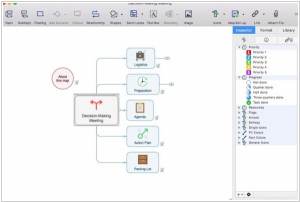
MindManager 11 for Mac introduces a heightened level of sophistication and effectiveness for individuals and teams in organizing ideas, tackling tasks, and accomplishing their objectives. This latest release presents enhanced mapping features, additional diagram types and templates, and simplified methods for sharing and publishing your work—all presented within a redesigned interface that optimizes productivity. MindManager 11 for Mac offers an array of powerful updates, including an expanded template library, the Digital Architect feature (enabling customization of existing templates with shapes, images, text boxes, and more), and advanced mapping capabilities. With the ability to effortlessly publish and share maps with anyone, anywhere, users can explore new realms of possibility. MindManager 11 for Mac can be obtained through an individual license priced at $179.00.
2017. Microsoft launches Visio Online editor
Microsoft Visio held the distinction of being the initial favored tool for constructing schemes, diagrams, and designing software and site interfaces. However, the emergence of numerous online alternatives such as Gliffy and OmniGiraffe, offering collaborative features, caused many users to shift their attention away from the resource-intensive Visio. Interestingly, while Microsoft released online versions of popular Office editors like Word and Excel, they initially did not provide an online version of Visio. Only in 2016 did the company introduce Visio Online Viewer, which allowed users to view Visio files online. Recently, Visio Online has transformed into a comprehensive application that permits diagram creation and editing directly in the browser, facilitating team collaboration. This full-featured version is priced at $5 per user per month, while the free Visio Online Viewer is included in nearly all Office 365 plans.
2017. MindManager 2018 adds project management and publishing tools

The developers have just launched MindManager 2018, the latest version of mind-mapping software for Windows. According to them, it is the most impressive release in the history of MindManager. At its core, MindManager offers the ability to view the big picture and all relevant details. It introduces powerful new features such as customizable visual structures, intelligent filtering, real-time change display, and priority view. With the new Schedule View, you can plan your tasks using a calendar view, while Gantt Pro allows you to modify task information, resources, and dependencies directly within the Gantt Chart. The Publisher tool enables easy embedding of mind maps into blogs, intranets, or websites. MindManager also expands file management options, allowing you to store and access your maps using Google Drive, Microsoft OneDrive, Dropbox, in addition to our Box and SharePoint integrations.
2017. Visio Online adds new themes, shapes and guides
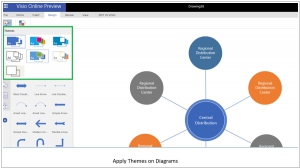
Microsoft has introduced an update to its Visio Online service, enabling users to effortlessly create, edit, and share diagrams directly from their web browser. The addition of Quick Shapes greatly enhances the diagram creation process. By hovering over the arrows adjacent to any shape, users can access the quick shapes panel, allowing them to select the desired shape that will automatically connect to their existing one. Furthermore, smart guides facilitate shape alignment, while the flexibility to customize connector types based on specific requirements has been implemented. In addition to expanding the shape library, Microsoft has incorporated a search-box above the shape panel, enabling users to easily locate their desired shapes. Beyond the capability to include personal images, users now have the option to utilize the "Find and Add a picture from web" feature to incorporate external images from the internet.
2017. Microsoft Injects Power BI Insights Into Visio Diagrams

Microsoft Power BI users now have the capability to integrate their business analytics with floorplans, business processes, and other diagrams created in Visio. Currently available in preview, this new feature allows users to leverage diagrams created in Visio as a foundation to overlay valuable business insights. By combining Visio and Power BI, users can present and analyze data both as diagrams and traditional Power BI visuals in a unified platform, facilitating operational and business intelligence for a holistic understanding. It is possible to establish a connection with a Visio diagram hosted on SharePoint or OneDrive for Business. The underlying Power BI data is then automatically and intelligently linked to the diagram based on its shape properties, eliminating the need for manual linking.
2017. Microsoft releases public version of Visio Online for Office 365 commercial users
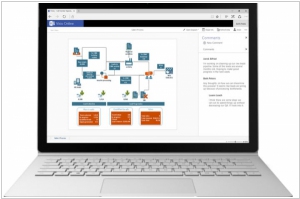
Microsoft has unveiled a cloud-based edition of Visio, granting paid Office 365 users access to this popular software for the first time. Initially, a preview version of Visio Online was released exclusively to a limited group of Office 365 users in November, and Microsoft has since incorporated their valuable feedback into the current version. Similar to its predecessor, the public release of Visio Online is free and primarily designed to enable users of the full Visio for Windows application to seamlessly view and collaborate on Visio diagrams across various platforms via a web browser. As Visio Online functions solely as a viewer, it is necessary to create your Visio diagrams using the complete version and subsequently share them through OneDrive for Business or SharePoint Online. Once the diagrams are available online, you can utilize the Visio Online version to conveniently share them with others.
2017. Visio allows to convert process map data in Excel into Visio diagrams
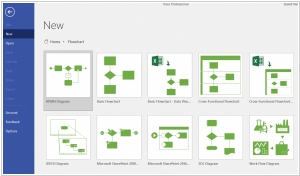
Microsoft has introduced a new feature called Data Visualizer in Visio, enabling the automatic conversion of process map data from Excel into data-driven Visio diagrams. This functionality empowers business analysts to transform process steps and associated metadata, organized in a structured Excel table, into visually appealing Visio diagrams. Users have the flexibility to utilize either a pre-designed Excel template or their own customized spreadsheet. The Data Visualizer feature includes a basic template as well as a template specifically designed for cross-functional flowcharts. The latter provides a sample mapping table that can be populated with diagram metadata. The mapping table consists of predefined columns such as process step number, description, dependencies, owner, function, phase, and more. Additionally, users have the freedom to personalize the table by adding their own custom columns, ensuring that it aligns with their specific business requirements. With Data Visualizer, Microsoft aims to streamline the process of creating data-driven Visio diagrams, empowering analysts to efficiently visualize and communicate complex information.