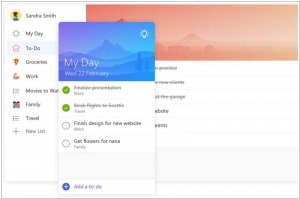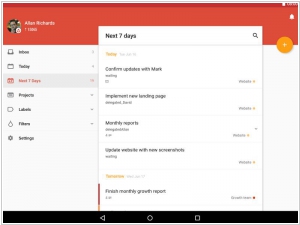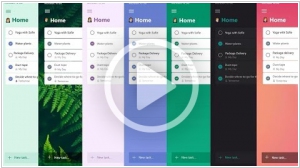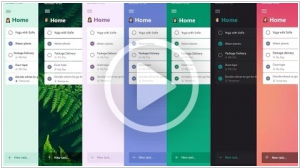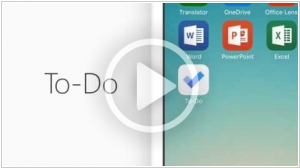Microsoft To-Do vs Todoist
September 10, 2023 | Author: Adam Levine
Microsoft To-Do and Todoist are both popular task management applications, but they have some key differences in terms of features and integration.
Microsoft To-Do is a task management app developed by Microsoft, designed to help individuals and teams stay organized and manage their tasks effectively. It offers features such as task creation, due dates, reminders, and list organization. Microsoft To-Do seamlessly integrates with other Microsoft tools like Outlook and Microsoft 365, allowing users to sync their tasks across devices and collaborate with others.
Todoist, on the other hand, is a widely used cross-platform task management app known for its simplicity and robust feature set. It offers features such as task creation, due dates, reminders, labels, and project organization. Todoist also integrates with various third-party apps and platforms, including Google Calendar, Dropbox, and Slack, enabling users to streamline their workflow and manage tasks from different sources.
See also: Top 10 Productivity software
Microsoft To-Do is a task management app developed by Microsoft, designed to help individuals and teams stay organized and manage their tasks effectively. It offers features such as task creation, due dates, reminders, and list organization. Microsoft To-Do seamlessly integrates with other Microsoft tools like Outlook and Microsoft 365, allowing users to sync their tasks across devices and collaborate with others.
Todoist, on the other hand, is a widely used cross-platform task management app known for its simplicity and robust feature set. It offers features such as task creation, due dates, reminders, labels, and project organization. Todoist also integrates with various third-party apps and platforms, including Google Calendar, Dropbox, and Slack, enabling users to streamline their workflow and manage tasks from different sources.
See also: Top 10 Productivity software
Microsoft To-Do vs Todoist in our news:
2024. Todoist adds team workspaces to its task manager
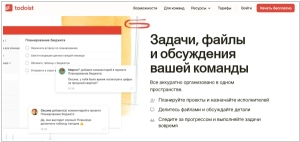
Todoist, despite facing challenges in gaining traction as a project management tool within professional settings, is not relenting and is introducing a new approach to task management in the workplace. While competitors like Asana, Monday, and Atlassian have dominated the realm of sophisticated task tracking and project management services, Todoist is forging ahead with the launch of team workspaces, reminiscent of Notion's workspaces. These team workspaces operate similarly to Notion's concept, where upon joining a company, employees are automatically integrated into the company's workspace, accessing all existing content associated with it. For existing Todoist users, this new workspace functions as a separate entity alongside their personal space, distinctly housing team-related tasks and projects. Within these team workspaces, projects resemble Slack channels, categorized as either public or private, with the latter accessible only to specific employees. Additionally, projects can be organized into folders for better management. Furthermore, within each project, users can engage in various team-oriented functionalities already available in Todoist, such as task commenting, file attachment, and tracking team activity streams by project or team member.
2019. Microsoft is finally shutting down to-do list app Wunderlist
For years, Microsoft has assured users that it would eventually discontinue the Wunderlist to-do list app, which it acquired in 2015, in favor of its own app, To Do. Microsoft aimed to offer a competitive experience that encompassed the best features of Wunderlist. Finally, Microsoft has announced that Wunderlist will be officially shut down on May 6, 2020. Following this date, Wunderlist to-dos will no longer synchronize, but users will still have the option to import their content into Microsoft's own To Do app.
2019. Todoist introduced task sections and imroved task page
Task lists in Todoist have evolved beyond a never-ending series of checkboxes. Now, you have the ability to create sections within your projects. This enables you to seamlessly move tasks from one section to another and conveniently collapse sections that are not currently needed. Labels in Todoist have undergone an update as well, now organized into two categories: personal labels and shared labels with your co-workers. Moreover, Todoist has introduced a new task view on both desktop and mobile platforms, offering a centralized location for all task-related actions. From this view, you can modify due dates and priority levels, access comments, add labels, and perform other relevant tasks. Furthermore, this enhanced view provides a comprehensive overview of all the subtasks associated with a specific task.
2019. Microsoft integrated its personal organizer app To-Do with Outlook
Microsoft has recently unveiled an updated version of its Microsoft To-Do personal organizer. This new release introduces a range of exciting features, including the ability to fully customize the color scheme and background. Additionally, users now have the option to enable 2-factor authorization for enhanced security. The updated Microsoft To-Do also offers smart recommendations to help users create their task lists for the day efficiently. Furthermore, the integration with Outlook has been seamlessly implemented, allowing the Flagged Email list in the app to display flagged messages from Outlook.com. The integration extends further to include Microsoft Planner, a project management service, as well as voice assistants Alexa and Cortana. Notably, Microsoft hinted at the potential closure of Wunderlist, a service acquired by Microsoft four years ago, which served as the foundation for the development of Microsoft To-Do. Following this, the founder of Wunderlist, Christian Reber, publicly expressed his desire for Microsoft to repurchase the service and transform it into an open-source product via a tweet.
2019. Microsoft brought its To-Do app to Mac

Microsoft has expanded the availability of its To-Do app to include the Mac platform. The Mac version will provide immediate support for most core features, enabling users to create and manage tasks, work offline, share lists, utilize tags, and more. Additionally, the app will integrate with Microsoft Outlook, allowing users to import their "Flagged" email list. Integration with Planner is also on the horizon, enabling users to access items assigned to them. Taking advantage of the Mac platform, the To-Do app offers a range of convenient keyboard shortcuts, such as ⌘2 to minimize the app for a list view and ⌘1 to return to the complete list display. Users can even edit task text directly from the list view by clicking on it.
2017. Todoist launched integration with Google Calendar
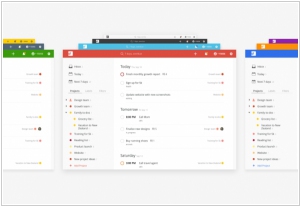
Task manager Todoist is introducing a comprehensive two-way integration with Google Calendar. Once you connect your Todoist account with Google Calendar, any tasks with due dates will seamlessly appear in your calendar. If you have specified a particular time for a task, it will be displayed as an event in your calendar. For recurring tasks, multiple events will be created accordingly. Moreover, you can effortlessly click on your calendar events to make edits, rearrange them, and all the changes will be synchronized back to Todoist. This integration provides you with a convenient calendar view of your tasks, directly within your calendar. It also serves as an effective means for others to contribute to your calendar through shared projects, enabling them to add items and collaborate seamlessly.
2017. Microsoft unveiled productivity app To-Do that will replace Wunderlist
In 2015, Microsoft acquired the well-liked mobile to-do list app Wunderlist. Now, the company is preparing users for the app's eventual discontinuation by introducing a new application called To-Do. Developed by the same team responsible for Wunderlist, this new app will gradually incorporate the beloved features of its predecessor in the coming months. Microsoft has assured users that it will not shut down Wunderlist until it has successfully integrated the best aspects of the app into To-Do. During this transition period, Microsoft is encouraging Wunderlist users to switch to To-Do by providing an importer tool. This tool allows users to seamlessly transfer their lists and to-dos from Wunderlist to To-Do. Once transferred, these items will be accessible in other Microsoft products such as Exchange and Outlook. However, it's important to note that the To-Do app is not yet fully equipped to cater to all Wunderlist users. Currently, platforms like Mac, iPad, and Android tablet do not support To-Do, and task list sharing is also unavailable.
2016. Todoist applied machine learning to predict your task due dates
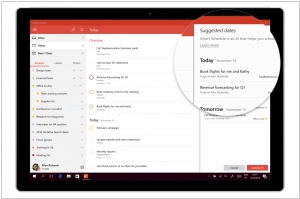
The popular task management tool Todoist has introduced machine learning capabilities to help users effectively reschedule tasks and balance their workload. A new "Reschedule" button now appears alongside the overdue tasks section. By leveraging various data points, the service provides intelligent suggestions for new due dates for these overdue tasks. This functionality extends to unscheduled tasks as well. Todoist learns from your habits and patterns. For recurring tasks, such as errands, Todoist remembers your typical completion times and assigns them to the appropriate day. Additionally, if you have a substantial number of upcoming tasks, Todoist ensures an even distribution, enabling you to accomplish your tasks efficiently. Moreover, Todoist recognizes when you pause your work or stop completing tasks, preventing it from suggesting rescheduling overdue tasks to the current day if it's already late.
2016. Todoist adds new collaboration features

Task management service Todoist has announced a comprehensive revamp of its collaboration features, aiming to transform the Todoist Business version into a comprehensive task management solution for enterprise users. One notable enhancement is the introduction of an activity log accessible to all team members, allowing for easy tracking of newly assigned tasks, new comments, and more. The activity log offers powerful filtering options, enabling users to sort by dates, individuals, projects, and actions. It functions as a centralized feed, providing a comprehensive overview of all activities taking place across various projects. Additionally, Todoist now enables users to attach notes to specific projects, ensuring that important information remains accessible beyond task completion. This feature proves particularly valuable, as task comments tend to disappear once a task is marked as completed. Lastly, the quick add feature has received a revised user interface, benefiting all Todoist users, not just team members.
2015. Todoist redesigned its web app
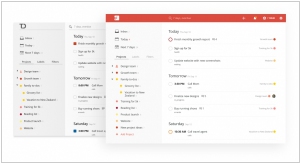
The web app of the popular task management service Todoist has undergone a redesign, incorporating a more contemporary look with increased whitespace and a flat design. The checkboxes now have a rounded shape, and subtle animations are present when hovering over icons. This new design aligns it closer to Todoist's iOS and Android apps, which is a positive development. Additionally, Todoist has introduced natural language processing to the web app. Previously limited to mobile devices, this feature enables users to add tasks with due dates using a single sentence. For instance, by writing "Take out the trash every Sunday," Todoist will create a recurring task titled "Take out the trash." While natural language processing is especially beneficial on mobile, offering feature parity across platforms avoids any confusion when attempting to perform actions exclusively available on mobile. It is worth highlighting that this feature supports 14 different languages.