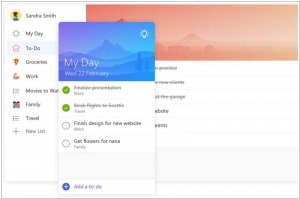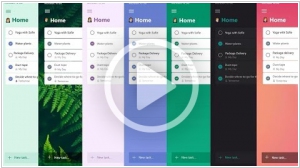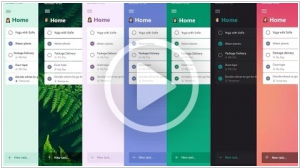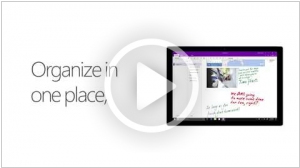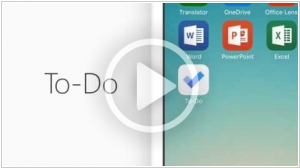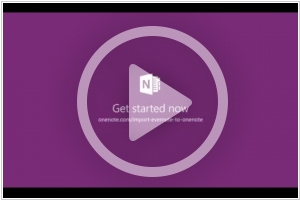Microsoft To-Do vs OneNote
September 10, 2023 | Author: Adam Levine
29
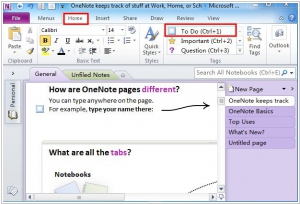
Use OneNote at home, school and work to capture thoughts, ideas and to-do's. Find all your notes quickly in the recent view. Your stuff travels with you on your computers, tablets and phones. Get OneNote for any of your devices or use it on the web. Get things done with your friends, family, classmates and colleagues. Share your notebooks with others for viewing or editing.
Microsoft To-Do and OneNote are both productivity tools offered by Microsoft, but they serve different purposes and cater to different needs.
Microsoft To-Do is a task management app designed to help users create and manage to-do lists. It offers a simple and intuitive interface where users can create tasks, set due dates, add reminders, and organize tasks into different lists. To-Do focuses on providing a streamlined and straightforward task management experience, allowing users to quickly capture and prioritize their tasks.
OneNote, on the other hand, is a comprehensive note-taking app that enables users to capture and organize their ideas, notes, and information in a digital notebook format. It offers a rich set of features, including the ability to create different notebooks, sections, and pages, format text, add images, audio, and attachments, and even draw and annotate. OneNote is designed to be a versatile tool for capturing and organizing information in a more comprehensive and structured manner.
See also: Top 10 Productivity software
Microsoft To-Do is a task management app designed to help users create and manage to-do lists. It offers a simple and intuitive interface where users can create tasks, set due dates, add reminders, and organize tasks into different lists. To-Do focuses on providing a streamlined and straightforward task management experience, allowing users to quickly capture and prioritize their tasks.
OneNote, on the other hand, is a comprehensive note-taking app that enables users to capture and organize their ideas, notes, and information in a digital notebook format. It offers a rich set of features, including the ability to create different notebooks, sections, and pages, format text, add images, audio, and attachments, and even draw and annotate. OneNote is designed to be a versatile tool for capturing and organizing information in a more comprehensive and structured manner.
See also: Top 10 Productivity software
Microsoft To-Do vs OneNote in our news:
2019. Microsoft is finally shutting down to-do list app Wunderlist
For years, Microsoft has assured users that it would eventually discontinue the Wunderlist to-do list app, which it acquired in 2015, in favor of its own app, To Do. Microsoft aimed to offer a competitive experience that encompassed the best features of Wunderlist. Finally, Microsoft has announced that Wunderlist will be officially shut down on May 6, 2020. Following this date, Wunderlist to-dos will no longer synchronize, but users will still have the option to import their content into Microsoft's own To Do app.
2019. Microsoft integrated its personal organizer app To-Do with Outlook
Microsoft has recently unveiled an updated version of its Microsoft To-Do personal organizer. This new release introduces a range of exciting features, including the ability to fully customize the color scheme and background. Additionally, users now have the option to enable 2-factor authorization for enhanced security. The updated Microsoft To-Do also offers smart recommendations to help users create their task lists for the day efficiently. Furthermore, the integration with Outlook has been seamlessly implemented, allowing the Flagged Email list in the app to display flagged messages from Outlook.com. The integration extends further to include Microsoft Planner, a project management service, as well as voice assistants Alexa and Cortana. Notably, Microsoft hinted at the potential closure of Wunderlist, a service acquired by Microsoft four years ago, which served as the foundation for the development of Microsoft To-Do. Following this, the founder of Wunderlist, Christian Reber, publicly expressed his desire for Microsoft to repurchase the service and transform it into an open-source product via a tweet.
2019. Microsoft brought its To-Do app to Mac

Microsoft has expanded the availability of its To-Do app to include the Mac platform. The Mac version will provide immediate support for most core features, enabling users to create and manage tasks, work offline, share lists, utilize tags, and more. Additionally, the app will integrate with Microsoft Outlook, allowing users to import their "Flagged" email list. Integration with Planner is also on the horizon, enabling users to access items assigned to them. Taking advantage of the Mac platform, the To-Do app offers a range of convenient keyboard shortcuts, such as ⌘2 to minimize the app for a list view and ⌘1 to return to the complete list display. Users can even edit task text directly from the list view by clicking on it.
2017. Microsoft redesigned OneNote
Microsoft has introduced an enhanced version of its note-taking application, OneNote. This update focuses on improving the navigation layout, particularly for larger notebooks containing numerous sections. The navigation controls have been consolidated into a single area on the left-hand side of the app, enabling users to seamlessly switch between their notes. This enhancement not only enhances usability but also ensures better compatibility with assistive technologies. With this update, users can expect a consistent experience across all devices, enabling them to effortlessly capture thoughts, jot down notes, and increase productivity. Regardless of the device they are using, the updated OneNote empowers users to work more efficiently and effectively.
2017. Microsoft unveiled productivity app To-Do that will replace Wunderlist
In 2015, Microsoft acquired the well-liked mobile to-do list app Wunderlist. Now, the company is preparing users for the app's eventual discontinuation by introducing a new application called To-Do. Developed by the same team responsible for Wunderlist, this new app will gradually incorporate the beloved features of its predecessor in the coming months. Microsoft has assured users that it will not shut down Wunderlist until it has successfully integrated the best aspects of the app into To-Do. During this transition period, Microsoft is encouraging Wunderlist users to switch to To-Do by providing an importer tool. This tool allows users to seamlessly transfer their lists and to-dos from Wunderlist to To-Do. Once transferred, these items will be accessible in other Microsoft products such as Exchange and Outlook. However, it's important to note that the To-Do app is not yet fully equipped to cater to all Wunderlist users. Currently, platforms like Mac, iPad, and Android tablet do not support To-Do, and task list sharing is also unavailable.
2016. Microsoft makes it easy to switch from Evernote to OneNote
Microsoft has introduced a new tool designed to simplify the transition from Evernote to its rival application OneNote, which is part of the Microsoft Office suite. Known as the "OneNote Importer tool," this software aims to address the challenges and associated costs that often deter users from switching to a competing platform. Microsoft takes a persuasive approach by highlighting that OneNote is available for free across all devices, while Evernote Premium is a paid product costing $50 per year. Currently, the tool is only compatible with Windows, but a version for Mac users is actively being developed and is expected to be released in the upcoming months. Please note that while the HTML tags and links were retained, they may not be properly rendered in this plain text format.
2014. Microsoft OneNote becomes free
The online notebook-organizer, OneNote, has historically been a component of Microsoft Office, requiring a paid subscription. However, with the introduction of the free Office Online, the online version of OneNote also became freely accessible. Subsequently, Microsoft released free mobile OneNote apps for Android, iPhone, and Windows Phone. Nonetheless, the desktop version of OneNote remained exclusive to the paid MS Office suite. Today, Microsoft has unveiled OneNote for Mac and announced that the desktop version for both Windows and Mac is now available for free. As a result, Evernote faces a significant competitor that offers comparable cross-platform availability, convenience, and functionality. In addition, OneNote provides users with more extensive free cloud storage and collaboration features that are only accessible through Evernote's paid version.
2012. Microsoft SkyDrive и OneNote landed on Android
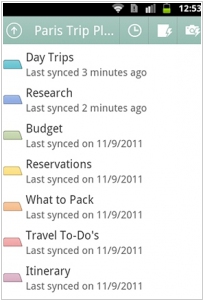
Microsoft has finally overcome its hesitation towards rival mobile platforms, demonstrating a willingness to cater to a broader audience. In the past, the company released several applications for iPhone and iPad, and it is currently developing a comprehensive mobile version of Office for the iPad. Now, Microsoft has turned its attention to Android users, aiming to bring them joy as well. Naturally, they began with applications that benefit from cross-platform functionality, such as the file storage service SkyDrive and the versatile notebook and organizer app OneNote. With these new offerings, users can seamlessly synchronize any files, including OneNote notebooks, between their Android smartphones and their online SkyDrive accounts. However, there is a small caveat to consider. While SkyDrive for Android is completely free, the mobile version of OneNote is free for up to 500 notes. Once this limit is reached, users will be required to pay a one-time fee of $4.99 to remove the restriction and continue enjoying the app without limitations.