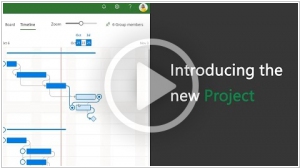Microsoft Project vs Trello
August 10, 2023 | Author: Adam Levine
25
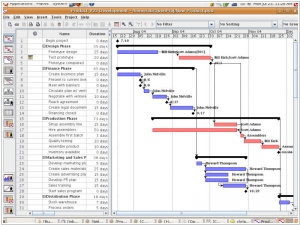
Microsoft Project is a project management software program developed and sold by Microsoft which is designed to assist project managers in developing plans, assigning resources to tasks, tracking progress, managing budgets and analyzing workloads. The application creates critical path schedules, and critical chain and event chain methodology third-party add-ons are also available. Schedules can be resource leveled, and chains are visualized in a Gantt chart.
56
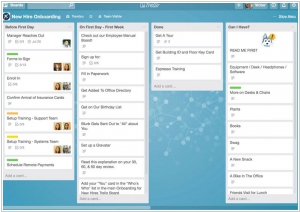
Get organized as fast as you can think. The easy-to-use interface takes no time to learn, and every action is instantaneous, so there’s nothing standing between you and your sweet productive flow. Trello is great alone, but even better with others. Get the whole group onboard in seconds. See their updates in real time.
Microsoft Project and Trello are both popular project management tools, but they have distinct features and focuses. Microsoft Project is a comprehensive project management software that offers features like project planning, resource management, scheduling, Gantt charts, and extensive reporting capabilities. It is designed for complex and large-scale projects, providing in-depth tools and functionalities for project managers. On the other hand, Trello is a visually-oriented task management tool that uses a board-based system to organize tasks and projects. It offers features like task cards, lists, labels, due dates, attachments, and team collaboration options. Trello is known for its simplicity, user-friendly interface, and intuitive visual representation of tasks. It is suitable for individuals or teams seeking a flexible and straightforward task management solution.
See also: Top 10 Project Management software
See also: Top 10 Project Management software
Microsoft Project vs Trello in our news:
2021. Trello is redesigning its project management platform for a remote work future
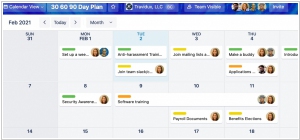
Productivity app Trello, known for its virtual whiteboard-style platform designed for project organization and management, has unveiled a significant redesign and introduced new features to assist businesses in managing third-party integrations. The platform's visual elements, including the logo and illustrations displayed on its website and apps, have undergone a revamp. Moreover, Trello now offers enhanced customization options for cards and alternative ways to view workloads, expanding beyond the traditional whiteboard column view. The introduction of mirror cards and link cards aims to simplify the management of other applications and services within Trello. Additionally, Trello has introduced five new board views, deviating from its iconic column layout that has gained widespread popularity.
2019. Microsoft Project becomes user-friendly
Microsoft Project may be renowned as the most famous and legendary project management software, but it can hardly be described as simple and user-friendly, especially when compared to many of the new cloud services available, such as Asana, Basecamp, Trello, or Wrike. Recognizing this, Microsoft has undertaken a massive redesign of the system. As you can observe in the presentation video, the focus is on simplicity, aiming for a user experience so intuitive that even a child could navigate it. However, the developers have also successfully incorporated several new features, including a kanban board, resource management, budget analysis, and time and expense tracking. Furthermore, Microsoft Project is now available as a subscription service, with a cost of $10 per month per user.
2018. Trello acquired business process automation tool Butler
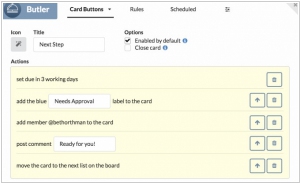
Trello, the collaborative tool under the ownership of Atlassian, has recently made an acquisition of Butler, a lightweight business process automation tool. With the integration of Butler, Trello gains the capability of automation, enabling users to streamline complex tasks through a series of automated commands. Over time, teams have recognized the value of automating processes on Trello boards using the Butler Power-Up, allowing them to allocate more time to essential responsibilities and enhance overall productivity. Butler empowers teams to systematize business rules and procedures, transforming a ten-step process into a single-click automation. This signifies that Trello transcends its static organizational role and ventures into the realm of agile business process automation.
2018. Trello gets a newsfeed and improved notifications

The project management service Trello, which is owned by Atlassian, is undergoing a makeover. Trello is renowned for its cards and boards, but this simplicity often led power users to sift through numerous boards to determine their next focus. To address this, Trello is introducing a personalized newsfeed that will showcase activity from your Trello teams. The newsfeed will include sections like "Up Next" and "Highlights," providing a comprehensive overview of the ongoing developments within your projects. Furthermore, Trello is introducing enhanced notifications. Users will now have the ability to modify due dates and disable notifications for specific cards directly from the notifications interface. Additionally, users can mark alerts as "read" or "unread" to manage their notification status effectively.
2017. Trello comes to the desktop, gets Stride integration
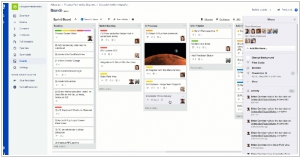
Popular project management tool Trello, which was recently acquired by Atlassian, has introduced desktop applications for both Mac and Windows operating systems. Previously, Trello was exclusively available as a web-based platform. With the new desktop apps, Trello users can enjoy all the familiar features they are accustomed to using in the browser, along with the added convenience of native desktop notifications. Furthermore, the desktop apps offer the flexibility to add cards from any application using a variety of keyboard shortcuts, allowing users to stay focused without the distraction of navigating to other websites like Facebook. If you are using an Apple laptop equipped with the Touch Bar, you can also take advantage of its capabilities to effortlessly create new cards and open boards in separate windows with a single tap. In line with Atlassian's recent launch of Stride, a competitor to Slack, it is unsurprising that Trello now integrates with Stride as well. This integration enables users to initiate Stride audio and video conferences directly from within Trello, facilitating instant conference calls with all Trello board members without the need to switch between different applications.
2017. Atlassian acquired Trello

Atlassian, the renowned software company, has made a significant acquisition by purchasing the project management service Trello for a whopping $425 million. Similar to its approach with previous acquisitions, Atlassian intends to maintain the Trello service and brand, ensuring that existing users will not experience immediate changes. By acquiring Trello, Atlassian gains access to one of the rapidly growing project management services, boasting approximately 19 million users. Trello enhances productivity for both individuals and teams by providing a comprehensive view of all projects within a single glance. Assigning projects is simple—just place them in the respective person's or team's list, and upon completion, drag them to the "completed" list. Each task, referred to as a "card," allows for comments and the addition of links. Trello is compatible with multiple devices and facilitates file uploads from platforms such as Dropbox or Google Drive.
2016. Trello makes its Power-Ups available to free users
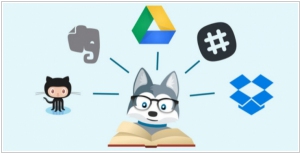
The project management service Trello has expanded access to its Power-Ups feature, making it available to all users, including those on the free tier. Previously, only paying users had access to this functionality, which includes integrations with various products such as SurveyMonkey, join.me, Github, and Slack, among others. Free users were limited to three basic Power-Ups: Calendar for viewing Trello's calendar, Card Aging for gradually fading out cards as they age, and Voting for adding voting options to cards. Additionally, Trello is introducing integrations with Intercom, Github Enterprise, and Screenful. Moreover, Trello is launching two new Power-Ups of its own. The first is custom fields, enabling users to create new data fields and visual cues for their cards. The second is Card Repeater, allowing users to set intervals for recurring tasks. For instance, with Card Repeater, users can automatically generate copies of specific cards for tasks that repeat periodically, such as expense report due dates. Currently, this feature is in public beta, and admins need to request access to it.
2016. Microsoft unveiles Project Server 2016, inpired by Cloud
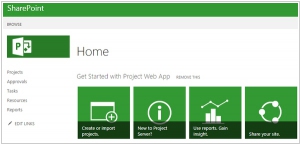
Microsoft has made an announcement regarding the general availability of Project Server 2016, a solution that brings significant project and portfolio management (PPM) benefits to our on-premises customers. According to Microsoft, Project Server is engineered to perform and scale just like their cloud service, as it is built using the same underlying code. In terms of functionality, the release of Project Server 2016 shares many similarities with its 2013 predecessor. However, it introduces enhancements in resource management, such as the inclusion of resource engagements with heat map displays, and improves the transparency between project planning and line planning. Additionally, the Resource Plan feature has been removed from the Project Web App interface, as it is now integrated into Microsoft Project 2016. Microsoft has also introduced a content pack for Power BI Dashboards, which seamlessly integrates with their cloud-based Project Online offering.
2016. Trello launched platform for developers
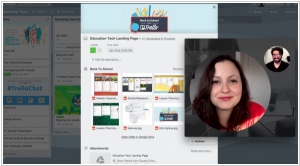
Project management tool Trello has opened its Power-Ups Platform to developers, providing them with the opportunity to seamlessly integrate their services with Trello. Notable partners in Trello's new developer platform include SurveyMonkey, Zendesk, join.me, and Giphy. Currently, Trello's directory offers around 22 add-ons. By accessing these third-party tools within the Trello service itself, users can avoid frequent context switching to perform routine tasks and automate more aspects of their workflow directly within Trello. It is important to highlight that Trello has long provided an API that enables developers to utilize certain Trello features within their own applications. However, with the introduction of this new platform, developers can directly integrate specific features into the Trello user interface.
2015. Project management service Trello adds tracking USPS, UPS, FedEx and others
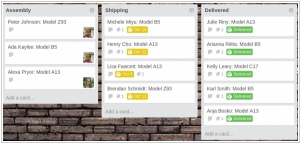
The project management service Trello has introduced an exciting new feature that integrates shipping and tracking data from popular carriers such as UPS, USPS, FedEx, OnTrac, and LaserShip directly into Trello cards. This addition is particularly beneficial for existing Trello users, as it enables them to conveniently monitor their shipments in real-time, right within their project management tool. This functionality empowers small businesses to easily track the progress of their shipments, with the card colors automatically changing from yellow to green as the status transitions from in-transit to delivered. In case of any delays, the card color turns red. Trello has recently revamped its business offering, which includes a variety of other third-party integrations. This move, similar to Atlassian, demonstrates Trello's intention to expand beyond its initial developer niche and cater to a broader audience.