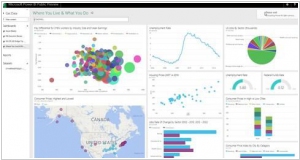Microsoft Power BI vs SAP Business Objects
June 12, 2023 | Author: Michael Stromann
7
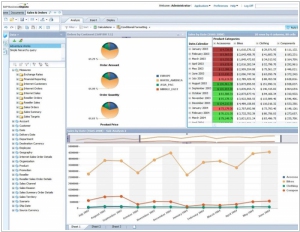
Empower your people with easy access to the business intelligence (BI) and data visualization tools solutions they need to make faster, more informed decisions. Our BI platform and software can boost your organization’s collective IQ by giving all users the information necessary to drive smarter processes, improve performance, and become more effective in everything they do.
Microsoft Power BI and SAP Business Objects are both powerful business intelligence (BI) platforms, but they differ in their approach, features, and target audience. Power BI is a modern and user-friendly BI tool that emphasizes self-service analytics and data visualization. It offers intuitive drag-and-drop capabilities, robust data modeling, and a wide range of pre-built connectors to various data sources. Power BI enables users to create interactive reports, dashboards, and data visualizations with ease. On the other hand, SAP Business Objects is a comprehensive BI suite that focuses on enterprise-level analytics and reporting. It provides advanced features like ad-hoc querying, multidimensional analysis, and enterprise reporting capabilities. SAP Business Objects is designed for organizations that require sophisticated data analysis, large-scale deployments, and integration with SAP's broader ecosystem.
See also: Top 10 Business Intelligence software
See also: Top 10 Business Intelligence software
Microsoft Power BI vs SAP Business Objects in our news:
2015. Microsoft integrates Cortana into Power BI service

Microsoft has made an announcement stating that the Cortana personal assistant will be integrated into Power BI, its business intelligence tool. It's important to note that Power BI already possessed some natural language query capabilities. With this integration, Cortana will be able to respond to written and spoken queries using data sets from Power BI. For instance, users can ask questions like "What was the revenue for the last quarter?" or request a chart showing the "number of opportunities by team." To utilize this new feature, users must grant Cortana access to their Power BI data sets. It's worth mentioning that Microsoft also offers Cortana Analytics, which caters to enterprises and focuses more on the machine learning and automation services that drive Cortana, rather than the Cortana client itself.