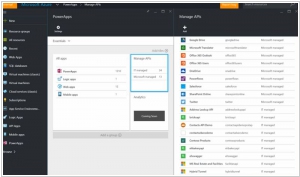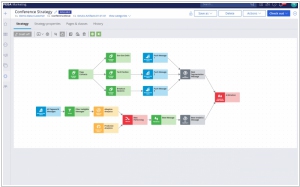Microsoft PowerApps vs Pega
May 17, 2023 | Author: Michael Stromann
Microsoft Power Apps and Pega are both low-code development platforms, but they have distinct differences in terms of features, target audience, and scope of application development. Microsoft Power Apps is a low-code platform that enables users to create custom business applications with minimal coding. It offers a drag-and-drop interface and integrates seamlessly with other Microsoft tools like SharePoint and Microsoft Teams. Power Apps is designed to empower citizen developers and allows for rapid development of simple to moderately complex applications. On the other hand, Pega is an enterprise-level low-code platform that offers a wide range of capabilities for building complex and highly scalable applications. It provides features like workflow automation, case management, decisioning, and customer relationship management (CRM). Pega is typically used by large enterprises that require extensive customization and integration with existing systems.
See also: Top 10 Low-Code Platforms
See also: Top 10 Low-Code Platforms
Microsoft PowerApps vs Pega in our news:
2016. Microsoft launched its no-coding app builder
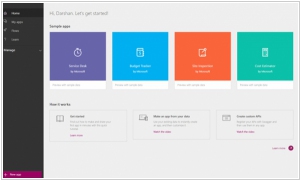
Microsoft has introduced a new service called PowerApps, enabling individuals to create basic business apps without requiring any coding skills. These apps are compatible with both web and mobile platforms, including the PowerApps apps for iOS and Android. Developing apps in PowerApps primarily involves a drag-and-drop approach. While the service provides an online dashboard, the actual design work is performed using a Windows 10 desktop app. Additionally, PowerApps offers several pre-designed templates for common use cases. Although building new apps from scratch is generally straightforward, it may not be as effortless as portrayed in Microsoft's marketing materials.