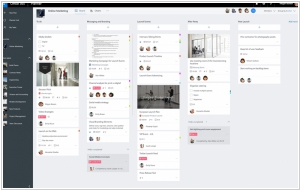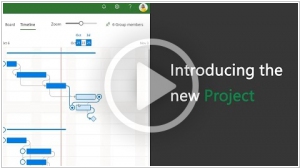Microsoft Planner vs Microsoft Project
August 10, 2023 | Author: Adam Levine
25
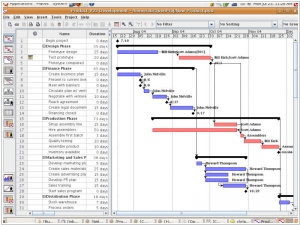
Microsoft Project is a project management software program developed and sold by Microsoft which is designed to assist project managers in developing plans, assigning resources to tasks, tracking progress, managing budgets and analyzing workloads. The application creates critical path schedules, and critical chain and event chain methodology third-party add-ons are also available. Schedules can be resource leveled, and chains are visualized in a Gantt chart.
Microsoft Planner and Microsoft Project are both project management tools offered by Microsoft, but they serve different purposes and cater to different needs. Microsoft Planner is a simple and user-friendly task management tool that allows teams to create and organize tasks, assign responsibilities, set due dates, and track progress. It offers a visual interface with boards, cards, and checklists, making it easy to manage tasks within a team. On the other hand, Microsoft Project is a comprehensive project management software that provides advanced features for project planning, scheduling, resource allocation, budgeting, and reporting. It is designed for managing complex projects with multiple tasks, dependencies, and team members. Microsoft Project offers a more in-depth and detailed approach to project management, making it suitable for larger projects or organizations with more sophisticated project management needs.
See also: Top 10 Project Management software
See also: Top 10 Project Management software
Microsoft Planner vs Microsoft Project in our news:
2019. Microsoft Project becomes user-friendly
Microsoft Project may be renowned as the most famous and legendary project management software, but it can hardly be described as simple and user-friendly, especially when compared to many of the new cloud services available, such as Asana, Basecamp, Trello, or Wrike. Recognizing this, Microsoft has undertaken a massive redesign of the system. As you can observe in the presentation video, the focus is on simplicity, aiming for a user experience so intuitive that even a child could navigate it. However, the developers have also successfully incorporated several new features, including a kanban board, resource management, budget analysis, and time and expense tracking. Furthermore, Microsoft Project is now available as a subscription service, with a cost of $10 per month per user.
2016. Microsoft unveiles Project Server 2016, inpired by Cloud
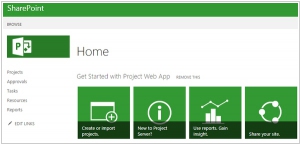
Microsoft has made an announcement regarding the general availability of Project Server 2016, a solution that brings significant project and portfolio management (PPM) benefits to our on-premises customers. According to Microsoft, Project Server is engineered to perform and scale just like their cloud service, as it is built using the same underlying code. In terms of functionality, the release of Project Server 2016 shares many similarities with its 2013 predecessor. However, it introduces enhancements in resource management, such as the inclusion of resource engagements with heat map displays, and improves the transparency between project planning and line planning. Additionally, the Resource Plan feature has been removed from the Project Web App interface, as it is now integrated into Microsoft Project 2016. Microsoft has also introduced a content pack for Power BI Dashboards, which seamlessly integrates with their cloud-based Project Online offering.
2012. Microsoft Project and SharePoint will join Office 365
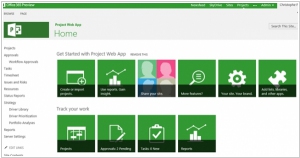
Together with SharePoint 2013 (probably in early 2013) Microsoft will release its project management system Microsoft Project 2013. These two systems have become inseparable, because SharePoint is used as a collaboration layer under the administrative component of MS Project. With the new version, this integration will become even tighter. You'll be able to start a new project by creating a simple page with a task list and calendar in SharePoint, and only when you need more close control over the project you'll be able to turn on this project management in the MS Project. But of course, the main news about Project 2013 is appearance of the online version Project Online, that will be available in the Office 365 cloud. And, (like in case with new SharePoint Online), developers will be able to create their own add-ons and even sell them via Office marketplace. ***
2009. Project 2010 to become a part of Sharepoint
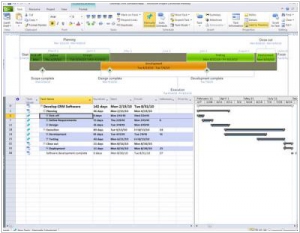
Today at the MS Project Conference in Phoenix Microsoft previewed the next generation of its project management system MS Project 2010. And the new version is quite interesting. It's generally known, that the main lack of MS Project is that it's not suitable for collaboration. Common users never understood its interface, and it never provided collaborative tools. Microsoft fixed this problem in its own way. First, MS Project will work only on top of SharePoint 2010 Server and will be integrated in it. So users will be able to create a project site (with Gantt Chart and task list) and easily share it in Sharepoint. Second, Project 2010 will be connected to Exchange Server and all the project tasks will be available in Outlook, Outlook Web Access and Outlook Exchange for Mobile. ***