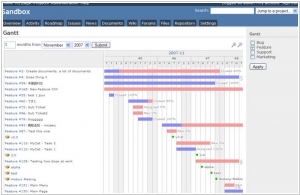Mantis vs Redmine
May 19, 2023 | Author: Michael Stromann
7

MantisBT is a free popular web-based bugtracking system (feature list). It is written in the PHP scripting language and works with MySQL, MS SQL, and PostgreSQL databases and a webserver. MantisBT has been installed on Windows, Linux, Mac OS, OS/2, and others. Almost any web browser should be able to function as a client. It is released under the terms of the GNU General Public License (GPL).
Mantis and Redmine are both popular open-source issue tracking and project management systems, but they have distinct features and approaches to managing projects. Mantis is primarily focused on issue tracking, offering features like bug reporting, tracking, and workflow management. It is known for its simplicity and user-friendly interface, making it suitable for small to medium-sized teams or projects with straightforward issue tracking needs. On the other hand, Redmine is a more comprehensive project management tool that includes issue tracking capabilities. It offers features like issue tracking, project planning, time tracking, document management, and collaboration tools. Redmine provides a wider range of functionalities and customization options, making it suitable for teams with diverse project management requirements. Choosing between Mantis and Redmine depends on the specific needs of the project, the desired level of functionality, and team preferences.
See also: Top 10 Issue Trackers
See also: Top 10 Issue Trackers
Mantis vs Redmine in our news:
2014. Redmine 2.5 impoves custom fields
Redmine, a versatile web application for project management developed using the Ruby on Rails framework, has released its latest version - Redmine 2.5.0, which is now available for download. This update brings numerous enhancements to custom fields formats, including support for text formatting, HTTP links, and more precise selection options for user and version custom fields based on roles and version status. The custom field format API has undergone a complete rewrite, so if you have any plugins that interact with it (e.g., those adding non-standard field formats), it is necessary to update them before proceeding with the upgrade. Additionally, this version introduces experimental support for Markdown formatting, a widely used syntax for text formatting.