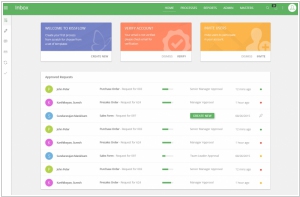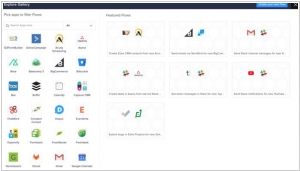Kissflow vs Zoho Flow
June 13, 2023 | Author: Michael Stromann
Kissflow and Zoho Flow are both workflow automation platforms, but they differ in terms of their focus, features, and integration capabilities.
Kissflow is a no-code workflow automation tool that allows businesses to streamline and automate their workflows across various departments. It offers a user-friendly interface and drag-and-drop functionality, enabling users to design and deploy workflows without the need for coding knowledge. Kissflow supports features like task management, approval workflows, notifications, and reporting. It provides pre-built workflow templates for different business processes and integrates with other popular tools and applications.
Zoho Flow, on the other hand, is an integration platform that enables businesses to automate workflows and data synchronization between different applications. It focuses on connecting and automating processes across a wide range of software services. Zoho Flow offers a large library of pre-built connectors and triggers to facilitate integration with various apps. It allows users to create complex multi-step workflows and provides advanced customization options. Zoho Flow integrates with a wide array of popular apps, allowing businesses to automate data transfer and streamline processes.
See also: Top 10 BPM Software
Kissflow is a no-code workflow automation tool that allows businesses to streamline and automate their workflows across various departments. It offers a user-friendly interface and drag-and-drop functionality, enabling users to design and deploy workflows without the need for coding knowledge. Kissflow supports features like task management, approval workflows, notifications, and reporting. It provides pre-built workflow templates for different business processes and integrates with other popular tools and applications.
Zoho Flow, on the other hand, is an integration platform that enables businesses to automate workflows and data synchronization between different applications. It focuses on connecting and automating processes across a wide range of software services. Zoho Flow offers a large library of pre-built connectors and triggers to facilitate integration with various apps. It allows users to create complex multi-step workflows and provides advanced customization options. Zoho Flow integrates with a wide array of popular apps, allowing businesses to automate data transfer and streamline processes.
See also: Top 10 BPM Software
Kissflow vs Zoho Flow in our news:
2018. Zoho launched app integration platform Zoho Flow
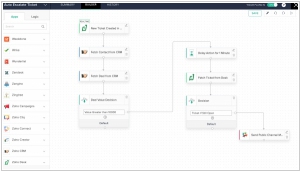
Zoho Flow is an innovative integration platform designed to seamlessly connect all of your cloud applications. With Zoho Flow, you can effortlessly create workflows, known as "Flows," that establish connections between various cloud apps without the need for coding. Whether you're transferring information between apps or executing complex business processes, Zoho Flow empowers you to automate a wide range of tasks. The process of creating a Flow is straightforward: set a trigger, add a sequence of actions, switch it on, and you're good to go! For instance, you can create a Flow that activates when a ticket is submitted to your help desk, automatically updates or adds leads in your CRM system, and sends an update to your team chat application. Zoho Flow simplifies and streamlines your app integration process, enabling enhanced productivity and efficiency.