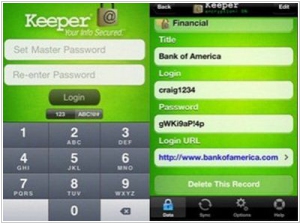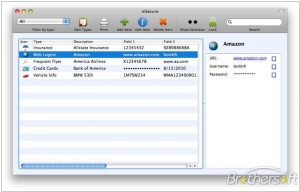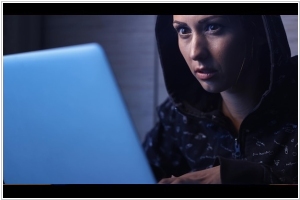Keeper vs mSecure
August 06, 2023 | Author: Michael Stromann
See also:
Top 10 Password Managers
Top 10 Password Managers
Keeper and mSecure are both password management tools, but they have distinct differences in their features, user interface, and pricing models.
Keeper is a robust password manager that focuses on security and ease of use. It securely stores and autofills passwords, credit card information, and other sensitive data. Keeper offers features such as password generation, form filling, secure sharing, and multi-device synchronization. It provides a user-friendly interface and caters to both individual and business users. Keeper offers both free and premium versions, with the premium version unlocking advanced features and additional security options.
On the other hand, mSecure is also a password manager that emphasizes simplicity and efficiency. It securely stores passwords and other confidential information, offering features like password generation and category organization. mSecure provides a straightforward interface and is suitable for users who prefer a streamlined and no-frills password management solution. It offers both free and premium versions, with the premium version providing additional features and cloud synchronization.
See also: Top 10 Password Managers
Keeper is a robust password manager that focuses on security and ease of use. It securely stores and autofills passwords, credit card information, and other sensitive data. Keeper offers features such as password generation, form filling, secure sharing, and multi-device synchronization. It provides a user-friendly interface and caters to both individual and business users. Keeper offers both free and premium versions, with the premium version unlocking advanced features and additional security options.
On the other hand, mSecure is also a password manager that emphasizes simplicity and efficiency. It securely stores passwords and other confidential information, offering features like password generation and category organization. mSecure provides a straightforward interface and is suitable for users who prefer a streamlined and no-frills password management solution. It offers both free and premium versions, with the premium version providing additional features and cloud synchronization.
See also: Top 10 Password Managers