Jitterbit vs Zapier
June 13, 2023 | Author: Michael Stromann
12
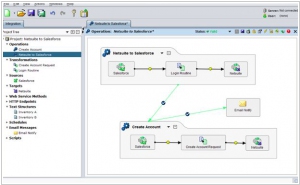
Jitterbit is the leading agile cloud integration solution for today's modern architecture, rapidly connecting any on-premise, Cloud, Social, and Mobile apps. Jitterbit is a graphical tool that allows for the transport and transformation between data types and sources, including web services, XML files, ODBC and JDBC databases, EDI files, flat and hierarchic file structures.
Jitterbit and Zapier are both integration platforms, but they have distinct differences in their features and focus. Jitterbit is an enterprise-grade integration platform that enables businesses to connect and integrate various applications, systems, and data sources. It offers a comprehensive set of tools for data mapping, transformation, and workflow automation, making it suitable for complex integration scenarios and large-scale enterprise environments. Jitterbit emphasizes flexibility, scalability, and customization, allowing organizations to build robust integrations tailored to their specific needs.
Zapier, on the other hand, is a user-friendly automation platform that focuses on connecting and automating tasks between different web applications. It offers a vast library of pre-built integrations called "Zaps" that allow users to create automated workflows without coding. Zapier is designed for individuals, small businesses, and teams who want to streamline repetitive tasks, synchronize data, and improve efficiency by automating processes across multiple apps. It prioritizes ease of use and accessibility, enabling users to quickly set up automated workflows with minimal technical expertise.
See also: Top 10 Cloud Integration software
Zapier, on the other hand, is a user-friendly automation platform that focuses on connecting and automating tasks between different web applications. It offers a vast library of pre-built integrations called "Zaps" that allow users to create automated workflows without coding. Zapier is designed for individuals, small businesses, and teams who want to streamline repetitive tasks, synchronize data, and improve efficiency by automating processes across multiple apps. It prioritizes ease of use and accessibility, enabling users to quickly set up automated workflows with minimal technical expertise.
See also: Top 10 Cloud Integration software
Jitterbit vs Zapier in our news:
2023. Zapier launches Canvas, an AI-powered flowchart tool
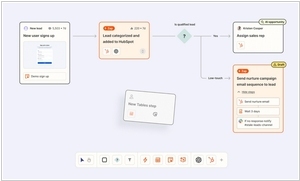
Zapier has unveiled Canvas, a innovative tool designed to assist users in planning and visualizing their crucial business processes. The tool combines intuitive visual diagramming features with AI capabilities to aid users in transforming their processes into Zapier-based automations. Canvas serves as a comprehensive platform where users can map out their processes from start to finish, and even modify the elements connected to Zapier directly within the interface. Notably, Zapier envisions expanding Canvas's functionality to allow users to edit any components, whether or not they are linked to Zapier, directly within the tool. In essence, Canvas functions as both a basic flowchart diagramming tool for process documentation and as an interface for editing the connected components. Additionally, Zapier has made Tables, its automation-focused database service, available to all users, further enhancing its automation capabilities.
2021. Zapier buys no-code-focused Makerpad
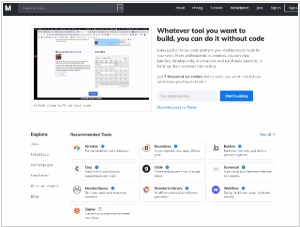
Zapier, a renowned no-code automation tool, has acquired Makerpad, an educational service and community focused on no-code development. The no-code sector, along with its related field of low-code development, has been vibrant in recent times. The low-code market has witnessed significant funding rounds, with some companies adopting low-code tools to expedite internal software development. In the no-code realm, Zapier stands as a notable success with its impressive revenue figures reaching nine digits.
2017. Zapier added shared folders for teams
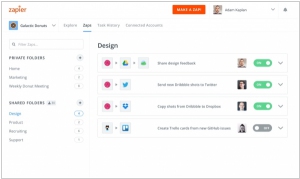
The cloud app integration service Zapier has introduced shared folders, enabling teams to collaborate and automate tasks collectively. These shared folders facilitate access to a shared collection of Zaps, allowing teammates to collaborate and construct more robust workflows. With an individual Zapier account, users can create automated workflows called Zaps that connect multiple apps. However, until now, it was not possible to share these innovative workflows with colleagues. Shared folders eliminate this limitation by enabling collaboration. Anyone with access to a shared folder can modify and enhance the Zaps within it, or even duplicate them for their own utilization. Furthermore, we have incorporated an option to share accounts for other tools, such as Dropbox, Pipedrive, and Typeform. This eliminates the need to create separate logins for each team member.
2017. Zapier launched team accounts
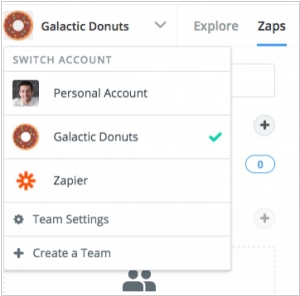
Zapier, a platform that specializes in connecting applications and automating workflows, has introduced a new offering called Zapier for Teams. This plan, priced at $250 per month, complements Zapier's existing free and $20/month tiers and incorporates several collaborative features into the service. With Zapier for Teams, businesses can now grant their employees access to Zapier while managing a single consolidated bill. The implementation of this plan also enhances security measures by allowing companies to easily add and remove user accounts as needed. Previously, under Zapier's previous pricing tiers, employees would often resort to sharing passwords, which was far from an ideal solution. With Zapier for Teams, companies can foster improved security practices and enjoy the benefits of streamlined collaboration within their organization.



