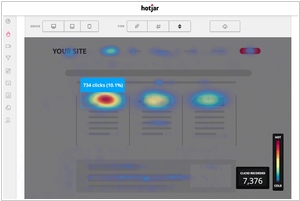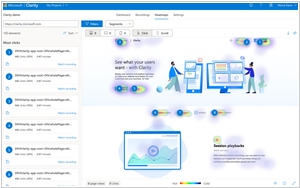Hotjar vs Microsoft Clarity
June 05, 2023 | Author: Sandeep Sharma
Hotjar and Microsoft Clarity are both web analytics tools that provide insights into user behavior on websites, but they have distinct differences in their features and approach. Hotjar is a comprehensive user behavior analytics tool that offers heatmaps, session recordings, surveys, and user feedback features. It allows businesses to visualize and understand how users interact with their website, identify pain points, and make data-driven optimizations. Microsoft Clarity, on the other hand, focuses more on session recordings and website analytics. It provides detailed recordings of user sessions, along with click and scroll heatmaps, to help businesses understand user engagement and identify areas for improvement. While both tools offer valuable insights, Hotjar offers a broader range of features and tools for user research and feedback, whereas Microsoft Clarity is more focused on session recordings and analytics.
See also: Top 10 Web Analytics software
See also: Top 10 Web Analytics software
Hotjar vs Microsoft Clarity in our news:
2020. Microsoft launched website analytics platform Clarity

Microsoft has launched Clarity, an innovative dashboard that assesses website engagement and provides insights for enhancing the user interface (UI) and overall online customer experience. Clarity's user interface is designed with a simplicity similar to existing social media dashboards, resembling Google Analytics with its division into four key segments. However, Clarity distinguishes itself by placing greater emphasis on heatmap analysis. The two primary analysis panels in Clarity are Heatmap and Recording, offering comprehensive insights into user interactions. The Heatmap panel presents two views: click maps, which visualize the general areas where page visitors tend to click, and scroll maps, which illustrate how users navigate up and down a given page. The Dashboard panel summarizes UI and page performance metrics, while the Settings panel enables users to make further adjustments to their accounts. Clarity's focus on heatmap analysis sets it apart as a valuable tool for website optimization and enhancing the user experience.