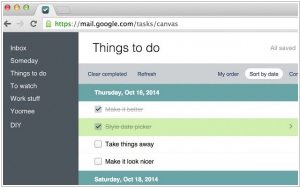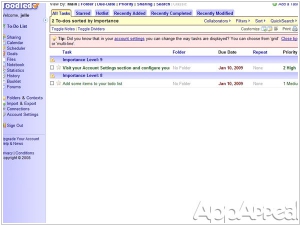Google Tasks vs Toodledo
September 10, 2023 | Author: Adam Levine
Google Tasks and Toodledo are both popular task management applications, but they have distinct features and approaches.
Google Tasks is a simple and lightweight task management tool integrated with other Google services such as Gmail and Google Calendar. It offers a straightforward interface where users can create tasks, set due dates, and organize them into lists. Google Tasks focuses on simplicity and ease of use, making it a convenient choice for individuals who want a basic task management solution that seamlessly integrates with their existing Google ecosystem.
Toodledo, on the other hand, is a more comprehensive task management platform that caters to users with more complex task management needs. It provides advanced features such as customizable task attributes, subtasks, tags, and priorities. Toodledo allows users to create highly structured and organized task lists, set reminders, and even track time spent on tasks. With its robust functionality, Toodledo is suitable for individuals or teams that require more advanced task management capabilities and the ability to customize their workflows.
See also: Top 10 Productivity software
Google Tasks is a simple and lightweight task management tool integrated with other Google services such as Gmail and Google Calendar. It offers a straightforward interface where users can create tasks, set due dates, and organize them into lists. Google Tasks focuses on simplicity and ease of use, making it a convenient choice for individuals who want a basic task management solution that seamlessly integrates with their existing Google ecosystem.
Toodledo, on the other hand, is a more comprehensive task management platform that caters to users with more complex task management needs. It provides advanced features such as customizable task attributes, subtasks, tags, and priorities. Toodledo allows users to create highly structured and organized task lists, set reminders, and even track time spent on tasks. With its robust functionality, Toodledo is suitable for individuals or teams that require more advanced task management capabilities and the ability to customize their workflows.
See also: Top 10 Productivity software
Google Tasks vs Toodledo in our news:
2018. Google released Google Tasks mobile app
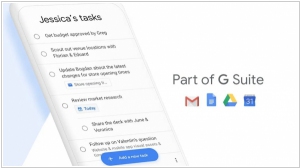
Google has introduced a new application that integrates with its suite of productivity tools: Google Tasks. This app provides users with a dedicated platform to create, view, and edit their task lists and to-dos, including those generated from the new Gmail or Google Calendar. The app itself follows a conventional approach to to-do lists, allowing users to efficiently manage their tasks and even divide them into subtasks. The drag-and-drop interface enables task prioritization, and users can set "due dates" for timely reminders. What sets this app apart is its ability to link tasks back to their original email source in Gmail, and users can also conveniently view their tasks within Google Calendar.