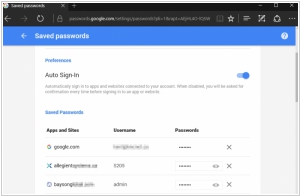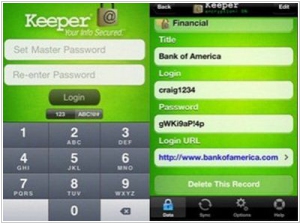Google Password Manager vs Keeper
August 06, 2023 | Author: Michael Stromann
Google Password Manager and Keeper are both password management tools that offer distinct features and functionalities. Google Password Manager is a built-in feature of Google Chrome and Google Accounts, providing basic password storage and autofill capabilities. It securely stores passwords and offers convenient autofill options when logging into websites and applications across devices. Additionally, it can generate strong, unique passwords for enhanced security. On the other hand, Keeper is a dedicated password management platform that goes beyond basic features. It offers advanced security measures like two-factor authentication, encrypted storage, and secure sharing of passwords with others. Keeper also includes features such as secure file storage, digital vaults, and password breach monitoring. While Google Password Manager provides a simple and integrated solution, Keeper offers a more comprehensive set of features for users who prioritize advanced security and additional functionalities in their password management tool.
See also: Top 10 Password Managers
See also: Top 10 Password Managers
Google Password Manager vs Keeper in our news:
2023. Google Password Manager adds biometric locks on desktop
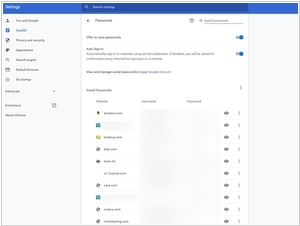
Google Password Manager has recently introduced several convenient updates. These additions aim to enhance your browsing experience by ensuring seamless access to your various websites. Notable features include a new "Password Manager" menu in Chrome for easy accessibility, the option to create a desktop shortcut for Password Manager, and the ability to utilize biometric locks (such as fingerprints or face scans) on compatible desktop devices. Furthermore, you now have the option to add notes to individual passwords, allowing you to include additional information like PINs associated with certain site logins. If you prefer using alternative password management apps like Lastpass or 1Password, you also have the option to import your stored passwords as a .csv file into Google Password Manager.
2022. Google consolidates its Chrome and Android password managers
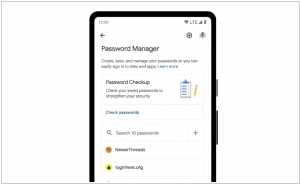
Google has recently revealed an update to its password manager, bringing a consistent look and feel to both its Chrome and Android versions. Users can expect a unified user experience that automatically organizes multiple passwords for the same sites or apps. Additionally, Android users will benefit from a convenient shortcut on their home screen to access these passwords. Google's password check feature on Android has also been enhanced to identify weak and reused passwords, offering assistance in automatically updating them. Furthermore, Chrome users on all platforms will now receive warnings for compromised passwords.