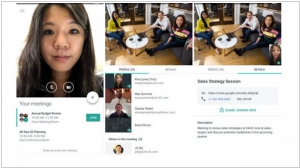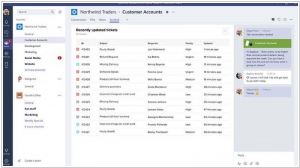Google Meet vs Microsoft Teams
June 03, 2023 | Author: Adam Levine
Google Meet and Microsoft Teams are both popular video conferencing and collaboration platforms, but they have distinct differences in their features and approach.
Google Meet, part of the Google Workspace suite, provides a simple and intuitive video conferencing experience. It offers features such as screen sharing, real-time captions, and integration with other Google tools like Google Calendar and Gmail. Google Meet focuses on reliable video and audio quality, with the ability to host meetings with up to 250 participants. It is designed for efficient collaboration and is well-suited for businesses already using other Google services.
Microsoft Teams, on the other hand, is a comprehensive collaboration platform that combines video conferencing, instant messaging, document sharing, and project management capabilities. It integrates seamlessly with other Microsoft tools like Office 365, SharePoint, and Outlook. Teams allows users to create dedicated channels for different teams or projects, facilitating effective communication and collaboration. It also offers advanced features such as meeting recordings, live captions, and third-party app integrations. Microsoft Teams is particularly popular among organizations that heavily rely on Microsoft's ecosystem of tools.
See also: Top 10 Videoconferencing software
Google Meet, part of the Google Workspace suite, provides a simple and intuitive video conferencing experience. It offers features such as screen sharing, real-time captions, and integration with other Google tools like Google Calendar and Gmail. Google Meet focuses on reliable video and audio quality, with the ability to host meetings with up to 250 participants. It is designed for efficient collaboration and is well-suited for businesses already using other Google services.
Microsoft Teams, on the other hand, is a comprehensive collaboration platform that combines video conferencing, instant messaging, document sharing, and project management capabilities. It integrates seamlessly with other Microsoft tools like Office 365, SharePoint, and Outlook. Teams allows users to create dedicated channels for different teams or projects, facilitating effective communication and collaboration. It also offers advanced features such as meeting recordings, live captions, and third-party app integrations. Microsoft Teams is particularly popular among organizations that heavily rely on Microsoft's ecosystem of tools.
See also: Top 10 Videoconferencing software
Google Meet vs Microsoft Teams in our news:
2023. Microsoft’s AI-powered Designer tool comes to Teams
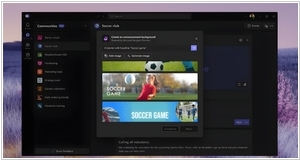
Microsoft is introducing its AI-driven art creation tool, Designer, to the free version of Teams. Users of Microsoft Teams can now utilize Designer, an app similar to Canva, to generate various designs for presentations, posters, digital postcards, and other purposes. These designs can be shared on social media platforms and other channels. Designer can generate designs based on text prompts or uploaded images by leveraging DALL-E 2, OpenAI's text-to-image AI. The tool offers options for customization and personalization through drop-down menus and text boxes. Designer is accessible through the web, Microsoft's Edge browser via the sidebar, and now within the free version of Teams. The announcement of Designer was initially made in October, and new features such as caption generation and animated visuals were added in April. Microsoft has also promised additional advanced editing features in the future.
2023. Microsoft rebuilt Teams from the ground up, promises 2x faster performance
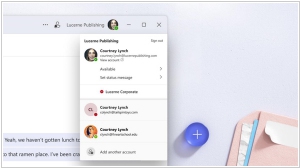
Microsoft Teams, which competes with Slack, has had a reputation for being slow and resource-intensive since its launch, which some attributed to Microsoft's rushed response to Slack's success. However, Microsoft has now launched a preview of a new version of Teams that it describes as a "reimagining of Teams from the ground up." The new application promises to offer twice the performance of the previous version while using only half the memory. This means that joining meetings should be twice as fast, and switching between chats and channels will be 1.7 times faster. The company has also redesigned the user experience of the platform.
2022. Microsoft Teams targets Facebook Groups with new Communities feature
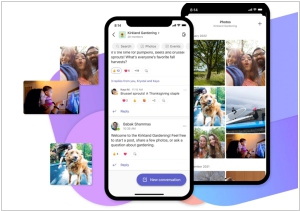
Microsoft Teams has recently introduced an exciting feature called "Communities" for Android and iOS devices. This new feature enables users to create and organize groups within their community, such as sports clubs, event planning committees, parent-teacher associations, and more. With Communities in Microsoft Teams, users gain access to a range of collaborative tools and functionalities, including group calendars, event scheduling, document and photo sharing, video calls, and chat capabilities. Additionally, the feature offers a "new events experience" that allows users to add events to their community calendar, invite guests, track attendance, and engage in private conversations with attendees. Currently, Communities is available in the free version of Microsoft Teams and is initially accessible on mobile devices, with plans for desktop compatibility in the near future. This new addition aims to enhance community collaboration and streamline communication within Microsoft Teams' user-friendly interface.
2022. Meta partners with Microsoft to bring VR to Teams

Meta has recently announced a strategic partnership with Microsoft, aimed at incorporating Windows apps and integrating Microsoft Teams functionalities into Meta's metaverse hardware endeavors. This collaboration entails the integration of Microsoft Teams with Quest devices, enabling seamless communication and collaboration. Furthermore, Microsoft will provide a solution to stream Windows apps directly to Meta's headsets. The partnership also paves the way for the inclusion of custom 3D avatars in the metaverse experience. In terms of collaboration, Meta's VR space for teamwork, Horizon Workrooms, will be connected with Teams, allowing users to join Teams meetings directly from Workrooms. Additionally, Microsoft 365 will be accessible on Quest, enabling users to interact with content from productivity applications such as Word, Excel, PowerPoint, and Outlook. Notably, these are not full-fledged VR versions of the apps but rather Progressive Web Apps designed for the purpose.
2022. Google Meet gets automatic meeting transcriptions
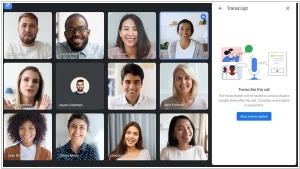
Google has introduced automatic meeting transcriptions as a built-in feature for its video conferencing service, Meet. Previously, users had to rely on third-party services like Otter to record and transcribe their calls. This new functionality is currently available for meetings conducted in English, with support for French, German, Spanish, and Portuguese slated for release in 2023. It's worth noting that Microsoft Teams already introduced a similar feature for English meetings over a year ago. Although Google possesses expertise in speech-to-text services through products like Assistant and the Android Recorder app, the addition of this feature to Meet has been a long-awaited development. Nevertheless, it is a welcome addition to enhance the meeting experience within Meet.
2022. Google Meet’s new feature lets users consume YouTube and Spotify together
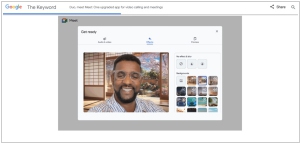
Google has recently announced the addition of live-sharing features, similar to Apple SharePlay, to Google Meet. This update aims to enhance collaboration during video calls by allowing participants to engage with content simultaneously in real-time. It's worth mentioning that Google had previously introduced live-sharing features, such as watching YouTube videos together, in Duo back in February. Now, with the integration of Duo into Meet, these features are being extended to the Meet platform. With the new live-sharing functionality, users will have the ability to watch YouTube videos collectively. These exciting features will be accessible through the Activities tab, which also includes options for Q&A sessions and polls, and can be found in the three-dot menu.
2022. Google Duo to unite with Google Meet
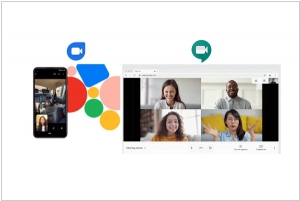
Google Duo, the consumer-focused video chat service by Google, is set to merge with Google Meet, the video chat service designed for business users. In this upcoming transition, the Duo app will incorporate all of Meet's features, including the ability to schedule calls. Subsequently, the Duo app will be rebranded as Google Meet, and the existing Meet app will seamlessly transition to the new combined Duo/Meet app. Although the process may appear complex, it is understandable considering the significant undertaking of migrating millions of users to the unified platform.
2021. Microsoft Teams gets 3D animated avatars
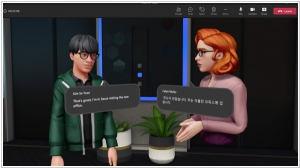
Microsoft has unveiled 3D avatars for Teams meetings, offering an alternative for those who prefer not to appear on camera. These animated and personalized avatars are part of the "Mesh for Teams" initiative, which combines Microsoft's Mesh platform for shared experiences in virtual reality, augmented reality, and other realms with Teams and its integrated productivity tools. This feature transforms traditional meetings into a unique experience. Users can access Mesh for Teams using various devices, ranging from smartphones to VR headsets or HoloLens. Microsoft also allows businesses to create their own spaces, or metaverses, within Teams, enabling individuals to virtually interact and collaborate.
2021. Google Meet gets a refreshed UI, multipinning, autozoom and more

Google has introduced a significant update to its video-meeting service, Google Meet, incorporating a range of user interface enhancements for desktop users and introducing several new features. Noteworthy additions include multipinning, allowing users to highlight multiple feeds instead of just one, and new AI-driven video capabilities for light adjustments, autozoom, and a Data Saver feature that restricts data usage on slower mobile networks. For presenters who prefer not to view their own video feed, Meet now enables minimizing or hiding of their own feed. Additionally, users have the option to pin their own feed alongside other participants on the grid, providing the opportunity to briefly glance into their own eyes during the meeting.
2021. Microsoft updates Teams with new presentation features
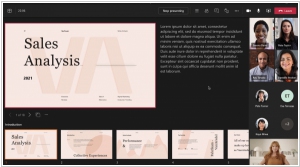
The Microsoft Teams platform is introducing a new feature called PowerPoint Live, which enables presenters to deliver presentations while having access to their notes, slides, and meeting chats all in one comprehensive view. This feature enhances the presenter's experience by providing convenient access to essential resources during the presentation. Additionally, PowerPoint Live benefits attendees by allowing them to navigate through the presentation at their own pace or utilize screen readers to improve accessibility. This exciting feature is now accessible within Teams, offering users a more streamlined and interactive presentation experience.