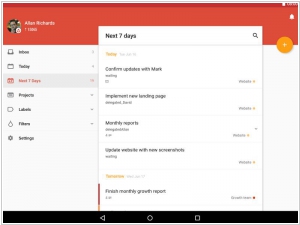Google Keep vs Todoist
August 23, 2023 | Author: Adam Levine
15
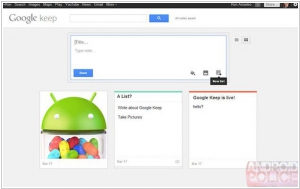
Cloud-based note taking service designed to help people keep track of their thoughts, scribbles and notes. With Keep you can quickly jot ideas down when you think of them and even include checklists and photos to keep track of what’s important to you. Your notes are safely stored in Google Drive and synced to all your devices so you can always have them at hand. Available on Android
Google Keep and Todoist are both popular productivity apps, but they have distinct features and approaches to task management. Google Keep is a simple note-taking app that allows users to create quick notes, checklists, and set reminders. It offers a straightforward interface, easy-to-use collaboration features, and seamless integration with other Google services. Google Keep excels at capturing and organizing ideas, thoughts, and quick to-do lists in a visually appealing manner. On the other hand, Todoist is a robust task management app with a focus on managing projects, tasks, and deadlines. It offers features like due dates, recurring tasks, labels, priorities, and sub-tasks, making it suitable for more complex task management needs. Todoist provides a clean and intuitive interface and supports multiple platforms and integrations.
See also: Top 10 Notebooks
See also: Top 10 Notebooks
Google Keep vs Todoist in our news:
2024. Todoist adds team workspaces to its task manager
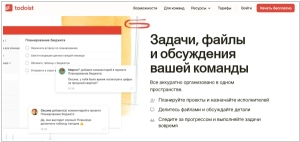
Todoist, despite facing challenges in gaining traction as a project management tool within professional settings, is not relenting and is introducing a new approach to task management in the workplace. While competitors like Asana, Monday, and Atlassian have dominated the realm of sophisticated task tracking and project management services, Todoist is forging ahead with the launch of team workspaces, reminiscent of Notion's workspaces. These team workspaces operate similarly to Notion's concept, where upon joining a company, employees are automatically integrated into the company's workspace, accessing all existing content associated with it. For existing Todoist users, this new workspace functions as a separate entity alongside their personal space, distinctly housing team-related tasks and projects. Within these team workspaces, projects resemble Slack channels, categorized as either public or private, with the latter accessible only to specific employees. Additionally, projects can be organized into folders for better management. Furthermore, within each project, users can engage in various team-oriented functionalities already available in Todoist, such as task commenting, file attachment, and tracking team activity streams by project or team member.
2023. Google Keep finaly introduces text formatting support
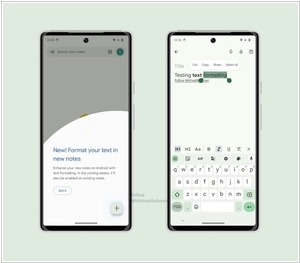
Google has finally introduced a much-needed improvement to its note-taking platform, Google Keep. When you click on the plus sign to access the extended options, a distinct underlined icon resembling the letter "A" appears in the toolbar. This icon provides access to various formatting choices, such as H1 and H2 for different heading sizes. Additionally, the "Aa" option conveniently returns the text to its default format. Other formatting features, including bold, italics, underlining, and strikethrough, are also available. Another new feature known as "version history" is now available in the web version of Keep. This feature allows users to review previous versions of text-based revisions, excluding any images. It's important to note that this version history feature is specifically designed for text-based notes and currently does not support notes containing images in any form.
2023. Google Keep adds version history
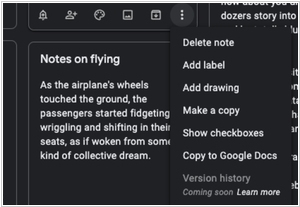
Google Keep, the free note-taking application from Google, allows users to quickly jot down notes that seamlessly sync with Gmail. However, in comparison to other popular note-taking apps, Keep has a notable limitation—it lacks the capability to display the version history of your notes. Consequently, any modifications made to a note become irreversible. The good news is that this is about to change. Upon visiting Keep's web version at keep.google.com, selecting a note, and accessing the three dots menu at the bottom, a forthcoming feature called "version history" can be observed. Although currently grayed out with a "coming soon" label, according to Google's help document, this option will soon enable users to download a text file containing previous versions of their notes or lists, providing a comprehensive view of changes made over time.
2022. Google is adding new Drive, Docs, Sheets, Slides and Keep optimizations for tablets
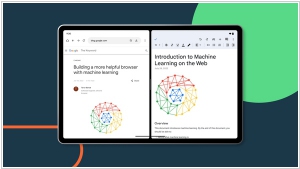
Google unveiled Android 12L earlier this year, aiming to enhance the usability of tablets. During the I/O conference, the company revealed its intention to optimize over 20 Google apps for larger screens. Today, Google has introduced several new features for Drive, Docs, Sheets, Slides, and Keep, taking a step towards fulfilling this commitment. The most noteworthy feature announced is the ability to effortlessly drag text or images between two Workspace apps that are open side-by-side. Google highlights that users can now drag content from apps like Chrome or Sheets and drop it directly into an existing document or spreadsheet cell. Additionally, in Google Drive, files can be swiftly uploaded by dragging and dropping them into the app. Furthermore, links to Drive files can be easily added by dragging the file into an open app like Keep.
2019. Todoist introduced task sections and imroved task page
Task lists in Todoist have evolved beyond a never-ending series of checkboxes. Now, you have the ability to create sections within your projects. This enables you to seamlessly move tasks from one section to another and conveniently collapse sections that are not currently needed. Labels in Todoist have undergone an update as well, now organized into two categories: personal labels and shared labels with your co-workers. Moreover, Todoist has introduced a new task view on both desktop and mobile platforms, offering a centralized location for all task-related actions. From this view, you can modify due dates and priority levels, access comments, add labels, and perform other relevant tasks. Furthermore, this enhanced view provides a comprehensive overview of all the subtasks associated with a specific task.
2017. Todoist launched integration with Google Calendar
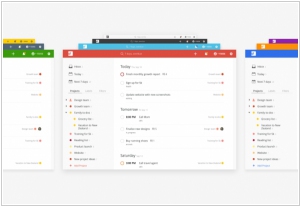
Task manager Todoist is introducing a comprehensive two-way integration with Google Calendar. Once you connect your Todoist account with Google Calendar, any tasks with due dates will seamlessly appear in your calendar. If you have specified a particular time for a task, it will be displayed as an event in your calendar. For recurring tasks, multiple events will be created accordingly. Moreover, you can effortlessly click on your calendar events to make edits, rearrange them, and all the changes will be synchronized back to Todoist. This integration provides you with a convenient calendar view of your tasks, directly within your calendar. It also serves as an effective means for others to contribute to your calendar through shared projects, enabling them to add items and collaborate seamlessly.
2017. Google Keep joins G Suite, gets integration with Docs
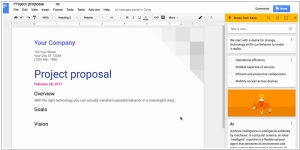
Google Keep, a note-taking app that competes with Evernote and Microsoft's OneNote, has now been integrated into Google's suite of business applications, G Suite. Additionally, Google Keep is now seamlessly integrated with Google Docs, allowing users to easily drag and drop notes from Keep into their work documents. This feature is currently available exclusively on the web and requires the user to have Docs loaded and open in their browser. To access the Keep notepad, users can navigate to the Tools menu, which will display the Keep notes within a sidebar in the Docs user interface. From there, users can effortlessly retrieve notes, including images and checklists, and insert them directly into their document. Furthermore, users have the ability to search their Keep notes directly from Google Docs and even create new notes in Keep while working within Docs.
2016. Todoist applied machine learning to predict your task due dates
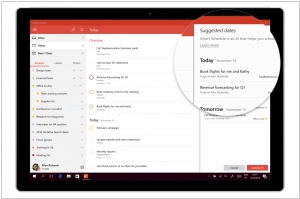
The popular task management tool Todoist has introduced machine learning capabilities to help users effectively reschedule tasks and balance their workload. A new "Reschedule" button now appears alongside the overdue tasks section. By leveraging various data points, the service provides intelligent suggestions for new due dates for these overdue tasks. This functionality extends to unscheduled tasks as well. Todoist learns from your habits and patterns. For recurring tasks, such as errands, Todoist remembers your typical completion times and assigns them to the appropriate day. Additionally, if you have a substantial number of upcoming tasks, Todoist ensures an even distribution, enabling you to accomplish your tasks efficiently. Moreover, Todoist recognizes when you pause your work or stop completing tasks, preventing it from suggesting rescheduling overdue tasks to the current day if it's already late.
2016. Todoist adds new collaboration features

Task management service Todoist has announced a comprehensive revamp of its collaboration features, aiming to transform the Todoist Business version into a comprehensive task management solution for enterprise users. One notable enhancement is the introduction of an activity log accessible to all team members, allowing for easy tracking of newly assigned tasks, new comments, and more. The activity log offers powerful filtering options, enabling users to sort by dates, individuals, projects, and actions. It functions as a centralized feed, providing a comprehensive overview of all activities taking place across various projects. Additionally, Todoist now enables users to attach notes to specific projects, ensuring that important information remains accessible beyond task completion. This feature proves particularly valuable, as task comments tend to disappear once a task is marked as completed. Lastly, the quick add feature has received a revised user interface, benefiting all Todoist users, not just team members.
2016. Google Keep gets support for #labels (hashtags)
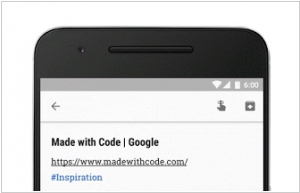
The note-taking app Google Keep has introduced a convenient way to organize and categorize notes using #hashtags. This new feature enables users to easily keep track of various items, such as to-do lists for a #trip or a collection of favorite #recipes. Additionally, the app now offers a Chrome extension that allows users to swiftly add webpages to their notebooks. With a simple click on the Keep badge, users can add a link to a note from any website, or they can create a new note directly from the right-click menu by selecting text or an image.