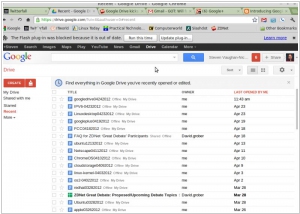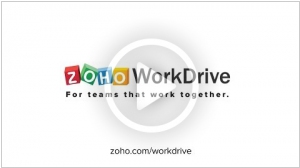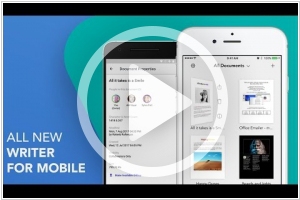Google Drive vs Zoho WorkDrive
September 26, 2023 | Author: Adam Levine
12
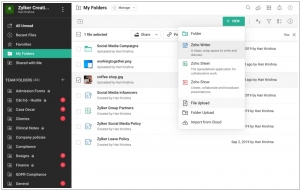
Zoho WorkDrive is a central document repository for all types of documents. Store and share files securely and access them anywhere anytime. Zoho WorkDrive provides a Online Workspace for documents. It makes file sharing easy and Collaborate with your friends, team members, colleagues, etc on multiple documents. Manage your document review process by creating and maintaining multiple versions of a document.
Google Drive and Zoho WorkDrive are both cloud-based file storage and collaboration platforms, but they have distinct differences in their features and focus. Google Drive, a part of Google Workspace, offers robust file storage, synchronization, and sharing capabilities. It integrates seamlessly with other Google services like Docs, Sheets, and Slides, allowing real-time collaboration and editing. Google Drive emphasizes collaboration and productivity, with features like comment threads, version history, and the ability to work offline. On the other hand, Zoho WorkDrive is a secure and scalable file storage and collaboration platform that focuses on team collaboration, document management, and advanced sharing controls. It provides features such as team folders, document workflows, granular access permissions, and integration with other Zoho applications. Zoho WorkDrive emphasizes security, control, and team collaboration for businesses.
See also: Top 10 Office suites
See also: Top 10 Office suites
Google Drive vs Zoho WorkDrive in our news:
2022. Google is adding new Drive, Docs, Sheets, Slides and Keep optimizations for tablets
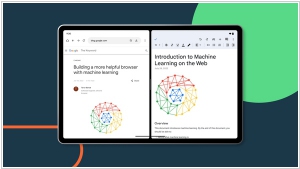
Google unveiled Android 12L earlier this year, aiming to enhance the usability of tablets. During the I/O conference, the company revealed its intention to optimize over 20 Google apps for larger screens. Today, Google has introduced several new features for Drive, Docs, Sheets, Slides, and Keep, taking a step towards fulfilling this commitment. The most noteworthy feature announced is the ability to effortlessly drag text or images between two Workspace apps that are open side-by-side. Google highlights that users can now drag content from apps like Chrome or Sheets and drop it directly into an existing document or spreadsheet cell. Additionally, in Google Drive, files can be swiftly uploaded by dragging and dropping them into the app. Furthermore, links to Drive files can be easily added by dragging the file into an open app like Keep.
2019. Zoho rebrands its cloud storage Zoho Docs as WorkDrive
Zoho's Docs gracefully transitions to Zoho WorkDrive as the new flagship solution. Zoho WorkDrive has been meticulously crafted to cater to the collaborative needs of teams, functioning as a unified workspace. It seamlessly facilitates team-wide collaboration, content sharing, and distribution, encompassing the entire content lifecycle from initial drafts to final copies. The product incorporates a comprehensive array of collaboration tools, including drafting capabilities, notifications, commenting features, and activity tracking, fostering effective teamwork. Beyond serving as a mere file storage platform, WorkDrive offers a robust cloud Office Suite encompassing Zoho Sheet for spreadsheets, Zoho Writer for document editing, and Zoho Show for presentation creation. WorkDrive further provides a desktop application that enables file synchronization across multiple computers, offline editing, and seamless sync options to the cloud. Additionally, native mobile apps for iOS and Android empower users to engage in work and collaboration from any device or location.
2019. Zoho’s office suite got virtual assistant
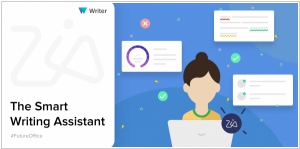
Zoho is set to release a significant update for its primary office suite products, including Zoho Writer, Sheet, Show, and Notebooks. These tools will be enriched with the integration of Zoho's AI assistant, Zia. With this enhancement, users will be able to ask questions related to data in their spreadsheets, and Zia will generate charts and pivot tables as per their queries. Moreover, Zoho has implemented Zia in its document editor and presentation tools, enhancing the grammar and spellchecking capabilities. Additionally, users will now receive a readability score and receive tips for improving their text. In Zoho Notebook, the company's latest note-taking application, Zia will assist users in creating various formats for their note cards based on the content, such as text, photo, audio, checklist, and sketch. This integration of Zia across Zoho's office suite aims to provide users with intelligent assistance and improved productivity in their day-to-day tasks.
2018. Zoho Writer gets 7 new features
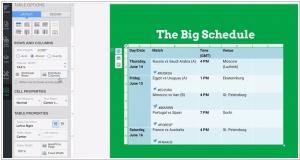
Zoho Writer is receiving an array of fresh features. You now have the capability to link headings with the subsequent text by utilizing the "Keep with next" command in Writer. This ensures that there are no interruptions or breaks inserted between the selected paragraphs. Additionally, the table controls have undergone improvements, offering more precise granularity and better organization. The new distribution options allow you to effortlessly achieve even spacing for all rows and cells with just a single click. Moreover, the introduction of the "Continue With Previous List" option is ideal for merging two distinct numbered lists, separated by a paragraph, into a cohesive series. Furthermore, the application introduces a brand-new appearance for your published pages, the ability to customize date formats, and responsive embeds.
2018. Mobile Zoho Sheet adds real-time spreadsheet collaboration
Zoho has recently introduced the new Zoho Sheet app for iOS and Android, revolutionizing spreadsheet management and collaboration on mobile devices. With this app, you can effortlessly carry your spreadsheets and collaborate with your team in real time, all from the convenience of your mobile device. Furthermore, you have the flexibility to share your spreadsheets as Microsoft Excel, .pdf, or .csv files, catering to diverse file format requirements. The latest version of Zoho Sheet also empowers you to handle large data sets with ease, providing options to sort and filter your data, ensuring a clutter-free view. Additionally, you can bring your data to life using a vibrant range of charts, which can be viewed in full screen mode. The app offers advanced features such as filtering out series, enabling precise chart analysis with utmost comfort and accuracy. Moreover, Zoho Sheet allows you to observe data patterns and trends with conditional formats and icon sets, enhancing data analysis capabilities even on your smartphones.
2018. Zoho Writer gets offline mode
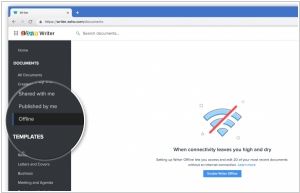
Now, you can enjoy the internet-free functionality of Zoho Writer, allowing you to work on your documents without interruption even in places without connectivity. Whenever Writer detects a loss of connectivity, it seamlessly switches to offline mode, enabling you to continue editing and creating documents. You can even close the tabs or shut down your laptop when you're finished, as Writer automatically saves everything. Once you regain internet access, all the work you performed offline will sync to your account. For the web version, you simply need to enable Writer Offline from the dashboard, and the twenty most recent documents will be instantly available offline, with new documents following suit. As for the iOS and Android apps, they come pre-enabled for offline use, eliminating the need for any setup process. With these offline capabilities, Zoho Writer ensures a seamless and uninterrupted writing experience across various devices.
2018. Google Drive added comments to Microsoft Office files
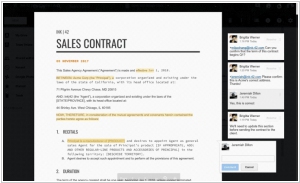
Google Drive has introduced a convenient solution for teams and agencies seeking to collaborate seamlessly using a combination of G Suite and Microsoft Office. Now, Google Drive users can easily add comments to Office files, PDFs, and images directly within the Drive preview pane. This eliminates the need to rely on external tools like Microsoft Office or Acrobat Reader, as well as the hassle of converting files to Google Docs, Sheets, or Slides formats. While it may not provide real-time commenting like G Suite or Office 365, this feature offers a significant improvement by eliminating the constant need to convert documents between Office and G Suite.
2017. Google launches Drive File Stream to replace the Google Drive desktop app for G Suite users
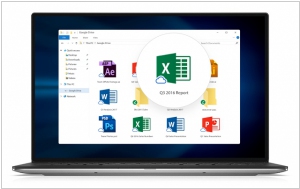
Google has introduced a new desktop application, called Drive File Stream, for Google Drive users who are subscribed to G Suite. This application will replace the existing Google Drive desktop app, which is scheduled to be discontinued next year. One notable distinction between the consumer and enterprise versions is the inclusion of administrative control features. Starting today, company IT departments will find the Drive File Stream settings within the Admin Console for their G Suite edition. This enables them to customize and deploy the solution within their domain, including options to enable synchronization, define installation preferences, disable automatic updates through Google Update, and manage other relevant configurations.
2017. Zoho introduced the all-new mobile Writer
Zoho has recently given its mobile text editor, Zoho Writer, a complete redesign. The iOS and Android apps of Writer now offer improved features such as comments, enhanced offline support, and a visually appealing design makeover. The updated version is not only cleaner and lighter but also provides a more enjoyable user experience compared to alternative options. Zoho Writer for mobile is specifically designed to ensure your productivity remains unaffected even in situations where internet connectivity is limited. The 20 most recently accessed documents are always available offline, allowing you to view and edit them without an internet connection. Furthermore, developers have introduced a new "Make Available Offline" option, enabling users to manually store important documents for offline access. These enhancements aim to enhance the mobile writing experience and facilitate seamless productivity in any situation.
2017. Google Drive gets a new Backup & Sync desktop app
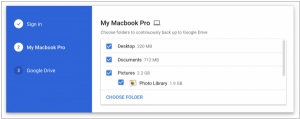
Google has unveiled its latest application, Backup and Sync, designed to facilitate the effortless backup of files and photos on both Mac and PC platforms. This utility serves as a replacement for the older Google Photos desktop app and the client applications of Google Drive. The newly introduced tool offers a user-friendly interface, where users can sign in to their Google account and select the folders they wish to continuously back up to Google Drive. Apart from backing up files stored on desktop computers, this software also allows users to back up photos from USB-connected devices like cameras and SD cards. As for business users, Google has plans to launch a dedicated enterprise solution called Drive File Stream, which will be made available to all G Suite users later this year.