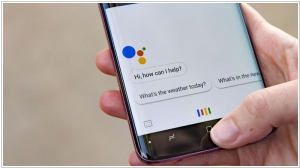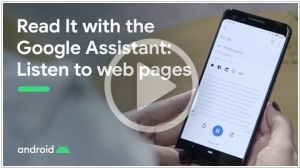Google Assistant vs Siri
August 12, 2023 | Author: Adam Levine
9
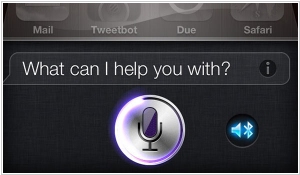
Talk to Siri as you would to a friend and it can help you get things done — like sending messages, placing calls, or making dinner reservations. You can ask Siri to show you the Orion constellation or to flip a coin. Siri works hands-free, so you can ask it to show you the best route home and what your ETA is while driving. And it’s connected to the world, working with Wikipedia, Yelp, Rotten Tomatoes, Shazam, and other online services to get you even more answers. The more you use Siri, the more you’ll realize how great it is. And just how much it can do for you.
Google Assistant and Siri are two popular virtual assistants developed by Google and Apple, respectively. Google Assistant is known for its extensive knowledge and access to Google's vast database, allowing it to provide accurate and comprehensive answers to a wide range of questions. It excels in voice recognition and natural language processing, making it adept at understanding and responding to user queries. Additionally, Google Assistant seamlessly integrates with various Google services, enabling users to access their calendar, maps, and email effortlessly. On the other hand, Siri, Apple's virtual assistant, is deeply integrated into Apple's ecosystem and excels in device-specific tasks, such as managing calls, sending messages, and controlling apps and settings on Apple devices. Siri also offers a more personalized experience by learning the user's preferences and routines over time.
See also: Top 10 AI Assistants
See also: Top 10 AI Assistants
Google Assistant vs Siri in our news:
2023. Google Assistant is getting AI capabilities of Bard

Google Assistant is now paired with Bard, that provides it generative AI technologies. The enhanced assistant can now handle a wider array of questions and tasks, delving into your Google apps such as Gmail and Google Drive to provide tailored responses to your queries, provided you opt-in for this service. For instance, you could inquire about your important unread emails from the past week, and the digital assistant can retrieve the relevant emails for you. Besides managing your inbox, this expanded functionality can also be utilized for personal tasks like planning trips, creating grocery lists, or composing social media captions. Google intends to observe how users interact with Assistant with Bard through this experimental launch before making the feature widely available on Android and iOS platforms.
2023. Apple introduces bilingual Siri

Apple has unveiled its initial set of public beta versions for iOS 17, iPadOS 17, and macOS Sonoma. These releases showcase several new features, including the ability to capture full-page screenshots, a bilingual Siri option, and enhanced SMS sorting for dual-SIM users. Notably, the company based in Cupertino has integrated support for bilingual queries into Siri, starting with select Indic languages. This advancement enables users to interact with Siri using a blend of English and Hindi, as well as English with Telugu, Punjabi, Kannada, or Marathi. While Apple's implementation arrives later than Google Assistant's multilingual support in 2018 and Amazon's introduction of similar capabilities in 2019, it holds significant value for users based in India who commonly converse in a mixture of languages throughout their daily interactions.
2022. Google is integrating Assistant and Calendar reminders with Tasks
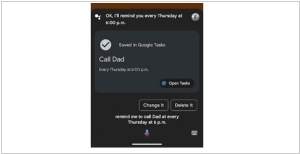
Currently, Google Tasks operates independently, separate from other Google services. While you can create tasks, subtasks, and set reminders in the Google Tasks iOS and Android apps, as well as through a side panel in Gmail or Google Drive on the web, these reminders don't seamlessly appear in your Assistant reminders. Furthermore, Google Calendar offers separate options for creating tasks and reminders, potentially causing confusion among users. To address this, Google is planning an update that will be rolled out in the coming months. Once implemented, when users set a reminder using Google Assistant, it will be visible in both the Tasks and Calendar lists. Additionally, users will receive a notification for task completion reminders at the designated time.
2020. Google Assistant can now use your voice to verify purchases
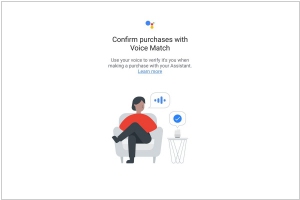
Making purchases using your voice may offer convenience, but it lacks adequate security measures. Google aims to address this concern by introducing an optional voice verification test when utilizing Assistant. This new security feature relies on Google Assistant's Voice Match and is gradually being rolled out through a limited pilot program. The program aims to assess the effectiveness of this feature on smart speakers and smart displays. Recently, the Voice Match training feature was updated to include specific phrases, enabling Assistant to accurately identify the speaker. With improved accuracy, Google now considers Voice Match as a reliable additional layer of security.
2020. Google Assistant on Android can now read entire web pages to you
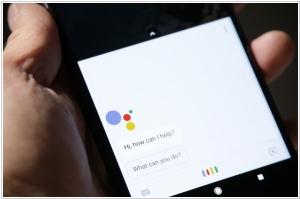
Google has begun the rollout of a new feature that allows Google Assistant to read entire web pages aloud. This functionality includes highlighting the text and automatically scrolling the page as it reads, making it easier for users to follow along with the story. Additionally, the read speed can be adjusted to suit individual preferences. If the web page is in a different language than the user's default setting, Google Assistant can automatically translate more than 40 languages into the preferred language. This feature is compatible with most modern Android phones, dating back to Android 5 (Lollipop).
2020. Google Assistant will be able to read texts
Google has introduced a new feature for Google Assistant on Android phones, transforming it into an advanced screen reader. By simply saying "Hey Google, read this," the Assistant will locate the main text on the webpage or article you are viewing and read it aloud to you. While screen readers have been available on phones before, Google claims to have enhanced the Assistant's capability to analyze sentences, resulting in more natural and human-like speech patterns. However, the most impressive aspect of this feature is that you can also request the Assistant to read the content in a different language, with support for up to 42 languages.
2018. Google Assistant gets custom routines and schedules
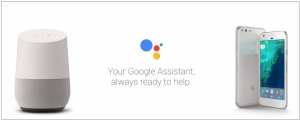
Google has recently introduced two new features for Google Assistant: custom routines and schedules, each providing unique ways to automate regular tasks. With custom routines, users can execute multiple commands with a single custom phrase. For instance, saying "Hey Google, I'm awake" can unsilence your phone, turn on the lights, and read the latest news. On the other hand, schedules allow the automation of a series of commands at specific times and on specific days, eliminating the need for manual activation. With schedules, tasks can be executed without the user having to utter a command. These additions enhance the convenience and efficiency of using Google Assistant for managing daily activities.
2018. Google Assistant arrives on iPad
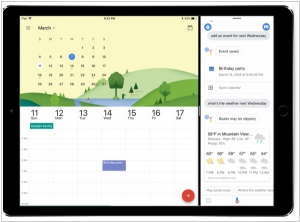
Google Assistant has expanded its availability by launching on the iPad, enabling users to control their smart home, make calls, send texts, set reminders, and more directly from their Apple tablet. This feature is now accessible on iOS devices in multiple languages, including English, French, German, Italian, Japanese, Portuguese (Brazil), and Spanish, as highlighted by Google. The arrival of Google Assistant on iPad offers a similar experience to its iPhone counterpart, with the main difference being the larger screen and support for iPad-exclusive features such as multitasking with a split screen. While smart speakers like Amazon Echo, Google Home, and Apple's HomePod gain popularity, voice assistants have even greater potential for widespread usage through mobile devices. It's worth noting that the Alexa app and Google Assistant may not be as readily accessible on iOS devices like the iPad compared to Siri, which can be activated with a simple button press or the voice command, "Hey Siri."
2018. Google Assistant adds Routines and location-based reminders
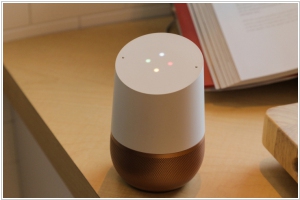
Google Assistant is introducing two exciting additions: Routines and location-based reminders. Routines empower users to create personalized commands and receive tailored responses. For instance, by saying "OK Google, I'm home," one can activate the lights, adjust the thermostat, and play music simultaneously. This feature was initially announced by rival Alexa in September 2017. Additionally, location-based reminders will soon be available. Although already present in Google Assistant on smartphones, it will now be seamlessly integrated into Google Home devices. Alongside these updates, Google has also recently revealed plans for multilingual support and the inclusion of more languages for Google Assistant.
2017. iOS 11 gets windows and file system. Siri gets a translator
Apple has introduced the highly anticipated iOS 11, which includes notable features specifically designed to enhance productivity for Windows users. One key addition is the Files app, which brings a desktop-like file management experience to iPad users. With Files, you can conveniently organize all your files with support for nested folders, tags, and powerful search capabilities. The app also offers seamless integration with iCloud and popular third-party storage providers like Dropbox and Google Drive. Additionally, Apple has introduced windows-view and drag-and-drop functionality, allowing for enhanced multitasking and seamless content transfer between different app windows. In an effort to make language translation more accessible, iOS 11 has also expanded Siri's capabilities. Users can now ask Siri to translate specific English phrases into various languages, including Chinese, French, German, Italian, and Spanish, with more languages expected to be added in the future. These updates aim to further empower users with a seamless and efficient mobile experience on Apple devices.