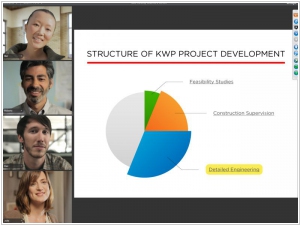GoToMeeting vs GoToWebinar
April 07, 2024 | Author: Sandeep Sharma
12
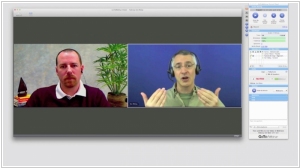
GoToWebinar is the online conference software that makes it possible for anyone to host a professional webinar from the comfort of their own office. GoToWebinar makes it possible for anyone to host a professional online conference from the comfort of their own office. Whether you’re using webinars for content marketing or companywide meetings, GoToWebinar gives you the capacity to easily reach large groups online.
GoToMeeting and GoToWebinar are both popular online meeting and collaboration tools offered by the same company, LogMeIn, but they serve different purposes. GoToMeeting is primarily designed for small to medium-sized online meetings and video conferencing. It allows participants to join meetings from various devices and offers features such as screen sharing, chat, and recording. GoToMeeting is suitable for businesses and teams that require regular virtual meetings and collaboration.
On the other hand, GoToWebinar is tailored for hosting webinars and large-scale online presentations. It provides additional features specifically designed for hosting webinars, such as registration management, audience engagement tools, and analytics. GoToWebinar is ideal for businesses and individuals looking to conduct virtual events, deliver presentations to a larger audience, and capture leads through registration.
See also: Top 10 Webinar services
On the other hand, GoToWebinar is tailored for hosting webinars and large-scale online presentations. It provides additional features specifically designed for hosting webinars, such as registration management, audience engagement tools, and analytics. GoToWebinar is ideal for businesses and individuals looking to conduct virtual events, deliver presentations to a larger audience, and capture leads through registration.
See also: Top 10 Webinar services
GoToMeeting vs GoToWebinar in our news:
2019. GoToMeeting improved AI-transcription in videoconferencing software
LogMeIn has unveiled the latest version of GoToMeeting with a strong emphasis on delivering a user-friendly and intuitive experience, while providing IT departments with enhanced control over deployment, management, and security. This new release includes a range of updates aimed at improving the collaboration platform's ease of use for both IT and users, spanning pre-meeting, during-meeting, and post-meeting functionalities. These updates include a completely redesigned video-first interface that is consistent across all devices, exceptional audio quality, real-time note-taking capabilities, and AI-powered transcription. Furthermore, hosts now have the ability to create multiple personalized meeting rooms, complete with customized branding, enabling teams to instantly collaborate whenever needed. GoToMeeting has also made updates to its popular calendar plugins and integrations, offering seamless compatibility with Office 365, Outlook, GSuite Calendar, Salesforce, and more. Additionally, GoToMeeting remains committed to supporting integrations with tools like Slack and Zoho.
2018. GoToMeeting added AI transcription, Amazon Alexa integration
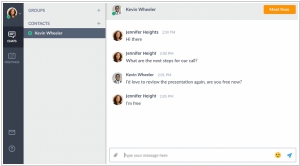
LogMeIn has recently implemented updates to its GoToMeeting video and audio conference platform, introducing several new features. These enhancements encompass a text chat function, an AI transcription service, and integration with Amazon's voice assistant, Alexa. The Business Messaging feature facilitates one-to-one or group chats among employees and external clients through the GoToMeeting desktop application or a standalone mobile app. With just a single click, users can seamlessly transition from a message thread to a video or audio conference. Additionally, the Smart Meeting Assistant transcribes meeting audio and securely stores the text in the cloud, enabling easy sharing afterwards. This advancement eliminates the need for attendees to worry about note-taking and allows them to concentrate fully on engaging in discussions with colleagues.
2017. GoToMeeting unveiled conference room solution
GoToMeeting has introduced GoToConference, an all-in-one hardware system designed for effortless setup of small to mid-sized conference rooms, allowing instant participation and hosting of meetings. With cost-effectiveness and simplicity in mind, GoToConference ensures high-quality video and audio for your meeting spaces. The devices seamlessly work together, enabling IT or AV technicians to swiftly establish a video conferencing hub within minutes. Just connect the devices to a screen, power them on, and you're good to go. The GoToConference bundle includes all the necessary hardware and software components to set up a huddle room swiftly. Initiating a meeting or inviting participants is a breeze - simply click "Start" or enter the meeting ID. The GoToConference package includes a USB conference phone, a Logitech webcam with 1080p HD resolution, a Chromebox computer, a wireless keyboard and touchpad, as well as a GoToConference subscription.
2016. Citrix sold GoToMeeting to LogMeIn

LogMeIn and Citrix's GoTo collaboration spin-off are set to merge in a $1.8 billion deal. This development follows Citrix's announcement 10 months ago about its intention to spin off the GoTo division, which focuses on collaboration, in order to refocus on its core virtualization business. Through this merger, LogMeIn and GoTo will significantly enhance their competitive position. The companies have plans to establish a stronger management team, align their go-to-market strategies, and consolidate their product lines into a unified portfolio. It is expected that the combined vendor will streamline its value proposition by eliminating redundant features and tools, potentially including GoToMyPC, which competes with LogMeIn's flagship remote desktop tool, and LogMeIn's join.me online meeting software.
2014. GoToMeeting comes to Android smartwatches

The videoconferencing app GoToMeeting has introduced compatibility with Android Wear smartwatches. The updated app is now accessible on Google Play and is compatible with various Android Wear watches, including the Samsung Gear Live, Moto 360, and LG G Watch. With the new GoToMeeting app, the smartwatch serves as a secondary or tertiary screen, primarily providing simple playback control functionalities. Citrix, the company behind GoToMeeting, does not anticipate users conducting business directly from their wrist. Instead, the intention is for users to utilize their phone or computer for more critical tasks while using the smartwatch for less demanding activities like participating in bi-daily sales calls.
2014. Citrix launched free version of GoToMeeting

GoToMeeting is a highly popular service utilized for video calls, web-conferencing, and webinars. Despite its relatively higher cost, companies are willing to invest in it due to the paramount importance of communication quality in online meetings. Excitingly, Citrix has now introduced the free version of the service - GoToMeeting Free, enabling online meetings with up to three participants. This application is developed based on the Chrome browser, eliminating the need for registration, software downloads, or browser extensions. By simply clicking the "Start Meeting" button, you receive a meeting link that can be shared with one or two colleagues. It is worth noting, however, that this service exclusively focuses on video chat and does not provide the extensive web-conferencing collaboration tools for which GoToMeetings is renowned.
2011. GoToMeetings adds HD-video. Goes apart from Skype?

Last March, before Skype was acquired by Microsoft, it announced that the GoToMeating ***
2011. Skype to add web-conferencing powered by GoToMeeting, not Webex

Recently Skype is intending to increase profits by expanding its business services. Skype already offers to business the VoIP service, IP-PBX integration and group video conferencing. And it would be very logical to add web-conferencing to this list, because many Skype partners (like Yuuguu, Yugma, Mikogo) are already earning on it. As known Skype almost 2 years ago added the screen-sharing feature. But it would be a shame to charge money for it. Firstly, it is the very basic implementation of screen-sharing without application selection, screen annotations, granting mouse control... Second, Skype's screen-sharing only works in one-to-one sessions and doesn't work simultaneously with video calling. So, finally, Skype has decided to pump-up and sell this feature and surprised everyone by announcing the partnership with Citrix GoToMeeting. ***
2008. Online Meeting App Study: GoToMeeting Tops Yugma?
As a fervent supporter of online meeting and collaboration tools, I have found them to be a saving grace, sparing me from numerous flights and hotel stays. Recently, I came across an interesting comparison of online meeting tools, although I always approach such studies with caution, questioning their independence and potential vendor bias. Nevertheless, the results of this study, especially for the winners, aligned reasonably well with my own experiences using the tested applications. The study's testing methodology can be found here. It is worth noting that the winners tended to be the paid professional versions of the applications, unlike the free versions I typically utilize. This distinction is understandable, as the paid versions often offer additional features like support for up to 1,000 meeting participants, which I personally do not require. So, who were the winners and what were their commendable attributes? Citrix GoToMeeting emerged as the study's champion, and I can attest to its excellence as I used it extensively in the past and still hold it in high regard. It excels in conducting online software demos, allowing for swift entry and exit from meetings, and facilitating easy sharing of meeting links. However, although it used to be my favorite, it has been surpassed by others. The next four top performers in the study were WebEx MeetMeNow, Yugma Professional, Netviewer one2meet, and Microsoft Office Live Meeting. I have personally used all of them except one2meet. I was particularly delighted to see Yugma included in the list, as it has remained one of my preferred online meeting applications, as I discussed in a previous article. The study recognized Yugma's Professional edition among the winners, but it is worth mentioning that Yugma also offers a highly useful free version, which is the one I utilize. Launching meetings with Yugma is as easy as sending an instant message to a friend on an IM buddy list. The study also acknowledged one of Yugma's best features, its compatibility with Windows, Mac, and Linux. However, I must express my disagreement with one aspect of the study—it completely overlooked Dimdim, the best open-source online meeting application. We covered some of the exceptional new features of Dimdim's latest version 4.0 on the OStatic blog. For instance, Dimdim now supports meeting recordings and enables desktop sharing on Mac. For those unfamiliar with these collaboration tools, I highly recommend starting with the free version of Yugma and the open-source Dimdim. Yugma is particularly advantageous for quick and efficient meetings that transcend different platforms.
2008. GoToMeeting comes to Mac and adds full VoIP
Citrix has released version 4 of GoToMeeting and version 2 of GoToWebinar, enhancing its already impressive screen-sharing tool with full Mac compatibility, integrated VoIP, and other new features. This update solidifies GoToMeeting's position as the leading screen-sharing technology, while introducing two powerful additions that are hard to match. The new GoToMeeting release exceeds expectations by streamlining the interface, adding significant features and improvements. Mac users can now fully participate in screen-sharing sessions and enjoy integrated VoIP audio, although recording is not yet available for Mac. The integrated VoIP feature, while long-awaited, falls short compared to established solutions like Skype. Citrix has added attendee audio controls and advanced audio monitoring, enabling hosts to easily identify speakers and mute participants. One-click recording is available, allowing users to save sessions in the native GoToMeeting format or Windows Media Video file format. The floating control panel can be moved anywhere on the screen without being visible to attendees. The new JoinGoToMeeting.com service simplifies the login process for participants. Additionally, GoToMeeting 4 offers international teleconferencing support with dedicated toll numbers in several countries.