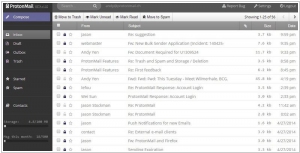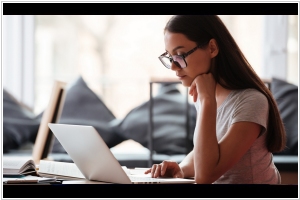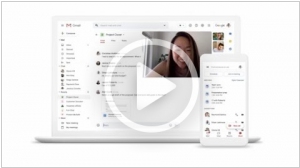GMail vs ProtonMail
September 14, 2023 | Author: Adam Levine
29
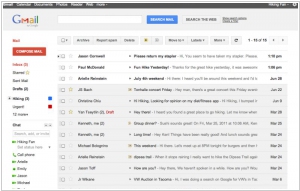
Gmail is an email service provided by Google. Users may access Gmail as secure webmail, as well via POP3 or IMAP protocols. Gmail's spam filtering features a community-driven system: when any user marks an email as spam, this provides information to help the system identify similar future messages for all Gmail users. Google also provides GMail alternative for business - Google Workspace.
See also:
Top 10 Email services for Business
Top 10 Email services for Business
Gmail and ProtonMail are both popular email service providers, but they have key differences in terms of privacy and security. Gmail, offered by Google, is a widely used free email service that provides users with a range of features and a large storage capacity. It offers integration with other Google services, such as Google Drive and Google Calendar, and provides advanced spam filtering and productivity features. However, Gmail operates under Google's data collection and privacy policies, which involve targeted advertising and data analysis.
ProtonMail, on the other hand, is a secure and privacy-focused email service that prioritizes end-to-end encryption and user privacy. ProtonMail encrypts messages before they are sent and stores them in an encrypted format on its servers, making it highly secure and protecting user data from unauthorized access. ProtonMail is known for its commitment to privacy and security, and it provides features such as self-destructing emails and anonymous sign-up options.
See also: Top 10 Email services
ProtonMail, on the other hand, is a secure and privacy-focused email service that prioritizes end-to-end encryption and user privacy. ProtonMail encrypts messages before they are sent and stores them in an encrypted format on its servers, making it highly secure and protecting user data from unauthorized access. ProtonMail is known for its commitment to privacy and security, and it provides features such as self-destructing emails and anonymous sign-up options.
See also: Top 10 Email services
GMail vs ProtonMail in our news:
2023. Encrypted email service Proton Mail gets its own desktop app

ProtonMail has introduced a native desktop application for both Windows and MacOS platforms. Although the encrypted email service has been accessible to desktop users for nearly a decade, initially through the web and later via a "bridge" facilitating access through desktop clients like Outlook and Thunderbird, the new dedicated desktop app eliminates the need for browsers and bridge middleware. By doing so, Proton, the parent company, aims to establish direct end-to-end email encryption through its own clients, offering offline access. The desktop app is conveniently accessible from the Windows Start menu or MacOS dock and includes integration with Proton Calendar, the encrypted calendar application by Proton.
2023. Gmail app gets highly requested native translation feature
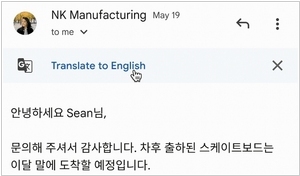
Gmail for Android and iOS are getting an inherent translation function, which can automatically identify the language of an email and provide a translation. This function, which has been a consistent feature on the desktop variant, currently supports 100 different languages. Previously, if users wished to translate an email, they needed to either manually copy and paste the text into Google Translate or capture a screenshot and upload it to Google Lens. To translate a message on mobile devices, users can simply select the "Translate" choice found in the three-dot menu at the upper-right corner of the email interface. Users are able to set their preferred output language in the settings, enabling a prompt to appear whenever an email's content doesn't align with the "Gmail display language."
2022. New Gmail redesign focuces on promoting Meet videoconferencing
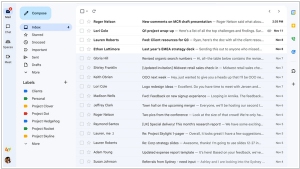
The Gmail update is being rolled out to all users. Google has kept the interface changes minimal, and you can customize the new design using the Quick Settings button located on the top right. The major enhancements include improved integration of Chat, Spaces, and Meet within Gmail, along with more visually appealing and colorful buttons. Beneath the surface, there are also modifications such as the introduction of "search chips" which refer to enhanced and precise search filters, as well as AI-powered search suggestions from Google. The company plans to introduce an enhanced experience for tablet users, improved emojis, and new accessibility features later this year.
2021. ProtonMail gets a slick new look, as privacy tech eyes the mainstream
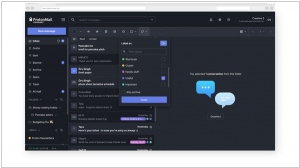
Swiss-based end-to-end encrypted email service ProtonMail has recently unveiled an updated design, offering users a cleaner and more customizable interface. Notably, users now have the option to select from a variety of themes, including dark and contrasting versions. ProtonMail places a strong emphasis on security, with its full integration of PGP (Pretty Good Privacy) ensuring that the gold standard of end-to-end encryption is seamlessly accessible to mainstream internet users. This integration provides users with the technical guarantee that their data remains private and inaccessible to unauthorized parties. While ProtonMail's new look serves as a visually appealing addition to its already robust encryption features, the company acknowledges the increasing importance of design and user interface as its product gains popularity.
2020. Gmail for G Suite gets deep integrations with Chat, Meet, Rooms and Docs
Google is rolling out a significant update to its G Suite productivity tools today, introducing a seamless integration of Gmail, Chat, Meet, and Rooms across web and mobile platforms. Additionally, popular tools like Calendar, Docs, Sheets, and Slides will also be deeply integrated. Google refers to this initiative as a "better home for work," offering enhanced product integration. Users can expect features like integrated calendaring and file management within Gmail, as well as the ability to simultaneously engage in real-time document collaboration while conducting a video chat in a split-screen view. Currently, these updates are specific to G Suite, but Google has plans to extend this integrated workspace experience to consumers, similar to its efforts with bringing Meet to a broader audience. The exact details of this consumer offering, however, are yet to be revealed.
2020. Google brings Meet to Gmail on mobile
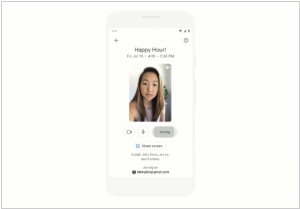
Google has recently integrated its Meet video conferencing service directly into the mobile version of Gmail. Users of Gmail on Android or iOS now have the convenience of joining Meet meetings directly from their inbox when someone sends them a Meet event link. This eliminates the need to install the dedicated Meet app solely for joining calls via Gmail. Within the Gmail app, a new Meet tab will appear at the bottom of the screen. This tab will display all upcoming Meet meetings from Google Calendar, allowing users to initiate a meeting, obtain a shareable link, or schedule a meeting within the Calendar. If you prefer not to have the Meet tab visible, you also have the option to disable it.
2019. You can now attach emails to other emails in Gmail
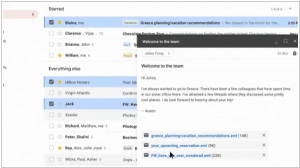
The latest feature in Gmail allows users to attach an email or an entire email thread to another email. This functionality proves to be more convenient in certain scenarios compared to forwarding multiple individual emails. To utilize this feature, users can initiate a new email and simply drag the subject line from the list of emails. The software will automatically recognize it as a potential attachment. The attached emails will be converted into ".eml" files, and there is no restriction on the number of emails that can be attached.
2019. Gmail now allows to schedule emails
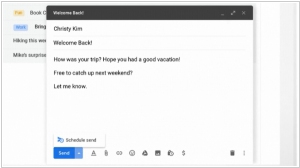
Google has introduced a new feature in Gmail that allows users to schedule their drafted emails to be sent at specific times in the future. While one might assume that Gmail already had this functionality, its addition is still likely to be well-received. Furthermore, Google has announced expansions to the popular Smart Compose feature in the email client. Smart Compose now has the capability to better emulate the user's writing style, particularly when it comes to informal greetings in emails. Additionally, Google states that Smart Compose can now suggest subject lines. Moreover, Smart Compose has been extended to support Spanish, French, Italian, and Portuguese, in addition to English, and is compatible with Gmail for Android.
2019. Gmail makes emails more dynamic with AMP for Email
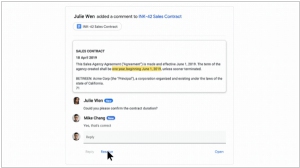
Google has introduced AMP for Email, a revolutionary initiative aimed at transforming static emails into dynamic, web page-like experiences. While initially available in Gmail, other prominent email providers such as Yahoo Mail, Outlook, and Mail.ru will also support AMP emails. AMP for Email holds the promise of elevating ordinary messages into interactive platforms that enable users to accomplish tasks directly within their web-based email client. With AMP for Email, users can engage with messages in a whole new way. For instance, you can RSVP to an event, complete a questionnaire, browse a store's inventory, or respond to a comment without leaving your email interface. This groundbreaking format has gained support from several notable companies including Booking.com, Despegar, Doodle, Ecwid, Freshworks, Nexxt, OYO Rooms, Pinterest, and redBus. The format incorporates various popular AMP markup features like carousels, forms, and lists. It's worth mentioning that these AMP messages also include standard HTML markup as a fallback for email clients that do not support AMP.
2019. Mobile Gmail gets Material Design UI
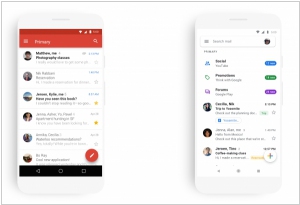
Gmail for mobile (available on iOS and Android) is receiving an updated appearance that aligns with the recent Material Design enhancements made to Gmail, Drive, Calendar, Docs, and Sites by the company. Users will notice a familiar UI reminiscent of the Gmail web app, including the option to select from three different density styles. Additionally, there will be new fonts and visual refinements. In terms of functionality, the mobile app is gaining several new features that bring it on par with the web version. Similar to the desktop experience, users can now choose between the default view, as well as comfortable and compact styles. Google has also improved the account-switching process, making it more convenient. Another noteworthy addition is the inclusion of the large red phishing and scam warning box, which was previously available only in the web version, now appearing in the mobile app as well.