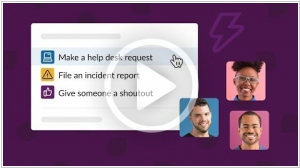Fleep vs Slack
May 18, 2023 | Author: Adam Levine
2
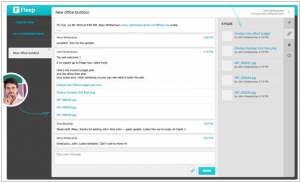
Fleep is chat for teams and businesses. Your files and messages. Always in sync. On all devices. Team communication is now a simple, common-sense thing. Fishing for someone’s wise words in an ocean of chat? Instead, pin important messages to the side so everyone can see and edit them. Task lists, meeting notes, important links, etc. As with messages, trawling for files in a long conversation wastes your life. In Fleep, all photos and documents have a nice clean drawer on the side tab, next to the conversation flow.
49
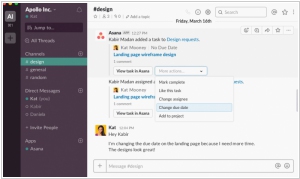
Slack brings all your communication together in one place. It's real-time messaging, archiving and search for modern teams. Create open channels for the projects, groups and topics that the whole team shares. Slack searches whole conversations, not just individual messages, so you can find what you’re looking for no matter who said what or when they said it.
Fleep and Slack are both popular team communication and collaboration platforms, but they have distinct features and target different user needs. Fleep is a versatile messaging tool that combines team chat, project collaboration, and email integration into a single platform. It allows users to have both internal team conversations and external conversations with clients or partners, making it suitable for teams that require seamless communication across different channels. Fleep also offers features like file sharing, task management, and integrations with popular tools. On the other hand, Slack is a widely-used team communication tool that focuses on real-time messaging and collaboration. It offers features like channels for organized discussions, direct messaging, file sharing, and integrations with numerous third-party apps, allowing teams to streamline their workflows and enhance productivity. Slack is particularly popular among agile teams seeking quick and informal communication.
See also: Top 10 Team Messaging platforms
See also: Top 10 Team Messaging platforms
Fleep vs Slack in our news:
2022. Slack adds persistent information layer to channels called Canvas
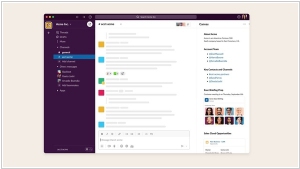
Slack has achieved considerable success in the enterprise realm by offering various communication options and seamless integration with common enterprise applications. However, until now, Slack has lacked a persistent way to share project-related information. While users could create channels to narrow down content and share documents, links, and other materials, finding them again required searching or extensive scrolling. Acknowledging this limitation, Slack has taken a step forward by combining the collaborative tooling of Quip with Slack's communication capabilities, resulting in a new tool called Canvas. Positioned alongside a channel's conversation stream, Canvas grants users access to a range of information, including data and charts, text, tasks, internal and external links, training videos, and more. This integration allows for a seamless experience where project-related information can be easily shared and accessed within the Slack platform.
2022. Slack gains new automation features, including conditional logic for workflows
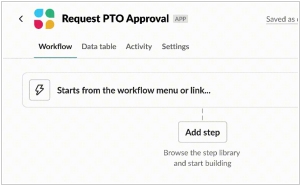
Announcing a significant update, Slack has introduced new automation features aimed at enhancing the shareability and discoverability of workflows. Building upon the existing Workflow Builder tool launched in 2019, these latest capabilities enable users to easily send workflows to other Slack users and utilize "if-then" statements to create more advanced flows. Slack's increased focus on automation aligns with the growing popularity of no-code development tools, which empower users to build apps and pipelines without requiring programming expertise. According to a survey conducted by 451 Research and FileMaker, nearly 60% of all custom apps, including automations, are now developed outside of the IT department. Furthermore, the survey revealed that 30% of these apps are created by employees with limited or no technical development skills. This trend emphasizes the importance of providing accessible automation solutions to a broader range of users.
2022. Slack is increasing prices and changing the way its free plan works
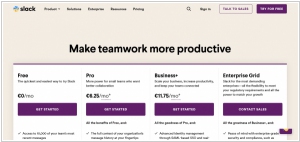
Slack, the chat platform widely used as an online watercooler for numerous teams, is implementing changes to its pricing structure and free plan functionality. For users subscribed to the "Pro" plan on a monthly basis, the price will increase from $8 per user per month to $8.75 per user per month. Similarly, for users on the annual "Pro" plan, the price will rise from $6.67 per user per month to $7.25 per user per month. As for the free plan, Slack is modifying how messages are stored. Previously, free users had access to the last 10,000 messages and 5 GB of uploads. Going forward, message retention will be based on time rather than quantity, allowing free users to view the last 90 days' worth of messages and uploads, regardless of the volume exchanged.
2021. Salesforce announces first integrations with Slack
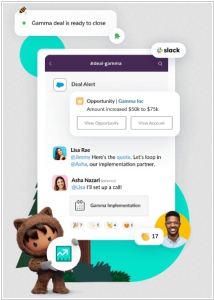
When Salesforce completed its acquisition of Slack towards the end of the previous year, it was evident that they had ambitious plans for the company. Today, the renowned CRM giant has unveiled the initial integrations that are set to benefit Salesforce customers. To begin with, the Sales Cloud now offers dedicated deal rooms. These rooms allow all parties involved in a complex sale, including internal departments such as finance and product teams, as well as external partners, to collaborate within Slack throughout the sales cycle. This enables them to stay updated on the fluctuations and progress of all sales activities. By leveraging Slack's capability to integrate external enterprise applications within its platform, the goal is to foster collaboration and discover methods to streamline and automate various Salesforce tasks. This ultimately results in faster and more efficient usage of Salesforce, eliminating the need to switch contexts in order to achieve desired outcomes.
2021. Slack now lets you DM employees in other companies
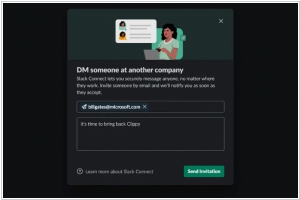
Slack has recently introduced a new feature that enables users of the platform to send direct messages to each other. Known as Slack Connect DMs, this functionality allows Slack users to privately communicate with individuals outside their own company. While primarily intended for companies collaborating with partners or clients, it can also be utilized to message friends employed at other companies. This new DM feature expands on Slack's existing Connect feature, which was introduced last year. Slack Connect primarily facilitates business collaboration through shared channels, and cross-organizational DMs represent the next significant aspect of Connect. To initiate a DM, users send a special link to start a conversation, and depending on your organization's Slack setup, Slack admin approval may be required.
2020. Salesforce buys Slack for $27.7B

Salesforce, the renowned CRM giant, has embarked on a monumental $27.7 billion acquisition of Slack. This substantial deal positions Salesforce in closer competition with its longtime rival and occasional ally, Microsoft, whose Teams product has been directly challenging Slack in the market. Microsoft, having previously passed on acquiring Slack for a fraction of the current purchase price, has now prioritized Teams as a key focus, determined not to concede any portion of the enterprise software market to another company. What has truly set Slack apart, particularly in its early stages, is its remarkable ability to seamlessly integrate with other enterprise software. Coupled with intelligent digital assistants known as bots, Slack has the potential to offer Salesforce customers a centralized platform where they can carry out their work without shifting focus, as virtually all their necessary tasks can be accomplished within the Slack environment.
2020. Slack introduces simplified interface as usage moves deeper into companies
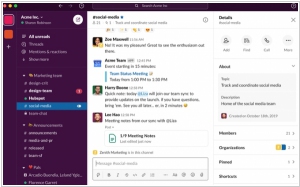
Slack has unveiled its most significant update to date, focusing on enhancing the user experience and transforming it into a more accessible enterprise communications hub. Over the years, Slack has continuously introduced new features to meet the evolving needs of its user base. However, this has led to some interface clutter. The latest redesign aims to address this issue. In addition to a cleaner overall look, one notable feature is the ability to nest channels in the Channel sidebar, allowing for better organization. As the number of channels grows, it can become challenging to navigate through them all. With the new update, users now have the option to group their channels logically and label them for easier access and management.
2019. Slack adds workflow automation feature
Slack has introduced Workflow Builder, a visual tool that empowers all Slack users to automate repetitive tasks by creating personalized workflows. With just a few minutes of setup, you can establish streamlined processes for gathering team requests, promptly reporting any service disruptions, welcoming new team members with automated messages, and a multitude of other valuable applications. To kickstart your workflow-building journey, it's recommended to leverage one of Slack's pre-built workflow templates, which can be easily downloaded and imported. These templates include features such as automatically onboarding new teammates with welcome messages, using custom forms to request specific information, and swiftly collecting real-time incident reports.
2019. Slack speeded up its group chat for Windows and Web
Slack is unveiling a significant update to its web and desktop platforms today, which doesn't introduce any novel features or alter the user interface. Instead, it represents a comprehensive reconstruction of the underlying technology. Slack assures users that this new version will consume up to 50 percent less memory compared to its predecessor, resulting in a 33 percent faster loading time. Additionally, joining incoming calls will now be ten times quicker. These improvements will be particularly noticeable for users who are part of multiple workspaces, as the new architecture takes into account the growing trend of individuals belonging to multiple workspaces. Previously, switching between workspaces consumed substantial memory and CPU resources, as each workspace had its own Electron process in the old application.
2019. Slack integrates with email
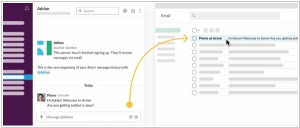
Slack has introduced a new feature that enables users to communicate with their coworkers via email. This feature will be gradually rolled out over the next few months and aims to provide individuals who don't use Slack with a means to stay updated on the conversations happening within the messaging app. When users are mentioned by their username in channels or receive direct messages, Slack will redirect those messages to their email inbox, ensuring they stay informed even if they are not actively using Slack at that moment. Initially, these Slack-to-email messages will be one-way, allowing recipients to view the conversation from their email inbox but not directly respond. However, Slack has announced that it plans to enable email responses in the future, allowing users to send messages back via email as well.