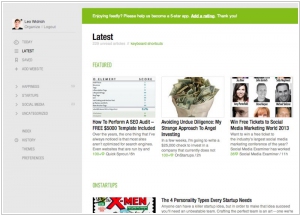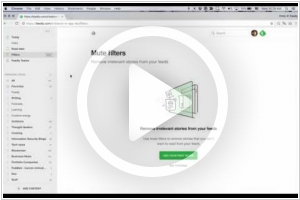Feedly vs Reeder
May 23, 2023 | Author: Adam Levine
Feedly and Reeder are both popular RSS feed reader applications, but they have some key differences in terms of their features and user experience. Feedly is a cross-platform web and mobile app that provides a comprehensive and customizable feed reading experience. It offers a user-friendly interface, the ability to organize and curate feeds into collections, and personalized content recommendations. Feedly also integrates with various third-party services and supports offline reading, making it convenient for users on the go.
Reeder, on the other hand, is a dedicated feed reader app available for iOS and macOS. It focuses on simplicity, speed, and efficient feed browsing. Reeder provides a clean and minimalist interface with a strong emphasis on typography and readability. It allows users to sync their feeds across devices, provides various viewing options, and integrates with popular read-later services. Reeder prioritizes a streamlined reading experience without compromising on functionality.
See also: Top 10 News Readers
Reeder, on the other hand, is a dedicated feed reader app available for iOS and macOS. It focuses on simplicity, speed, and efficient feed browsing. Reeder provides a clean and minimalist interface with a strong emphasis on typography and readability. It allows users to sync their feeds across devices, provides various viewing options, and integrates with popular read-later services. Reeder prioritizes a streamlined reading experience without compromising on functionality.
See also: Top 10 News Readers
Feedly vs Reeder in our news:
2020. Feedly adds AI-based news research assistant
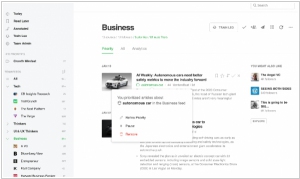
Feedly has introduced Leo, an AI research assistant designed to enhance the news reading experience. With Leo, you can save valuable time by avoiding the tedious task of sifting through numerous articles. By leveraging Leo's capabilities, you can focus on the most important content while freeing your mind from information overload. Leo offers a range of features, including the ability to prioritize specific topics, trends, and keywords, eliminate duplicate news, filter out irrelevant information, and provide article summaries, among others. With the new Priority Tab, you can request Leo to read all articles and highlight the most insightful ones. These prioritized articles are easily identifiable with a green priority label, offering clarity on why they were selected. You have the flexibility to refine priorities, pause or remove them based on your preferences. Whenever you save an article to a board, Leo learns from this action, strengthening its understanding of your interests. In cases where Leo makes mistakes, you can utilize the "Less Like This" down arrow button to provide corrective feedback, helping Leo refine its future recommendations.
2017. News reading app Feedly gets filters
The popular RSS reader Feedly has introduced a new feature called Filters, which enables users to automatically remove specific stories from their feeds based on custom-defined rules. These filters work alongside your feeds to shield you from time-consuming memes and prioritize the content that matters most to you. While reading, you can easily create a Mute Filter. For instance, if you come across a story that you no longer wish to see similar content, simply select a keyword or phrase using your mouse and choose "Mute this phrase" from the menu. It's important to note that Filters are exclusively available in the paid versions of Feedly, starting at $5 per month.
2017. Feedly adds team boards, notes and annotations
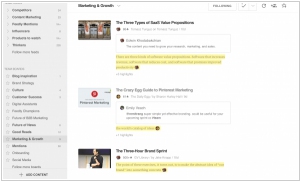
News reading service Feedly has introduced a new feature called Boards, which aims to simplify the organization of saved stories for individual users and teams. This functionality is particularly beneficial for business professionals and colleagues who wish to track stories related to clients, projects, or other areas of interest. With Boards, you have the flexibility to add a story to a specific board or save it across multiple boards. The Teams product takes Boards to the next level by allowing shared boards where you can enhance the story with additional context. This includes highlighting essential sections of an article and annotating it with your own thoughts or ideas. Moreover, you can easily notify your team members through integrated Slack and email mentions. Boards, Notes, and Highlights are fully compatible with all devices, including web and mobile through the Feedly app. It's important to note that basic accounts are limited to creating only three private boards. To enjoy unlimited boards, an upgrade to either the Pro plan ($5/month) or the Teams plan ($18/month per user) is required.
2015. Feedly news reader adds Shared Collections for business users
Feedly has strategically designed its business model to cater to individuals who regularly consume a vast amount of information from various sources. This includes professionals in the business sector who track industry news, among others. The newly introduced feature, Shared Collections, is exclusively available to Pro subscribers. It enables users to create collections of reading sources that can be shared publicly or privately. Essentially, it provides a simple method to make a group of sources, which users are already subscribed to and actively reading within Feedly, available to others with just a click of a button. This feature allows users to share a collection of blogs, publications, YouTube channels, and alerts. The "Pro" version of Feedly's service, priced at $3.75 per month billed annually, offers additional benefits such as a powerful search feature and integrations with third-party tools like Evernote, Pocket, OneNote, LinkedIn, Dropbox, and more.