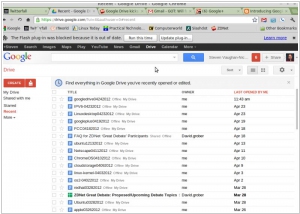DropBox vs Google Drive
August 26, 2023 | Author: Michael Stromann
33
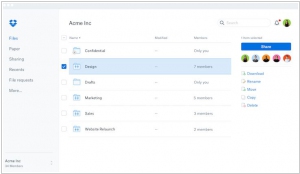
Dropbox is a Web-based file hosting service that uses cloud computing to enable users to store and share files and folders with others across the Internet using file synchronization. There are both free and paid services, each with varying options. In comparison to similar services, Dropbox offers a relatively large number of user clients across a variety of desktop and mobile operating systems.
Dropbox and Google Drive are both widely used cloud storage and file sharing solutions, but they have distinct features and target different user needs. Dropbox offers a straightforward and user-friendly interface, focusing on simplicity and ease of use. It provides seamless syncing across devices, file sharing, and collaboration features. Dropbox excels in its reliability and file syncing capabilities, making it a popular choice for individuals and businesses looking for a reliable and straightforward cloud storage solution. On the other hand, Google Drive is deeply integrated with Google's suite of productivity tools, such as Google Docs, Sheets, and Slides. It offers robust collaboration features, real-time editing, and extensive online productivity tools. Google Drive's integration with other Google services makes it a convenient choice for users who heavily rely on Google's ecosystem.
See also: Top 10 Cloud Storages
See also: Top 10 Cloud Storages
DropBox vs Google Drive in our news:
2022. Google is adding new Drive, Docs, Sheets, Slides and Keep optimizations for tablets
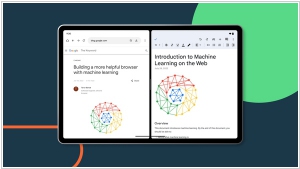
Google unveiled Android 12L earlier this year, aiming to enhance the usability of tablets. During the I/O conference, the company revealed its intention to optimize over 20 Google apps for larger screens. Today, Google has introduced several new features for Drive, Docs, Sheets, Slides, and Keep, taking a step towards fulfilling this commitment. The most noteworthy feature announced is the ability to effortlessly drag text or images between two Workspace apps that are open side-by-side. Google highlights that users can now drag content from apps like Chrome or Sheets and drop it directly into an existing document or spreadsheet cell. Additionally, in Google Drive, files can be swiftly uploaded by dragging and dropping them into the app. Furthermore, links to Drive files can be easily added by dragging the file into an open app like Keep.
2021. Dropbox to acquire secure document sharing startup DocSend for $165M
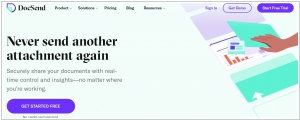
Dropbox has made a $165 million acquisition of DocSend, a service that enables customers to securely share and track documents through secure links rather than attachments. This acquisition, combined with the electronic signature capability of HelloSign (acquired by Dropbox in 2019), completes the company's end-to-end document-sharing workflow. With Dropbox, DocSend, and HelloSign working together, a comprehensive suite of self-serve products will be available to assist millions of customers in managing their critical document workflows. This integration will provide users with greater control over all aspects of their document management process.
2020. Dropbox introduces slew of new features for business
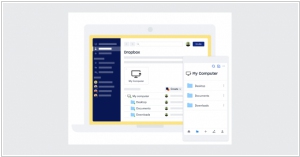
Dropbox has introduced several updates for its business users. In an effort to assist individuals in managing their numerous passwords, Dropbox is venturing into the realm of password managers, similar to LastPass or 1Password. Additionally, Dropbox is entering the online vault market, offering a secure digital space to store essential documents instead of relying on traditional safe deposit boxes. Users can share a pin with trusted individuals to provide access to important documents such as wills or insurance policies during emergencies. Furthermore, the company is expanding into the backup industry, enabling Dropbox Plus users to regularly back up the entire contents of their PC or Mac. In the event of a computer loss or complete system failure, users can easily retrieve their backed-up data.
2019. Dropbox unveiled feature to send big files
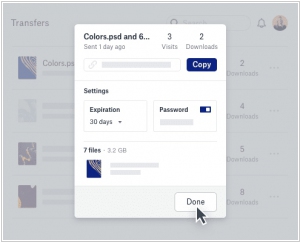
Dropbox has introduced a new feature called Dropbox Transfer, enabling users to send large files. This feature allows a maximum file size of 100 Gigabytes. Users can select files either from their local system or directly from their Dropbox account, ensuring faster sharing. It remains undisclosed whether the file size counts towards the user's storage quota. Recipients can download copies of the files, preserving the integrity of the originals. Creating a new file share requires a Dropbox account, although recipients downloading the files do not need an account themselves. Currently, the service is accessible to a limited number of customers but will be rolled out to all Dropbox users in the near future.
2019. Dropbox adds cold storage layer

Many individuals transfer files to Dropbox for backup purposes, but often these files are rarely accessed again. Hence, Dropbox engineers realized the impracticality of storing all files in the same manner, particularly when many files are not frequently accessed after the initial day of upload. To address this, the company decided to introduce two storage tiers: warm storage (formerly known as Magic Pocket) and a new long-term storage tier called Cold Storage. This approach allows Dropbox to store these files at a lower cost while still ensuring timely access if a customer needs to retrieve them. From the perspective of Dropbox customers, the engineering challenges associated with this approach are inconsequential. Their primary expectation is that when they click on a file, it should open quickly without significant latency, regardless of its age. However, Dropbox recognized an opportunity to store these files in a separate layer.
2019. Dropbox aquired e-signature service HelloSign
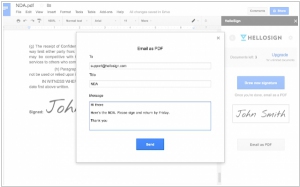
Dropbox has announced its acquisition of HelloSign for a total of $230 million. HelloSign is a company specializing in lightweight document workflow and eSignature services. This acquisition aligns with Dropbox's Extension capability, which was introduced last year, and HelloSign was among the companies involved in its launch. While Dropbox will continue to encourage companies to expand the Dropbox solution, this acquisition provides Dropbox with its own capability that does not rely on partnerships, as HelloSign is already integrated with Dropbox through Extensions. HelloSign will operate as a standalone business within the Dropbox family under the new arrangement.
2018. Dropbox expands Paper into planning tool with timelines
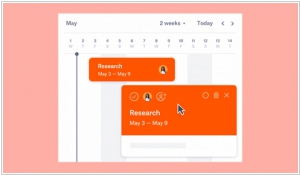
Dropbox has introduced an update to its document-driven collaboration tool, Paper. This update includes a timeline feature, expanding its capabilities beyond collaboration to serve as a lightweight project planning tool. With this feature, users can create a timeline comprising milestones. Since it is integrated within Paper, team members can be assigned to each milestone and additional information, including links to relevant documents, can be added through notes. The timeline also allows the embedding of to-do lists for task assignees, providing a centralized access point for all project participants to manage their respective tasks.
2018. Dropbox adds automatic OCR for all PDFs
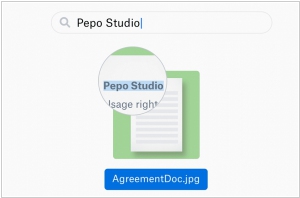
Users of Dropbox now have access to a valuable new feature: optical character recognition (OCR) that automatically transcribes text from their images and PDFs. This text recognition engine will be gradually rolled out to Dropbox Pro, Business Advanced, and Enterprise accounts in the coming months. However, administrators may be able to obtain early access by checking for availability. Once activated, the OCR functionality will scan every image and PDF in your Dropbox account, extracting the text and adding it to the file's metadata. This enables you to search for specific content within the documents. Rest assured, all the transcribed data will be treated with the same level of security as the original document. This feature proves to be quite useful, although its accuracy will determine its overall effectiveness.
2018. Dropbox improves its collaboration layer - Paper
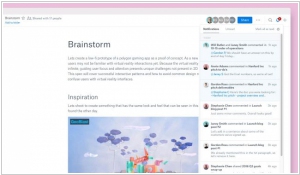
Dropbox introduces various improvements to its collaboration tool, Paper, enabling users to work seamlessly within the application without the need to switch programs. One notable enhancement is the ability to paste multiple elements into Paper and obtain live previews. Notably, it is now possible to link a Dropbox folder directly within Paper, allowing users to navigate through the files and sub-folders contained within. As the documents within the folder undergo changes, Paper automatically updates the preview, as the folder itself serves as a live link to the corresponding Dropbox folder. This feature is considered essential for a company like Dropbox. Furthermore, Dropbox now supports Airtables, an advanced type of spreadsheet. With this new enhancement, users can effortlessly embed an Airtable using its embed code and seamlessly integrate it into Paper. Once embedded, the preview in Paper displays the chosen Airtable view that the user has saved. Finally, Paper also provides support for LucidCharts. Similar to Airtables and folders, users can simply paste the LucidCharts link, enabling a live preview within Paper. Should any modifications occur in the original chart, the updates are automatically reflected in the Paper preview.
2018. Dropbox released new add-on for Gmail
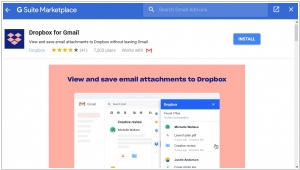
Dropbox has introduced a new add-on that allows users to manage Gmail attachments directly within their Dropbox account. This add-on presents attachments in a convenient side panel, enabling users to save them directly to their Dropbox storage if desired. Whether accessed through the mobile app or the web interface, the experience remains consistent. This integration eliminates the need for users to leave Gmail or other G Suite tools, saving them valuable time and effort typically spent on copying, pasting, and switching between programs. This collaboration between Google and Dropbox is somewhat unexpected, considering their competition in the cloud storage arena. While Google Drive offers similar features to Dropbox, this add-on enhances the usability of Dropbox by seamlessly integrating it within the Gmail ecosystem.