Crashplan vs SpiderOak
August 11, 2023 | Author: Michael Stromann
12
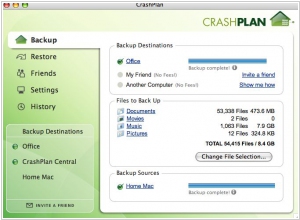
CrashPlan backup software offers the best way to back up and store personal, business and enterprise data securely - offsite, onsite and online in the Cloud. CrashPlan makes it easy to protect your digital life, so you can get back to what’s important in real life. Even when you step away, CrashPlan is busy at work protecting all your important files. Music, photos and documents are all automatically, continuously protected, so you can get back to whatever life throws your way.
9
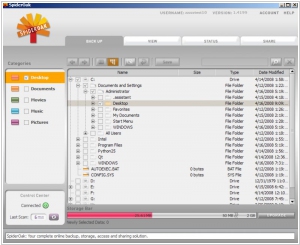
Online file storage that aggressively deduplicates data, allowing to save everything you upload, including all versions. They provide nice clients for Mac, Linux, and Windows. And they’re cryptographically secure from the moment your data leaves your computer - unless you hand over your password, even the folks who work at SpiderOak can’t see your data.
Crashplan and SpiderOak are both cloud-based backup and data protection solutions, but they have distinct features and target different user needs.
Crashplan offers comprehensive backup services for personal and business use. It provides unlimited storage, continuous backup, and easy file recovery options. Crashplan focuses on user-friendly interfaces and simplicity, making it a suitable choice for individuals and small businesses looking for hassle-free backup solutions.
SpiderOak, on the other hand, emphasizes strong privacy and security features. It offers end-to-end encryption, zero-knowledge architecture, and a focus on user privacy. SpiderOak's main selling point is its robust security measures, making it an ideal choice for individuals and organizations that prioritize data privacy and protection.
See also: Top 10 Online Backup services
Crashplan offers comprehensive backup services for personal and business use. It provides unlimited storage, continuous backup, and easy file recovery options. Crashplan focuses on user-friendly interfaces and simplicity, making it a suitable choice for individuals and small businesses looking for hassle-free backup solutions.
SpiderOak, on the other hand, emphasizes strong privacy and security features. It offers end-to-end encryption, zero-knowledge architecture, and a focus on user privacy. SpiderOak's main selling point is its robust security measures, making it an ideal choice for individuals and organizations that prioritize data privacy and protection.
See also: Top 10 Online Backup services
Crashplan vs SpiderOak in our news:
2017. CrashPlan shuts down its consumer cloud backup service to focus on business version
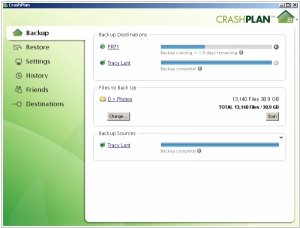
Popular cloud backup service CrashPlan has announced its decision to discontinue home subscriptions and shift its focus towards its business version, Code42. This move provides customers with a little over a year to find an alternative solution. Services like CrashPlan, Backblaze, and Carbonite have simplified the process of online backup, allowing users to subscribe and install a background app that automatically handles the backup process. CrashPlan has been a leading player in this market. However, the company has realized the potential for greater profitability by catering to larger enterprise customers. Hence, Code42 is providing ample time for its customers to transition away from CrashPlan, recognizing that uploading an entire hard drive can be a time-consuming process.
2015. Code42 snares $85M for its Crashplan

Code42, the company behind the enterprise backup tool Crashplan, has announced a significant funding round of $85 million. Originally developed as a laptop backup solution, Crashplan transitioned to cater to the enterprise market and has been experiencing rapid growth, with a yearly increase of 100 percent, as stated by Payne, a representative of Code42. One of the key advantages of Crashplan is its user-friendly nature, often requiring minimal IT involvement once implemented. Automatic file backups are performed, and Payne asserts that end users can restore files themselves in the majority of cases. The tool is platform-agnostic, extending its backup capabilities to Macs and Linux machines, and it leverages cloud storage, enabling users to retrieve their files from anywhere, including new devices. It's important to distinguish backup from storage: while storage involves keeping data on a hard drive, backup serves as a contingency plan in case of data loss, allowing users to recover their files. Crashplan focuses on backing up laptops and mobile devices rather than the entire data center.
2008. SpiderOak: Another Take on Online Backups
SpiderOak stands out in the competitive online backup and storage market due to its unique features. Although it may not be the most affordable option, the benefits it offers make it worth considering. One notable feature is its proprietary storage algorithm, which efficiently deduplicates data and preserves all versions of uploaded files. SpiderOak provides well-designed clients for Mac, Linux, and Windows operating systems. Security is a top priority, as your data remains cryptographically secure from the moment it leaves your computer. Even SpiderOak's employees cannot access your data without your password. You have full control over the security settings, allowing you to selectively share portions of your backed-up data. For instance, you can instantly share a folder of photos with friends and family by simply adding new photos to it. SpiderOak offers 2GB of free storage, and additional storage can be purchased in 100GB increments for $10 per month. The client can be used across multiple devices at no extra cost.


