Clicky vs StatCounter
May 25, 2023 | Author: Sandeep Sharma
3
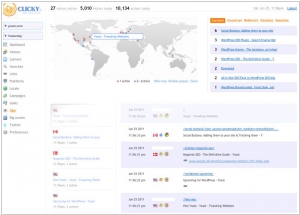
Clicky Web Analytics enables bloggers and small websites to get insights and live information about their online visitors. Clicky lets you see every visitor and every action they take on your web site, with the option to attach custom data to visitors, such as usernames or email addresses. Analyze each visitor individually and see their full history.
Clicky and StatCounter are both popular web analytics tools that offer insights into website performance and visitor behavior. However, they differ in terms of features, user interface, and target audience. Clicky is known for its real-time analytics, providing up-to-the-minute data on website visitors, actions, and conversions. It offers features such as heatmaps, visitor segmentation, goal tracking, and on-site analytics. Clicky also provides a user-friendly interface with intuitive navigation and customizable dashboards. On the other hand, StatCounter focuses on providing basic website statistics, including page views, visitor information, and referral sources. It offers simplicity and ease of use, making it suitable for beginners or those who prefer a straightforward analytics tool.
See also: Top 10 Web Analytics software
See also: Top 10 Web Analytics software
Clicky vs StatCounter in our news:
2014. StatCounter launched apps for iOS and Android
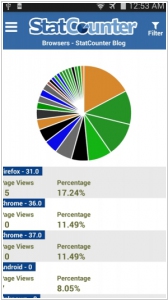
The popular website analytics service, StatCounter, has introduced mobile applications for both iOS and Android platforms. With these apps, users can conveniently access a range of familiar StatCounter reports by simply logging in with their username and password. The app allows you to analyze traffic trends by comparing the current week to the previous week, explore recent visitors, examine your most visited pages, track the sources of your traffic, and much more. While the app is free to use, it does include in-app advertisements. However, you have the option to remove these ads by upgrading your StatCounter account to a paid plan at any time.



