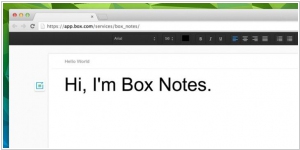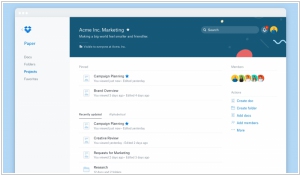Box Notes vs Dropbox Paper
June 03, 2023 | Author: Adam Levine
Box Notes and Dropbox Paper are both collaborative note-taking and document collaboration tools, but they have some distinct differences.
Box Notes is a feature within the Box platform, which is primarily focused on file storage and collaboration. Box Notes allows users to create and edit documents in real-time, making it easy for teams to collaborate on projects. It offers basic formatting options, such as text styling, bullet points, and simple tables. Box Notes also integrates seamlessly with other Box features, allowing users to attach files, assign tasks, and track version history within the Box ecosystem.
Dropbox Paper, on the other hand, is a standalone product that combines note-taking and collaboration features. It offers a more robust set of formatting options, including headings, checklists, tables, and code blocks. Dropbox Paper also allows users to embed media files, add comments, assign tasks, and mention collaborators, making it a versatile tool for team collaboration. Additionally, Dropbox Paper integrates with the broader Dropbox platform, allowing users to attach and access files stored in Dropbox.
See also: Top 10 Wiki software
Box Notes is a feature within the Box platform, which is primarily focused on file storage and collaboration. Box Notes allows users to create and edit documents in real-time, making it easy for teams to collaborate on projects. It offers basic formatting options, such as text styling, bullet points, and simple tables. Box Notes also integrates seamlessly with other Box features, allowing users to attach files, assign tasks, and track version history within the Box ecosystem.
Dropbox Paper, on the other hand, is a standalone product that combines note-taking and collaboration features. It offers a more robust set of formatting options, including headings, checklists, tables, and code blocks. Dropbox Paper also allows users to embed media files, add comments, assign tasks, and mention collaborators, making it a versatile tool for team collaboration. Additionally, Dropbox Paper integrates with the broader Dropbox platform, allowing users to attach and access files stored in Dropbox.
See also: Top 10 Wiki software
Box Notes vs Dropbox Paper in our news:
2017. Box unveiled an overhauled version of Box Notes
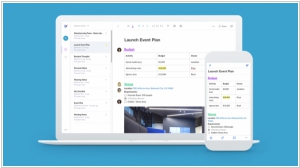
Box Notes, a productivity tool offered by Box, has announced significant updates to its functionality along with a fresh design. The latest version allows users to conveniently view and edit all their notes directly within a single browser window, eliminating the need to switch back and forth between Box Notes and folder searches. Additionally, Box Notes will introduce desktop applications, enabling easy access for both Mac and PC users, with offline access functionality coming soon. Box's unique advantage lies in its seamless integration with their comprehensive suite of cloud management services, which is utilized by 70,000 companies for storage and file sharing. Moreover, consumers can access the free Box Notes service. However, the productivity tools market is highly competitive, with Microsoft and a wave of startups like Asana and Trello all vying to enhance workforce efficiency.
2014. Box Notes is available on Android
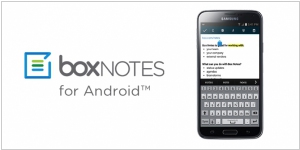
Box has released an update for its Android app, introducing the inclusion of the lightweight document editor, Box Notes. With the latest version of Box for Android, users can now create, view, and edit Box Notes directly within the app, similar to the web version. Box Notes on Android seamlessly integrates with the native menus, providing access to essential editing features such as cut, copy, paste, bold, italic, underline, bullet lists, numbered lists, indenting, and outdenting. Additionally, users can now create checklists using Box Notes across web and mobile platforms, with the interface available in multiple supported languages. The Android update also introduces several other productivity-enhancing features, including a recently opened files section, advanced settings for shared URLs, and more extensive administrative controls.
2013. Box takes on Microsoft Office and OneNote with own online document editor
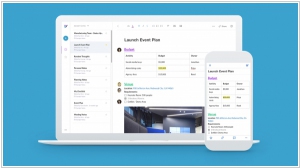
From the beginning of its history the online collaboration service Box tried to hit Microsoft. More specifically, Microsoft SharePoint. These days it looked like a funny PR pitch, but look: now Box is big and growing while Sharepoint is disappearing in Office 365. And now Box is launching its own online document editor Box Notes, and Microsoft should start to worry. For building this tool Box hired Steven Sinofsky (who ran Microsoft Office and Windows) and Sam Schillace, a key force behind Google Docs. Of course, MS office - is the standard for exchanging documents between organizations. When you send a document to your client or partner, you want to be sure that the document will open and look the same as you format it. That is why all organizations use MS Office, and it will be very difficult to push Microsoft from this position. ***