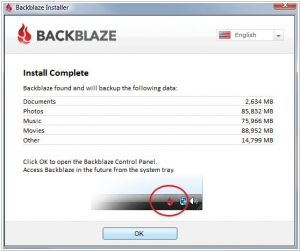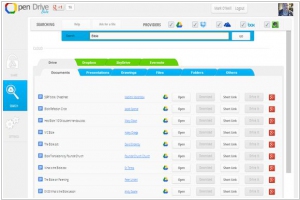Backblaze vs OpenDrive
August 26, 2023 | Author: Michael Stromann
Backblaze and OpenDrive are both cloud storage providers, but they have distinct differences in terms of pricing, features, and target audience. Backblaze offers a straightforward and affordable backup solution with unlimited storage space, focusing primarily on backup and data recovery for individuals and businesses. It provides continuous backup, versioning, and file restoration options. Backblaze is known for its simplicity and cost-effectiveness, making it suitable for users who prioritize secure cloud backup without complex features. On the other hand, OpenDrive offers a wider range of features including cloud storage, file synchronization, document editing, and collaboration tools. It targets individuals, businesses, and enterprise users who require more extensive file management capabilities. OpenDrive's pricing structure is tiered, allowing users to choose the storage capacity and features that suit their needs.
See also: Top 10 Cloud Storages
See also: Top 10 Cloud Storages
Backblaze vs OpenDrive in our news:
2015. Backblaze offers low-cost Amazon S3 rival
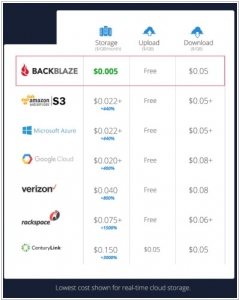
Backblaze, known for its consumer and enterprise backup service, has announced Backblaze B2, a competitively priced cloud storage service that rivals Amazon S3, Microsoft Azure, and Google’s Cloud Platform. Backblaze's service is half the price of Amazon Glacier, an extremely slow cold storage service, and costs only about a fourth of Amazon’s regular S3 service. By opting for Backblaze's low-priced service, you can store an additional copy of your data for approximately 15 percent of the cost compared to Amazon's cloud storage service. Backblaze expects users to utilize B2 for storing images, videos, data sets, and more. The service includes a free tier, offering up to 10GB storage, 1GB/day of outbound traffic, and unlimited inbound bandwidth. Developers can access it through an API and command-line interface, while a web interface is also available for non-technical users.
2008. Backblaze: Possibly world's easiest online backup
I recently received a preview of Backblaze, an online backup service or, as it's commonly referred to, cloud storage. This service focuses on one main function: backing up your PC (with Mac support coming soon). Setting it up is incredibly simple; just download and run the software, enter your ID and password, and you're good to go. By default, Backblaze automatically backs up your PC during idle periods, excluding system and program directories, as well as temporary files. There are no storage or bandwidth limitations, and it can store files up to 4GB in size. The cost of Backblaze is quite reasonable at $5 per month. If you want to customize the backup directories or filter out specific file types, you can easily do so in the control panel. The backup schedule can also be adjusted to avoid constantly waiting for idle time. Backblaze offers the option to set a private encryption key, adding an extra layer of security. However, it cannot access open files, meaning it won't back up Outlook email unless you remember to close the application. For a more configurable backup solution, there are other competitive options available, such as Mozy or Carbonite. Backblaze is best suited for individuals who need a simple backup solution and may be intimidated by the technical aspects or lack the motivation to ensure all necessary files are backed up. While Backblaze allows users to access their backed-up files through its website, it is not designed for sharing or syncing. The restore services, in my opinion, are not particularly impressive. Since the app doesn't back up the entire PC, it cannot be used for a complete system rebuild from backup. Restoring data over the web is limited to 1GB at a time in Zip files, or you can opt for a fee-based option of 4.7GB on a DVD, or in case of a major disaster, up to 160GB on a USB hard drive delivered via overnight mail for an additional fee.
2008. OpenDrive Enables Automatic File Sync and Sharing to the Cloud
OpenDrive, the latest offering from the creators of BOXSTr, introduces a cloud-based storage solution that aims to enhance file hosting and backup capabilities. Currently in public beta, OpenDrive sets itself apart with its downloadable software utility, which seamlessly connects local and online storage through intelligent syncing. By recognizing and automatically registering changes made to files stored on both the local machine and the online account, OpenDrive eliminates the need for manual transfers or scheduled updates. This intuitive process is particularly beneficial for users seeking increased productivity and streamlined backup and file sharing within collaborative environments. However, there are two notable aspects to consider. Firstly, OpenDrive, in its early stages, provides a free storage limit of 1GB, which is considerably smaller compared to BOXSTr's free space allowance. Existing BOXSTr users can access OpenDrive without the need for separate registration. Additionally, OpenDrive currently operates through the web interface of BOXSTr until a dedicated graphical user interface (GUI) is developed. Secondly, OpenDrive is currently only available for Windows XP or Vista users, with a promise of a forthcoming Mac version. Interested macOS users are encouraged to provide their email addresses for OpenDrive's mailing list to receive updates on the development progress.