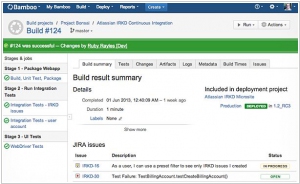Atlassian Bamboo vs Travis CI
May 29, 2023 | Author: Michael Stromann
15
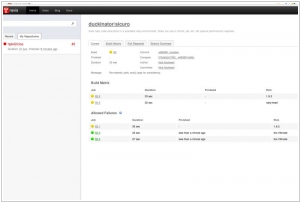
Travis CI is a hosted continuous integration service. It is integrated with GitHub and offers first class support for multiple programming languages. Travis CI's build environment provides different runtimes for different languages, for instance multiple versions of Ruby, PHP, Node.js. It also comes preinstalled with a variety of data stores and common tools like message brokers.
Atlassian Bamboo and Travis CI are both popular continuous integration and continuous delivery (CI/CD) tools, but they differ in several key aspects.
Bamboo, developed by Atlassian, is a comprehensive CI/CD platform that offers a wide range of features for building, testing, and deploying applications. It provides seamless integration with other Atlassian products like Jira and Bitbucket, allowing for a cohesive development workflow. Bamboo emphasizes a user-friendly interface, easy configuration, and visualizations for tracking the status of builds and deployments. It supports parallel and distributed builds, offers built-in deployment capabilities, and provides extensive customization options for creating complex build pipelines.
Travis CI, on the other hand, is a cloud-based CI/CD platform that focuses on simplicity and ease of use. It offers straightforward setup and configuration, making it easy for developers to get started with. Travis CI integrates well with popular version control systems like GitHub and Bitbucket, enabling seamless integration with existing repositories. It provides support for various programming languages and offers customizable build pipelines. Travis CI emphasizes automation, allowing developers to define build and test scripts using a configuration file.
See also: Top 10 Continuous Integration tools
Bamboo, developed by Atlassian, is a comprehensive CI/CD platform that offers a wide range of features for building, testing, and deploying applications. It provides seamless integration with other Atlassian products like Jira and Bitbucket, allowing for a cohesive development workflow. Bamboo emphasizes a user-friendly interface, easy configuration, and visualizations for tracking the status of builds and deployments. It supports parallel and distributed builds, offers built-in deployment capabilities, and provides extensive customization options for creating complex build pipelines.
Travis CI, on the other hand, is a cloud-based CI/CD platform that focuses on simplicity and ease of use. It offers straightforward setup and configuration, making it easy for developers to get started with. Travis CI integrates well with popular version control systems like GitHub and Bitbucket, enabling seamless integration with existing repositories. It provides support for various programming languages and offers customizable build pipelines. Travis CI emphasizes automation, allowing developers to define build and test scripts using a configuration file.
See also: Top 10 Continuous Integration tools