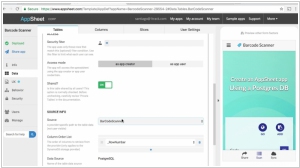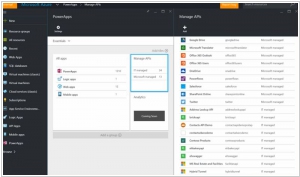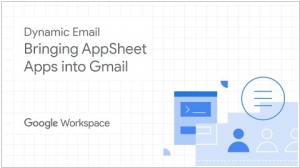AppSheet vs Microsoft PowerApps
May 25, 2023 | Author: Michael Stromann
AppSheet and Microsoft PowerApps are both popular low-code development platforms that enable users to create custom business applications without extensive coding knowledge. However, they have distinct differences in terms of features, integration capabilities, and target users. AppSheet, recently acquired by Google Cloud, offers a user-friendly interface and focuses on data-driven applications. It provides a range of data sources, robust customization options, and integration with various cloud services. AppSheet targets individuals and small to medium-sized businesses looking for a flexible and intuitive low-code platform. On the other hand, Microsoft PowerApps is part of the Microsoft Power Platform and is tightly integrated with Microsoft's ecosystem, including Office 365, Azure, and Dynamics 365. It offers a wide range of features, including pre-built templates, connectors, and extensive customization options. PowerApps is suitable for businesses heavily invested in the Microsoft ecosystem and requires integration with existing Microsoft tools and services.
See also: Top 10 Low-Code Platforms
See also: Top 10 Low-Code Platforms
AppSheet vs Microsoft PowerApps in our news:
2021. Google brings AppSheet automations to Gmail
Google has introduced a new feature for its AppSheet automation service, enabling developers on its no-code platform to create custom apps and automation that directly interact with Gmail. Through dynamic email, developers now have the ability to construct applications that users can trigger and execute directly from their Gmail inbox. Although dynamic email was announced by Google in 2019, we haven't witnessed a significant number of developers fully utilizing these capabilities. This enhancement allows AppSheet developers to build functionalities such as approval workflows or asset management systems that users can conveniently update within an email itself.
2020. Google binds no-code tools, API management into new Business Application Platform
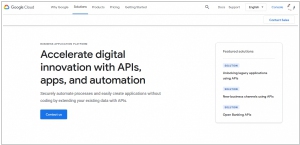
In a strategic move to tap into the thriving low-code/no-code market, Google LLC has introduced its new category of software called the Business Application Platform. This comprehensive platform encompasses various components, including application programming interface (API) management, no-code application development, process automation, and business analytics. Leveraging the technology obtained through its recent acquisition of AppSheet, Google aims to simplify the application-building process by enabling users to create applications without the need for coding, distinguishing it from traditional low-code solutions. The Business Application Platform will also incorporate API management capabilities from Apigee, a company acquired by Google four years ago. Google plans to enhance the platform with additional features that leverage the power of Google Cloud, hybrid and multicloud architectures, artificial intelligence and machine learning development tools, lifecycle management, as well as security and productivity/collaboration functionalities.
2020. Google App Maker is shutting down

Google has announced the gradual discontinuation of Google App Maker due to its low usage. The process of phasing out App Maker began in 2020, and it will be officially shut down on January 19, 2021. For those who relied on App Maker to automate business processes, Google recommends transitioning to AppSheet, a newly introduced addition to its application development portfolio that offers similar capabilities. In the case of app development, Google suggests utilizing App Engine, which provides a fully managed platform for building and deploying applications. Additionally, for data collection purposes, Google Forms is recommended, as it now offers numerous new features that were not available when App Maker was initially launched.
2020. Google buys no code application development startup AppSheet
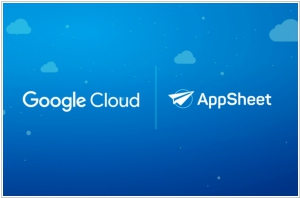
Google strengthens its cloud capabilities through the acquisition of Appsheet, a company that offers tools empowering "citizen developers" to build data-driven applications. Appsheet provides a "no code" platform for application development, enabling Google to assist companies in creating mobile apps without the need for extensive developer teams. The platform extracts data from sources like spreadsheets and utilizes field and column names as the foundation for new applications. With its existing integration with Google products such as Sheets and Forms, Appsheet was an enticing choice for Google. Furthermore, the platform seamlessly collaborates with other renowned services including Amazon Web Services Inc.'s DynamoDB database, Box, Salesforce, and Microsoft Office 365. Google has assured that Appsheet will continue to support these platforms even after the completion of the acquisition.
2016. Microsoft launched its no-coding app builder
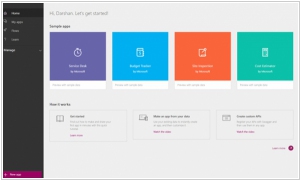
Microsoft has introduced a new service called PowerApps, enabling individuals to create basic business apps without requiring any coding skills. These apps are compatible with both web and mobile platforms, including the PowerApps apps for iOS and Android. Developing apps in PowerApps primarily involves a drag-and-drop approach. While the service provides an online dashboard, the actual design work is performed using a Windows 10 desktop app. Additionally, PowerApps offers several pre-designed templates for common use cases. Although building new apps from scratch is generally straightforward, it may not be as effortless as portrayed in Microsoft's marketing materials.